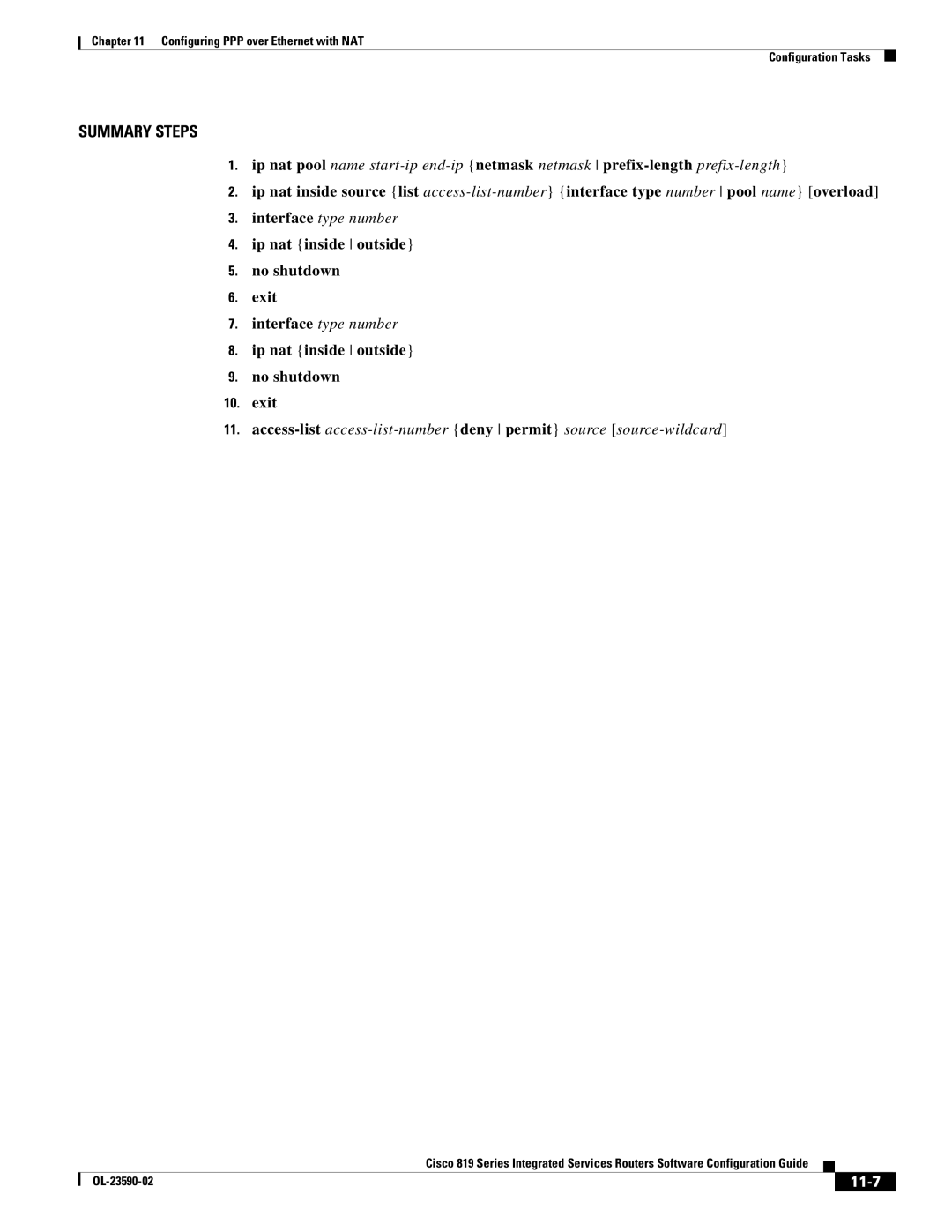Chapter 11 Configuring PPP over Ethernet with NAT
Configuration Tasks
SUMMARY STEPS
1.ip nat pool name
2.ip nat inside source {list
3.interface type number
4.ip nat {inside outside}
5.no shutdown
6.exit
7.interface type number
8.ip nat {inside outside}
9.no shutdown
10.exit
11.
|
| Cisco 819 Series Integrated Services Routers Software Configuration Guide |
|
| |
|
|
| |||
|
|
|
|
| |
|
|
|
| ||