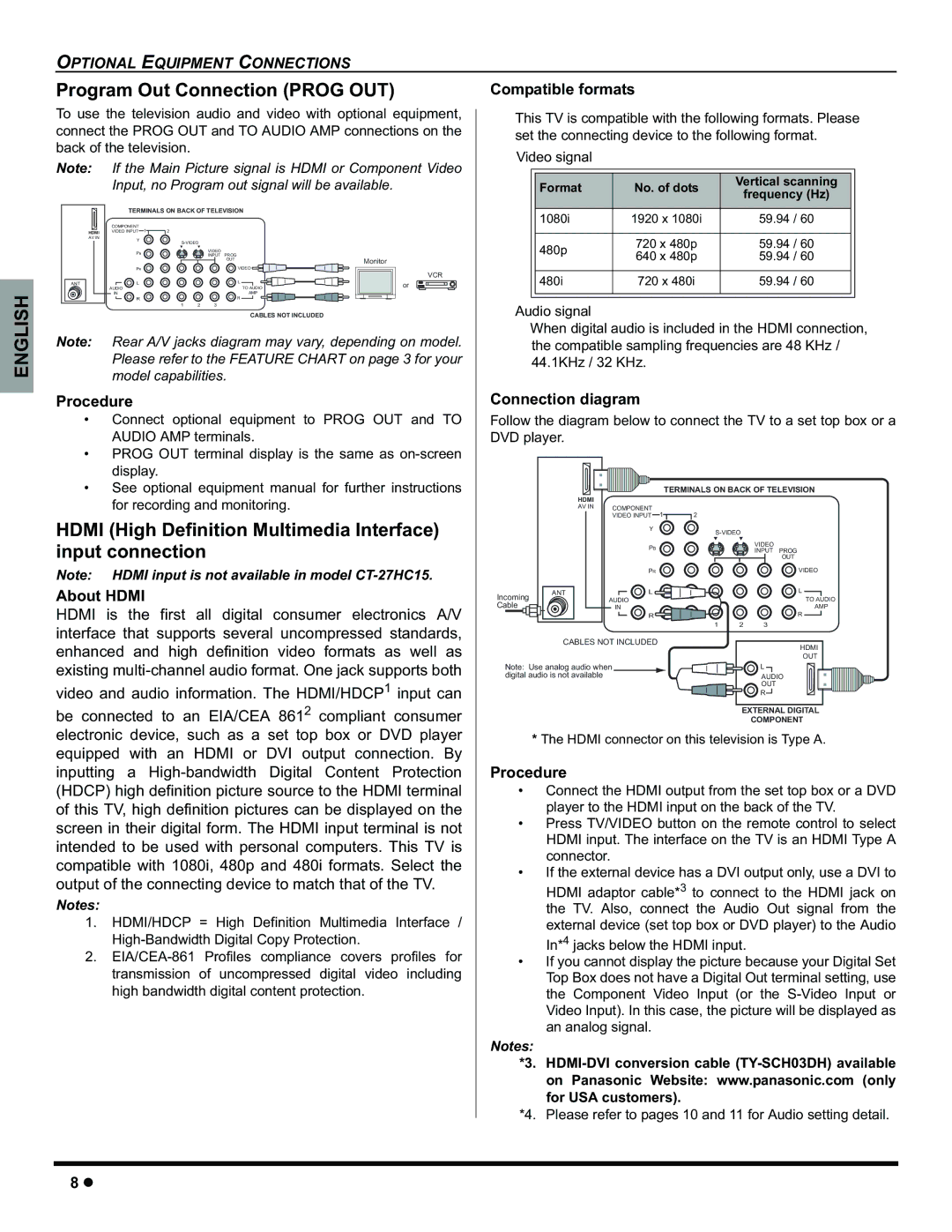OPTIONAL EQUIPMENT CONNECTIONS
ENGLISH |
Program Out Connection (PROG OUT)
To use the television audio and video with optional equipment, connect the PROG OUT and TO AUDIO AMP connections on the back of the television.
Note: If the Main Picture signal is HDMI or Component Video Input, no Program out signal will be available.
|
| TERMINALS ON BACK OF TELEVISION |
| |||
|
| COMPONENT |
|
|
|
|
| HDMI | VIDEO INPUT 1 | 2 |
|
|
|
| AV IN | Y |
|
|
|
|
|
|
|
| |||
|
|
|
|
| ||
|
| PB |
|
| VIDEO |
|
|
|
|
| INPUT PROG |
| |
|
|
|
|
|
| |
|
|
|
|
| OUT | Monitor |
|
|
|
|
|
| |
|
| PR |
|
| VIDEO |
|
|
|
|
|
|
| VCR |
ANT |
| L |
|
| L | or |
|
| AUDIO |
|
| TO AUDIO | |
|
| IN |
|
| AMP |
|
|
| R |
|
| R |
|
|
|
| 1 | 2 | 3 |
|
CABLES NOT INCLUDED
Note: Rear A/V jacks diagram may vary, depending on model. Please refer to the FEATURE CHART on page 3 for your model capabilities.
Procedure
• | Connect optional equipment to PROG OUT and TO |
| AUDIO AMP terminals. |
• | PROG OUT terminal display is the same as |
Compatible formats
This TV is compatible with the following formats. Please set the connecting device to the following format.
Video signal
|
|
|
|
|
| Format | No. of dots | Vertical scanning |
|
| frequency (Hz) |
| ||
|
|
|
| |
|
|
|
|
|
| 1080i | 1920 x 1080i | 59.94 / 60 |
|
|
|
|
|
|
| 480p | 720 x 480p | 59.94 / 60 |
|
| 640 x 480p | 59.94 / 60 |
| |
|
|
| ||
|
|
|
|
|
| 480i | 720 x 480i | 59.94 / 60 |
|
|
|
|
|
|
|
|
|
|
|
Audio signal
When digital audio is included in the HDMI connection, the compatible sampling frequencies are 48 KHz / 44.1KHz / 32 KHz.
Connection diagram
Follow the diagram below to connect the TV to a set top box or a DVD player.
| display. |
• | See optional equipment manual for further instructions |
| for recording and monitoring. |
HDMI (High Definition Multimedia Interface) input connection
Note: HDMI input is not available in model
About HDMI
HDMI is the first all digital consumer electronics A/V interface that supports several uncompressed standards,
Incoming |
Cable |
HDMI
AV IN
ANT
| TERMINALS ON BACK OF TELEVISION | ||
COMPONENT |
|
|
|
VIDEO INPUT 1 | 2 |
|
|
Y |
| ||
|
| ||
PB |
|
| VIDEO |
|
| INPUT PROG | |
|
|
| |
|
|
| OUT |
PR |
|
| VIDEO |
L |
|
| L |
AUDIO |
|
| TO AUDIO |
IN |
|
| AMP |
R |
|
| R |
| 1 | 2 | 3 |
enhanced and high definition video formats as well as existing
video and audio information. The HDMI/HDCP1 input can
be connected to an EIA/CEA 8612 compliant consumer electronic device, such as a set top box or DVD player equipped with an HDMI or DVI output connection. By inputting a
Notes:
1.HDMI/HDCP = High Definition Multimedia Interface /
2.
CABLES NOT INCLUDED | HDMI |
| |
| OUT |
Note: Use analog audio when | L |
digital audio is not available | AUDIO |
| OUT |
| R |
| EXTERNAL DIGITAL |
| COMPONENT |
*The HDMI connector on this television is Type A.
Procedure
•Connect the HDMI output from the set top box or a DVD player to the HDMI input on the back of the TV.
•Press TV/VIDEO button on the remote control to select HDMI input. The interface on the TV is an HDMI Type A connector.
•If the external device has a DVI output only, use a DVI to HDMI adaptor cable*3 to connect to the HDMI jack on the TV. Also, connect the Audio Out signal from the external device (set top box or DVD player) to the Audio In*4 jacks below the HDMI input.
•If you cannot display the picture because your Digital Set Top Box does not have a Digital Out terminal setting, use the Component Video Input (or the
Notes:
*3.
*4. Please refer to pages 10 and 11 for Audio setting detail.
8z