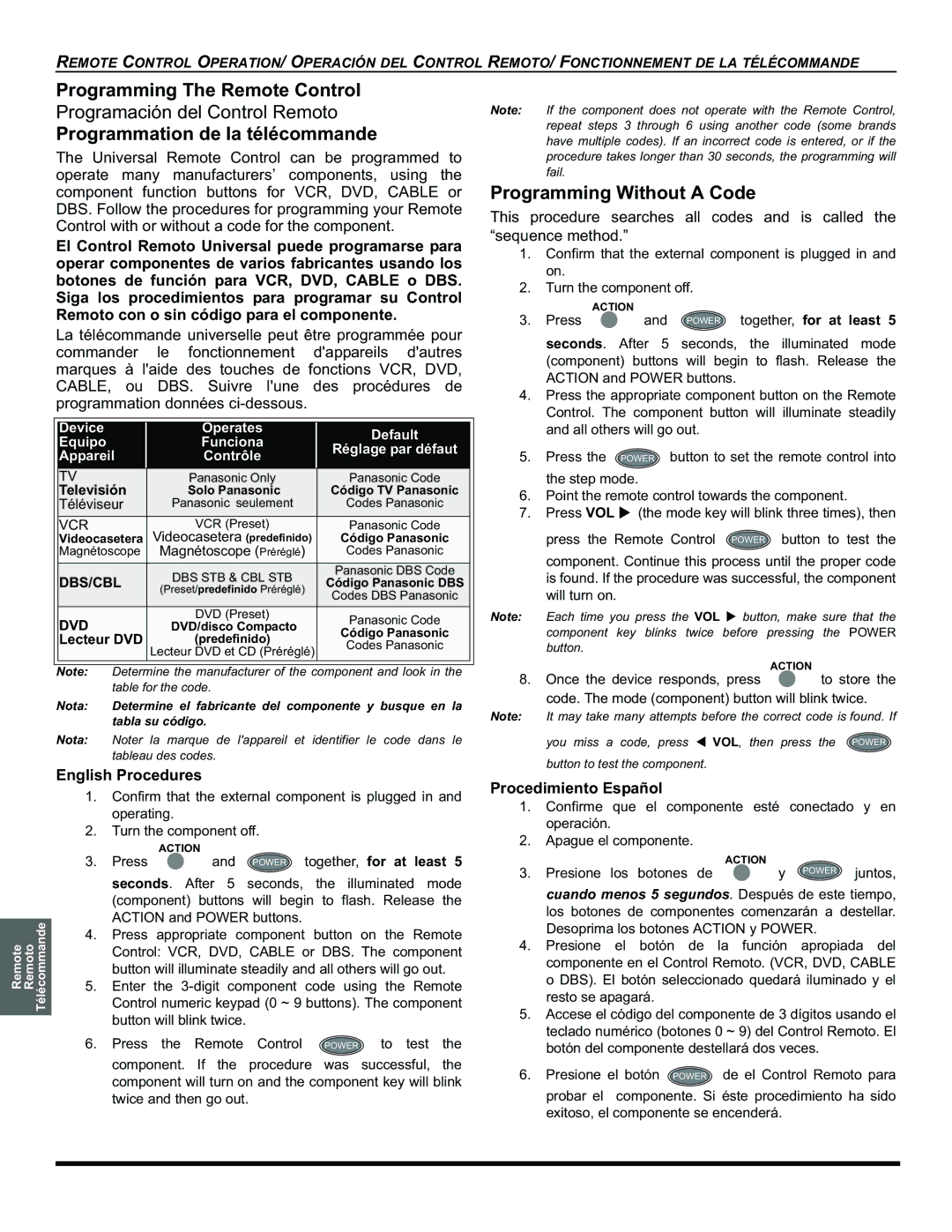REMOTE CONTROL OPERATION/ OPERACIÓN DEL CONTROL REMOTO/ FONCTIONNEMENT DE LA TÉLÉCOMMANDE
Programming The Remote Control
Programación del Control Remoto
Programmation de la télécommande
The Universal Remote Control can be programmed to operate many manufacturers’ components, using the component function buttons for VCR, DVD, CABLE or DBS. Follow the procedures for programming your Remote Control with or without a code for the component.
El Control Remoto Universal puede programarse para operar componentes de varios fabricantes usando los botones de función para VCR, DVD, CABLE o DBS. Siga los procedimientos para programar su Control Remoto con o sin código para el componente.
Note: If the component does not operate with the Remote Control, repeat steps 3 through 6 using another code (some brands have multiple codes). If an incorrect code is entered, or if the procedure takes longer than 30 seconds, the programming will fail.
Programming Without A Code
This procedure searches all codes and is called the “sequence method.”
1.Confirm that the external component is plugged in and on.
2.Turn the component off.
ACTION
3. Press | and POWER together, for at least 5 |
Télécommande
Remoto
Remote
La télécommande universelle peut être programmée pour commander le fonctionnement d'appareils d'autres marques à l'aide des touches de fonctions VCR, DVD, CABLE, ou DBS. Suivre l'une des procédures de programmation données
|
|
|
|
|
|
|
|
| Device |
|
| Operates |
| Default |
|
| Equipo |
|
| Funciona |
|
| |
|
|
|
| Réglage par défaut |
| ||
| Appareil |
| Contrôle |
|
| ||
|
|
|
|
| |||
|
|
|
|
|
|
|
|
| TV |
|
| Panasonic Only |
| Panasonic Code |
|
| Televisión |
| Solo Panasonic |
| Código TV Panasonic |
| |
| Téléviseur |
| Panasonic seulement |
| Codes Panasonic |
| |
| VCR |
|
| VCR (Preset) |
| Panasonic Code |
|
| Videocasetera |
| Videocasetera (predefinido) |
| Código Panasonic |
| |
| Magnétoscope |
| Magnétoscope (Préréglé) |
| Codes Panasonic |
| |
| DBS/CBL |
| DBS STB & CBL STB |
| Panasonic DBS Code |
| |
|
|
| Código Panasonic DBS |
| |||
|
| (Preset/predefinido Préréglé) |
|
| |||
|
|
|
|
| Codes DBS Panasonic |
| |
|
|
|
|
|
|
| |
| DVD |
|
| DVD (Preset) |
| Panasonic Code |
|
|
|
| DVD/disco Compacto |
|
| ||
|
|
|
| Código Panasonic |
| ||
| Lecteur DVD |
| (predefinido) |
|
| ||
|
|
| Codes Panasonic |
| |||
|
|
|
| Lecteur DVD et CD (Préréglé) |
|
| |
|
|
|
|
|
|
| |
|
|
|
| ||||
Note: | Determine the manufacturer of the component and look in the |
| |||||
|
| table for the code. |
|
|
| ||
Nota: | Determine el fabricante del componente y busque en la |
| |||||
|
| tabla su código. |
|
|
| ||
Nota: | Noter la marque de l'appareil et identifier le code dans le |
| |||||
|
| tableau des codes. |
|
|
| ||
English Procedures
1.Confirm that the external component is plugged in and operating.
2.Turn the component off.
ACTION
3. Press | and POWER together, for at least 5 |
seconds. After 5 seconds, the illuminated mode (component) buttons will begin to flash. Release the ACTION and POWER buttons.
4.Press appropriate component button on the Remote Control: VCR, DVD, CABLE or DBS. The component button will illuminate steadily and all others will go out.
5.Enter the
6.Press the Remote Control POWER to test the
component. If the procedure was successful, the component will turn on and the component key will blink twice and then go out.
seconds. After 5 seconds, the illuminated mode (component) buttons will begin to flash. Release the ACTION and POWER buttons.
4.Press the appropriate component button on the Remote Control. The component button will illuminate steadily and all others will go out.
5. Press the POWER button to set the remote control into
the step mode.
6.Point the remote control towards the component.
7.Press VOL X (the mode key will blink three times), then press the Remote Control POWER button to test the
component. Continue this process until the proper code is found. If the procedure was successful, the component will turn on.
Note: Each time you press the VOL X button, make sure that the component key blinks twice before pressing the POWER button.
ACTION
8. Once the device responds, press | to store the |
code. The mode (component) button will blink twice.
Note: It may take many attempts before the correct code is found. If
you miss a code, press W VOL, then press the POWER button to test the component.
Procedimiento Español
1.Confirme que el componente esté conectado y en operación.
2.Apague el componente.
ACTION
3. Presione los botones de | y POWER juntos, |
cuando menos 5 segundos. Después de este tiempo, los botones de componentes comenzarán a destellar. Desoprima los botones ACTION y POWER.
4.Presione el botón de la función apropiada del componente en el Control Remoto. (VCR, DVD, CABLE o DBS). El botón seleccionado quedará iluminado y el resto se apagará.
5.Accese el código del componente de 3 dígitos usando el teclado numérico (botones 0 ~ 9) del Control Remoto. El botón del componente destellará dos veces.
6.Presione el botón POWER de el Control Remoto para
probar el componente. Si éste procedimiento ha sido exitoso, el componente se encenderá.