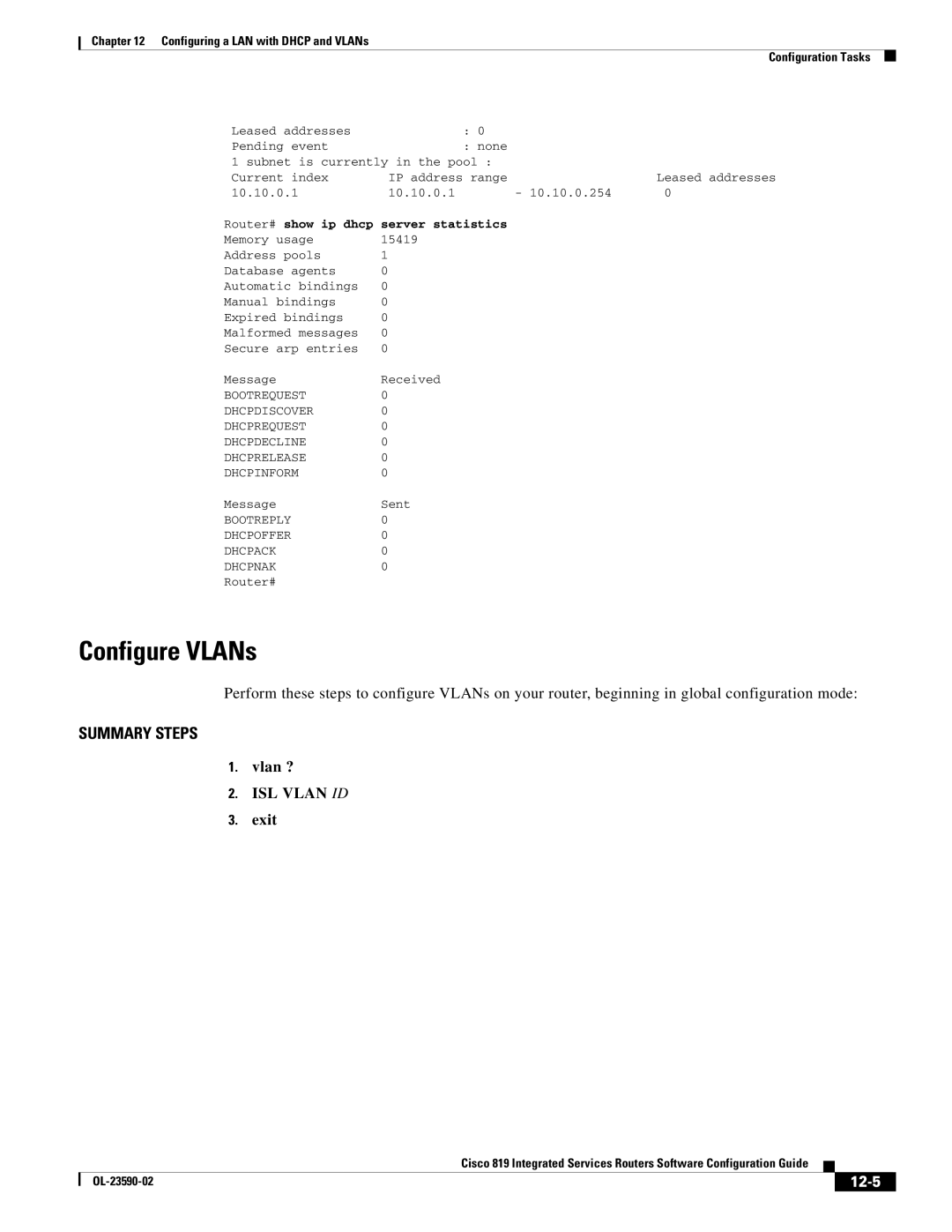Chapter 12 Configuring a LAN with DHCP and VLANs
Configuration Tasks
Leased addresses | : 0 |
|
|
Pending event | : none |
|
|
1 subnet is currently in the pool : |
|
| |
Current index | IP address range |
| Leased addresses |
10.10.0.1 | 10.10.0.1 | - 10.10.0.254 | 0 |
Router# show ip dhcp | server statistics |
|
|
Memory usage | 15419 |
|
|
Address pools | 1 |
|
|
Database agents | 0 |
|
|
Automatic bindings | 0 |
|
|
Manual bindings | 0 |
|
|
Expired bindings | 0 |
|
|
Malformed messages | 0 |
|
|
Secure arp entries | 0 |
|
|
Message | Received |
|
|
BOOTREQUEST | 0 |
|
|
DHCPDISCOVER | 0 |
|
|
DHCPREQUEST | 0 |
|
|
DHCPDECLINE | 0 |
|
|
DHCPRELEASE | 0 |
|
|
DHCPINFORM | 0 |
|
|
Message | Sent |
|
|
BOOTREPLY | 0 |
|
|
DHCPOFFER | 0 |
|
|
DHCPACK | 0 |
|
|
DHCPNAK | 0 |
|
|
Router# |
|
|
|
Configure VLANs
Perform these steps to configure VLANs on your router, beginning in global configuration mode:
SUMMARY STEPS
1.vlan ?
2.ISL VLAN ID
3.exit
|
| Cisco 819 Integrated Services Routers Software Configuration Guide |
|
| |
|
|
| |||
|
|
|
|
| |
|
|
|
| ||