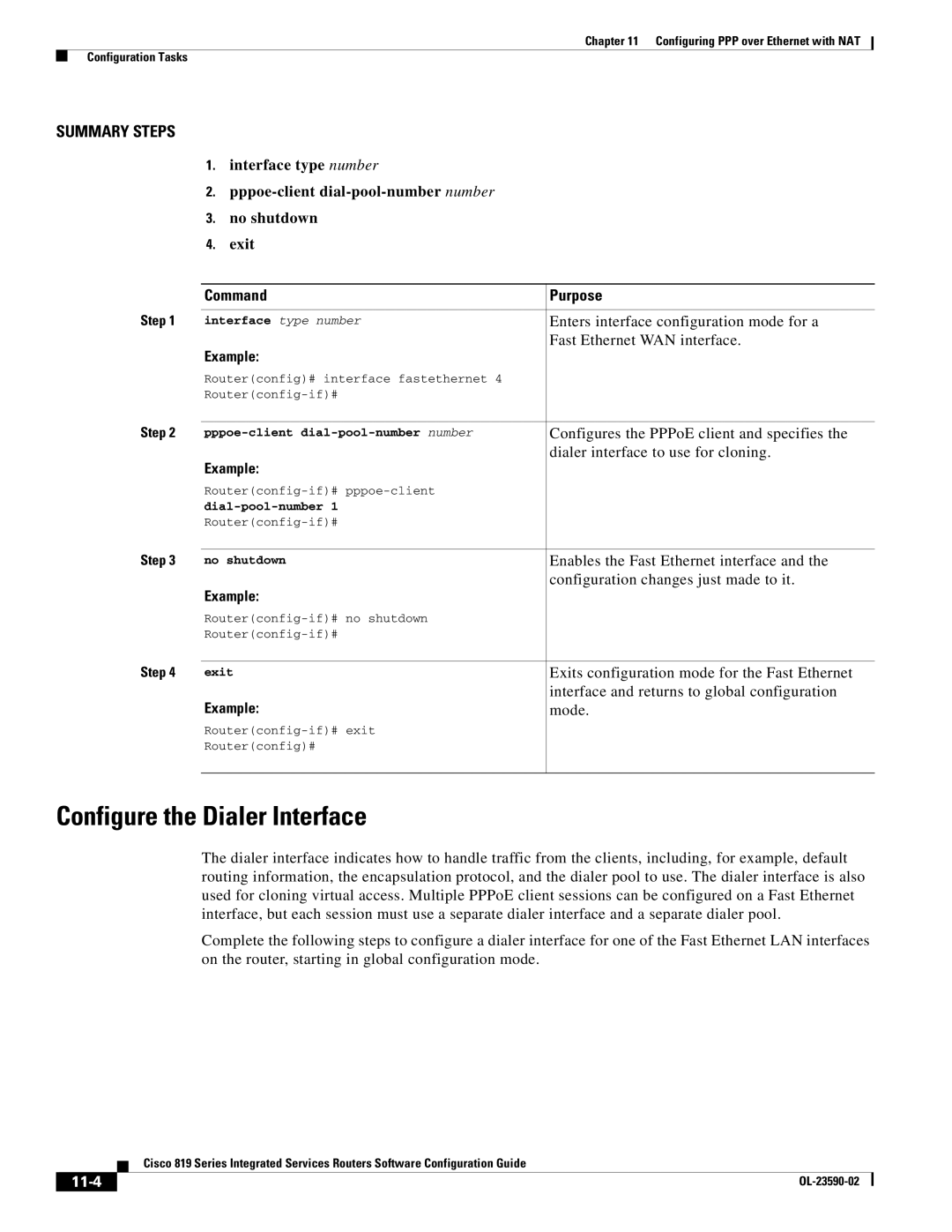Chapter 11 Configuring PPP over Ethernet with NAT
Configuration Tasks
SUMMARY STEPS
| 1. | interface type number |
|
| 2. |
| |
| 3. | no shutdown |
|
| 4. | exit |
|
|
|
| |
| Command | Purpose | |
Step 1 |
|
| |
interface type number | Enters interface configuration mode for a | ||
| Example: | Fast Ethernet WAN interface. | |
|
| ||
| Router(config)# interface fastethernet 4 |
| |
|
| ||
Step 2 |
|
| |
Configures the PPPoE client and specifies the | |||
| Example: | dialer interface to use for cloning. | |
|
| ||
|
| ||
|
| ||
|
| ||
Step 3 |
|
| |
no shutdown | Enables the Fast Ethernet interface and the | ||
| Example: | configuration changes just made to it. | |
|
| ||
|
| ||
|
| ||
Step 4 |
|
| |
exit | Exits configuration mode for the Fast Ethernet | ||
| Example: | interface and returns to global configuration | |
| mode. | ||
|
| ||
| Router(config)# |
| |
|
|
|
|
Configure the Dialer Interface
The dialer interface indicates how to handle traffic from the clients, including, for example, default routing information, the encapsulation protocol, and the dialer pool to use. The dialer interface is also used for cloning virtual access. Multiple PPPoE client sessions can be configured on a Fast Ethernet interface, but each session must use a separate dialer interface and a separate dialer pool.
Complete the following steps to configure a dialer interface for one of the Fast Ethernet LAN interfaces on the router, starting in global configuration mode.
| Cisco 819 Series Integrated Services Routers Software Configuration Guide |
|
|