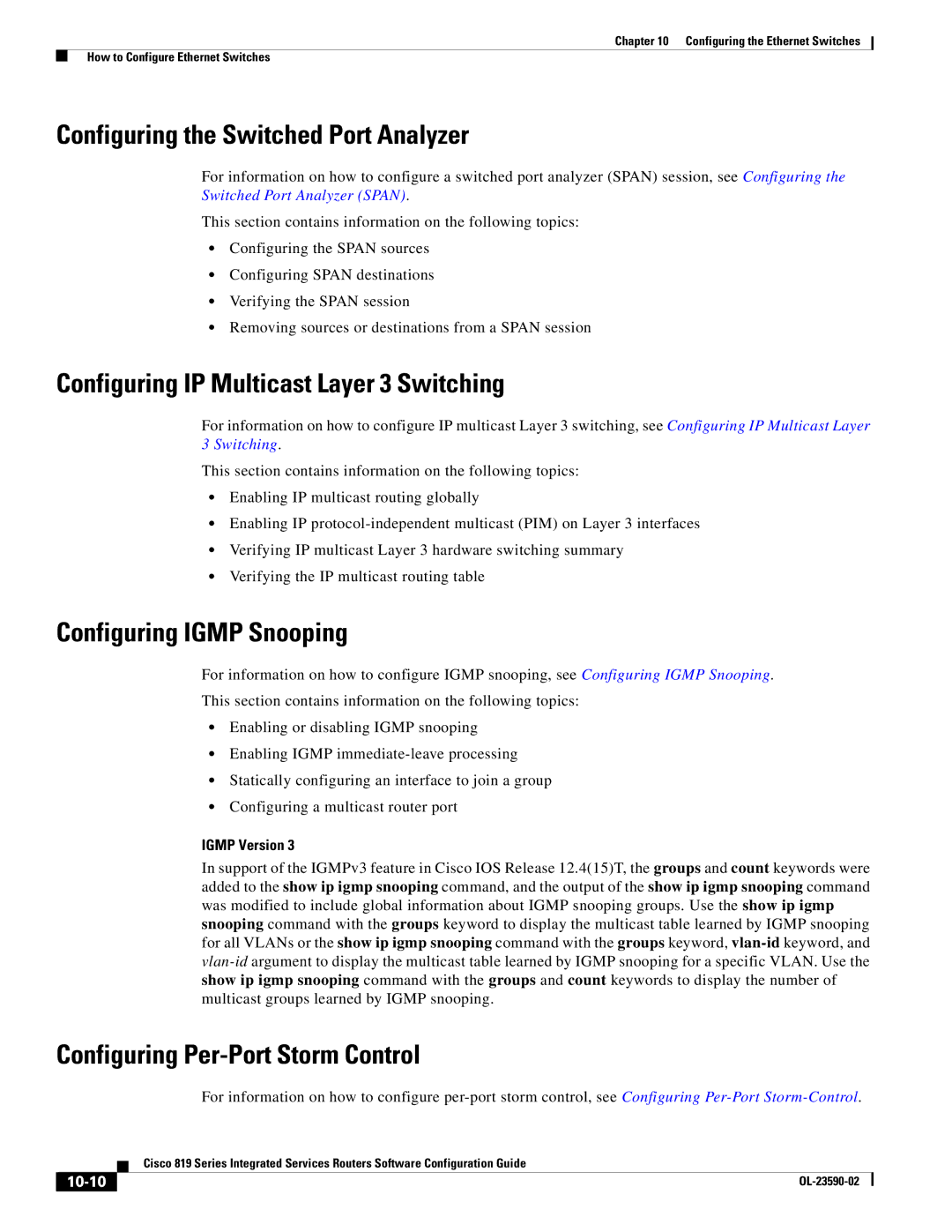Chapter 10 Configuring the Ethernet Switches
How to Configure Ethernet Switches
Configuring the Switched Port Analyzer
For information on how to configure a switched port analyzer (SPAN) session, see Configuring the Switched Port Analyzer (SPAN).
This section contains information on the following topics:
•Configuring the SPAN sources
•Configuring SPAN destinations
•Verifying the SPAN session
•Removing sources or destinations from a SPAN session
Configuring IP Multicast Layer 3 Switching
For information on how to configure IP multicast Layer 3 switching, see Configuring IP Multicast Layer 3 Switching.
This section contains information on the following topics:
•Enabling IP multicast routing globally
•Enabling IP
•Verifying IP multicast Layer 3 hardware switching summary
•Verifying the IP multicast routing table
Configuring IGMP Snooping
For information on how to configure IGMP snooping, see Configuring IGMP Snooping.
This section contains information on the following topics:
•Enabling or disabling IGMP snooping
•Enabling IGMP
•Statically configuring an interface to join a group
•Configuring a multicast router port
IGMP Version 3
In support of the IGMPv3 feature in Cisco IOS Release 12.4(15)T, the groups and count keywords were added to the show ip igmp snooping command, and the output of the show ip igmp snooping command was modified to include global information about IGMP snooping groups. Use the show ip igmp snooping command with the groups keyword to display the multicast table learned by IGMP snooping for all VLANs or the show ip igmp snooping command with the groups keyword,
Configuring Per-Port Storm Control
For information on how to configure
| Cisco 819 Series Integrated Services Routers Software Configuration Guide |
|
|