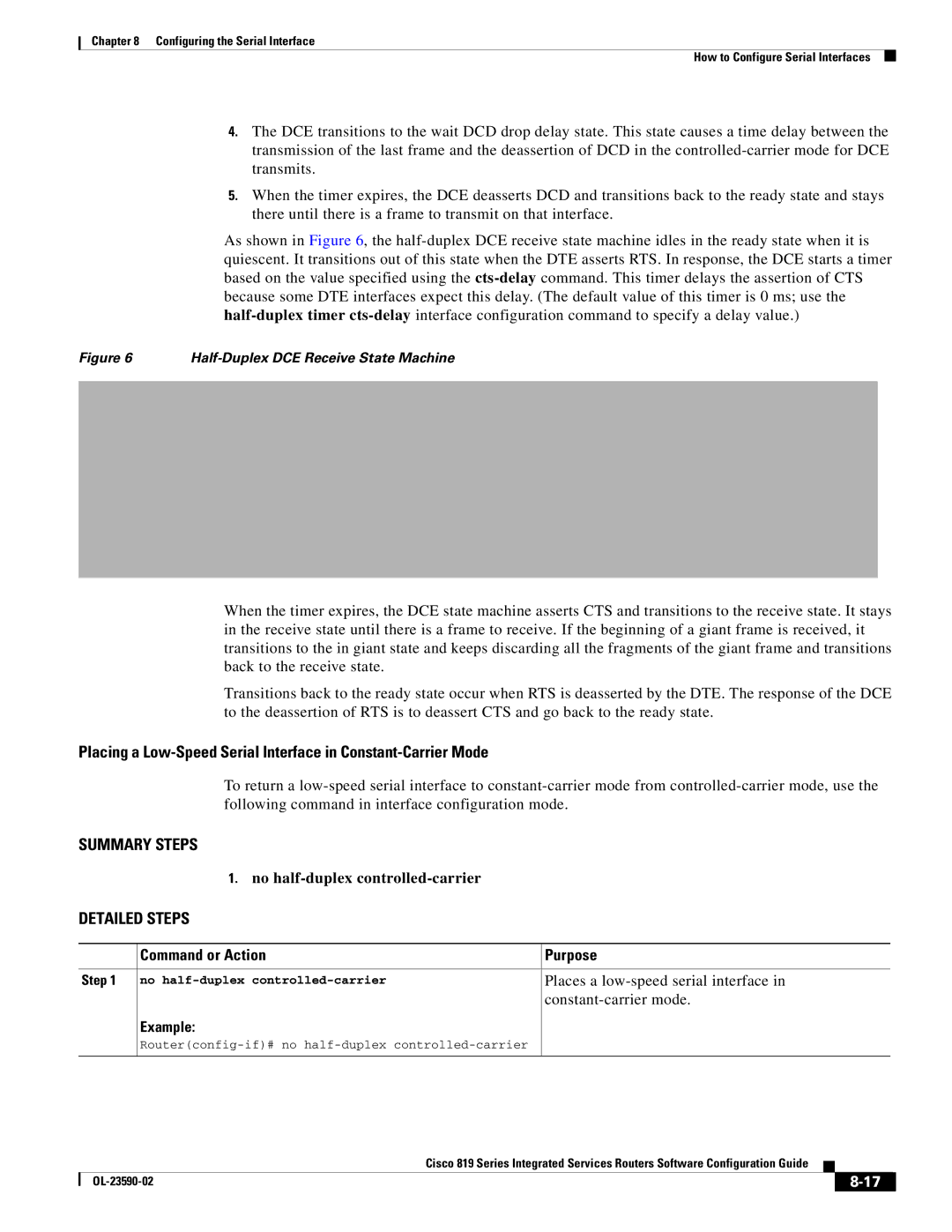Chapter 8 Configuring the Serial Interface
How to Configure Serial Interfaces
4.The DCE transitions to the wait DCD drop delay state. This state causes a time delay between the transmission of the last frame and the deassertion of DCD in the
5.When the timer expires, the DCE deasserts DCD and transitions back to the ready state and stays there until there is a frame to transmit on that interface.
As shown in Figure 6, the
Figure 6 | |
|
|
|
|
When the timer expires, the DCE state machine asserts CTS and transitions to the receive state. It stays in the receive state until there is a frame to receive. If the beginning of a giant frame is received, it transitions to the in giant state and keeps discarding all the fragments of the giant frame and transitions back to the receive state.
Transitions back to the ready state occur when RTS is deasserted by the DTE. The response of the DCE to the deassertion of RTS is to deassert CTS and go back to the ready state.
Placing a
To return a
SUMMARY STEPS
1.no half-duplex controlled-carrier
DETAILED STEPS
| Command or Action | Purpose |
|
|
|
Step 1 | no | Places a |
|
|
|
| Example: |
|
|
| |
|
|
|
|
| Cisco 819 Series Integrated Services Routers Software Configuration Guide |
|
| |
|
|
| |||
|
|
|
| ||
|
|
|
| ||