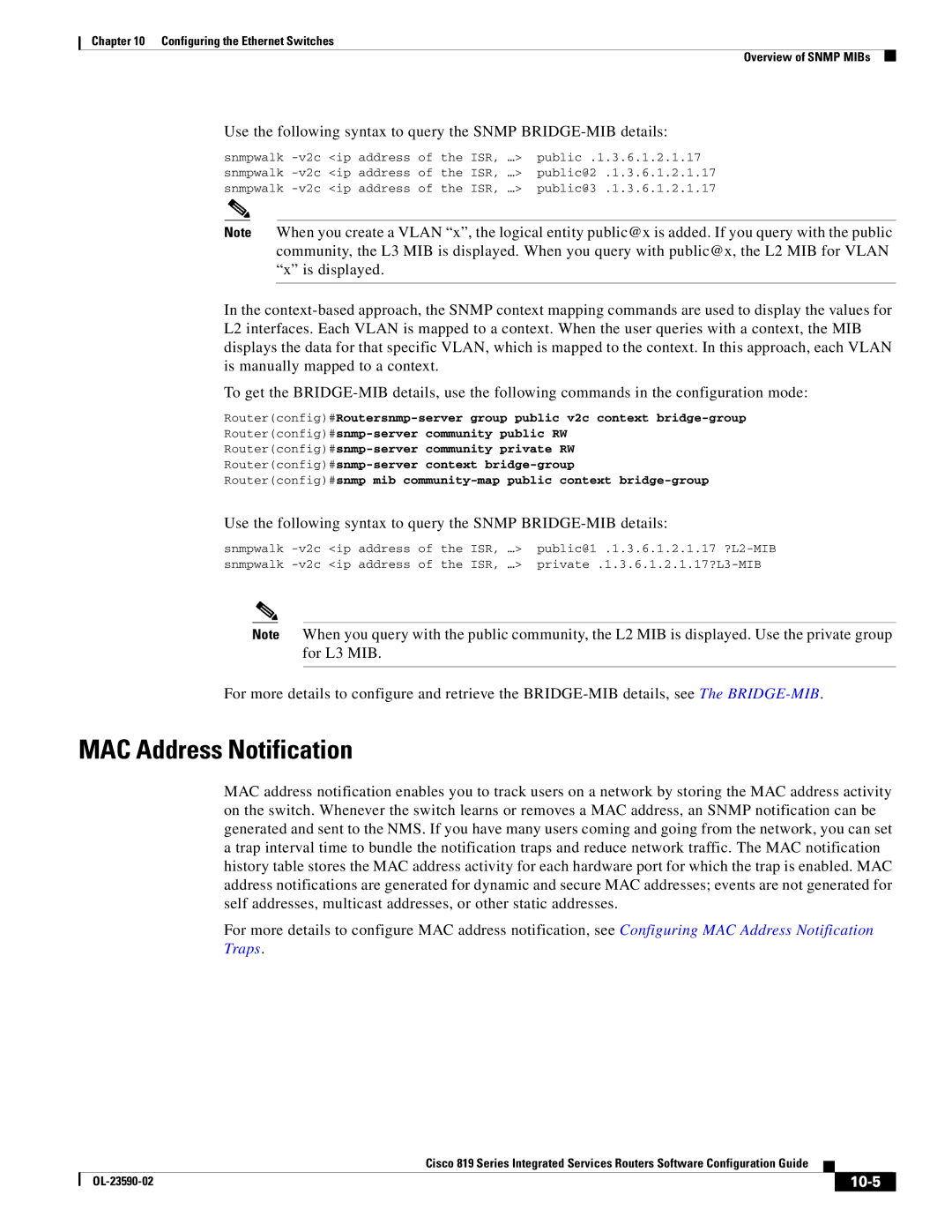Chapter 10 Configuring the Ethernet Switches
Overview of SNMP MIBs
Use the following syntax to query the SNMP
snmpwalk
Note When you create a VLAN “x”, the logical entity public@x is added. If you query with the public community, the L3 MIB is displayed. When you query with public@x, the L2 MIB for VLAN “x” is displayed.
In the
To get the
Router(config)#snmp mib
Use the following syntax to query the SNMP
snmpwalk
Note When you query with the public community, the L2 MIB is displayed. Use the private group for L3 MIB.
For more details to configure and retrieve the
MAC Address Notification
MAC address notification enables you to track users on a network by storing the MAC address activity on the switch. Whenever the switch learns or removes a MAC address, an SNMP notification can be generated and sent to the NMS. If you have many users coming and going from the network, you can set a trap interval time to bundle the notification traps and reduce network traffic. The MAC notification history table stores the MAC address activity for each hardware port for which the trap is enabled. MAC address notifications are generated for dynamic and secure MAC addresses; events are not generated for self addresses, multicast addresses, or other static addresses.
For more details to configure MAC address notification, see Configuring MAC Address Notification Traps.
|
| Cisco 819 Series Integrated Services Routers Software Configuration Guide |
|
| |
|
|
| |||
|
|
|
|
| |
|
|
|
| ||