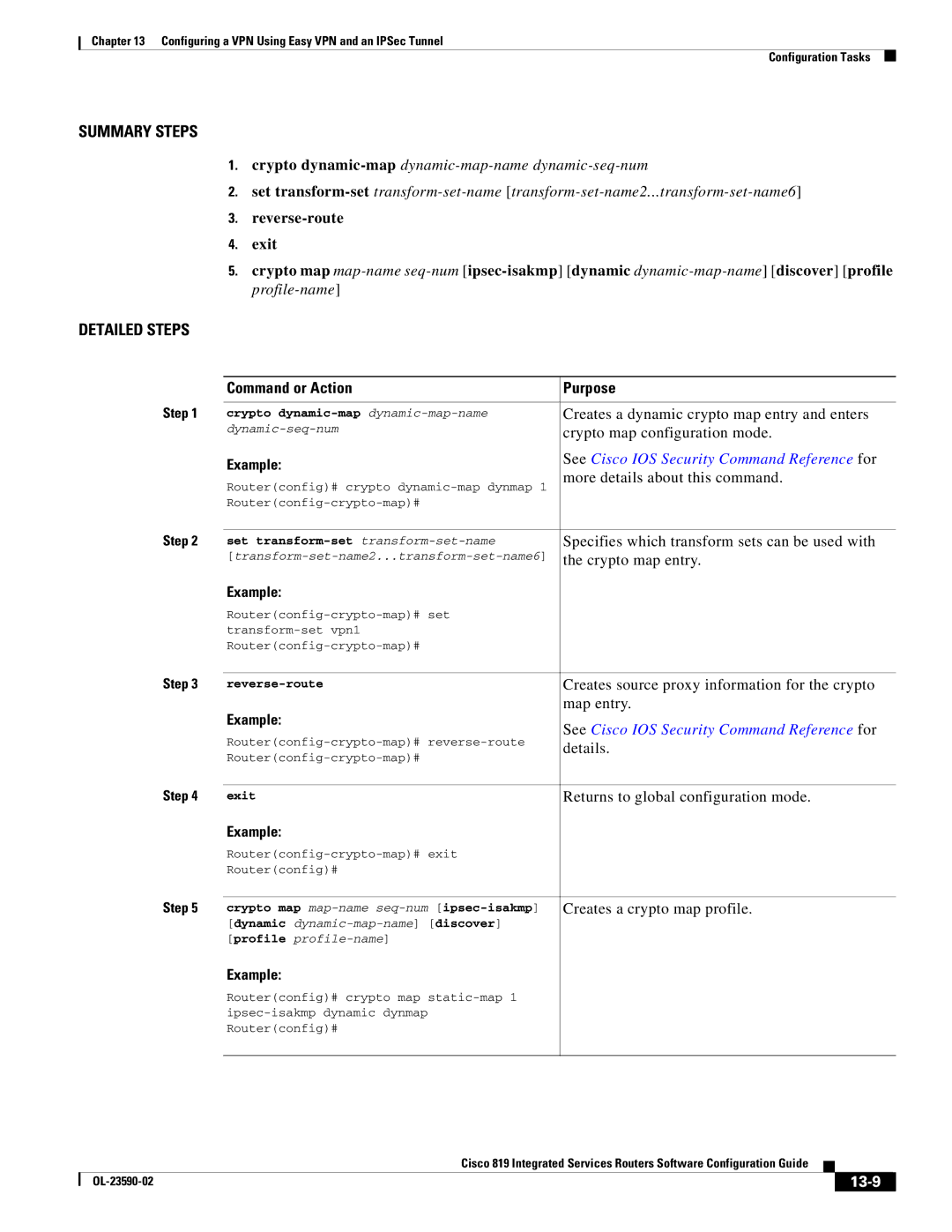Chapter 13 Configuring a VPN Using Easy VPN and an IPSec Tunnel
Configuration Tasks
SUMMARY STEPS
1.crypto
2.set
3.
4.exit
5.crypto map
DETAILED STEPS
| Command or Action | Purpose |
Step 1 |
|
|
crypto | Creates a dynamic crypto map entry and enters | |
| crypto map configuration mode. | |
| Example: | See Cisco IOS Security Command Reference for |
| more details about this command. | |
| Router(config)# crypto | |
|
| |
|
| |
Step 2 |
|
|
set | Specifies which transform sets can be used with | |
| the crypto map entry. | |
| Example: |
|
|
| |
|
| |
|
| |
Step 3 |
|
|
Creates source proxy information for the crypto | ||
| Example: | map entry. |
| See Cisco IOS Security Command Reference for | |
| ||
| details. | |
| ||
|
| |
Step 4 |
|
|
exit | Returns to global configuration mode. | |
| Example: |
|
|
| |
| Router(config)# |
|
Step 5 |
|
|
crypto map | Creates a crypto map profile. | |
| [dynamic |
|
| [profile |
|
| Example: |
|
| Router(config)# crypto map |
|
|
| |
| Router(config)# |
|
|
|
|
|
| Cisco 819 Integrated Services Routers Software Configuration Guide |
|
| |
|
|
| |||
|
|
|
|
| |
|
|
|
| ||