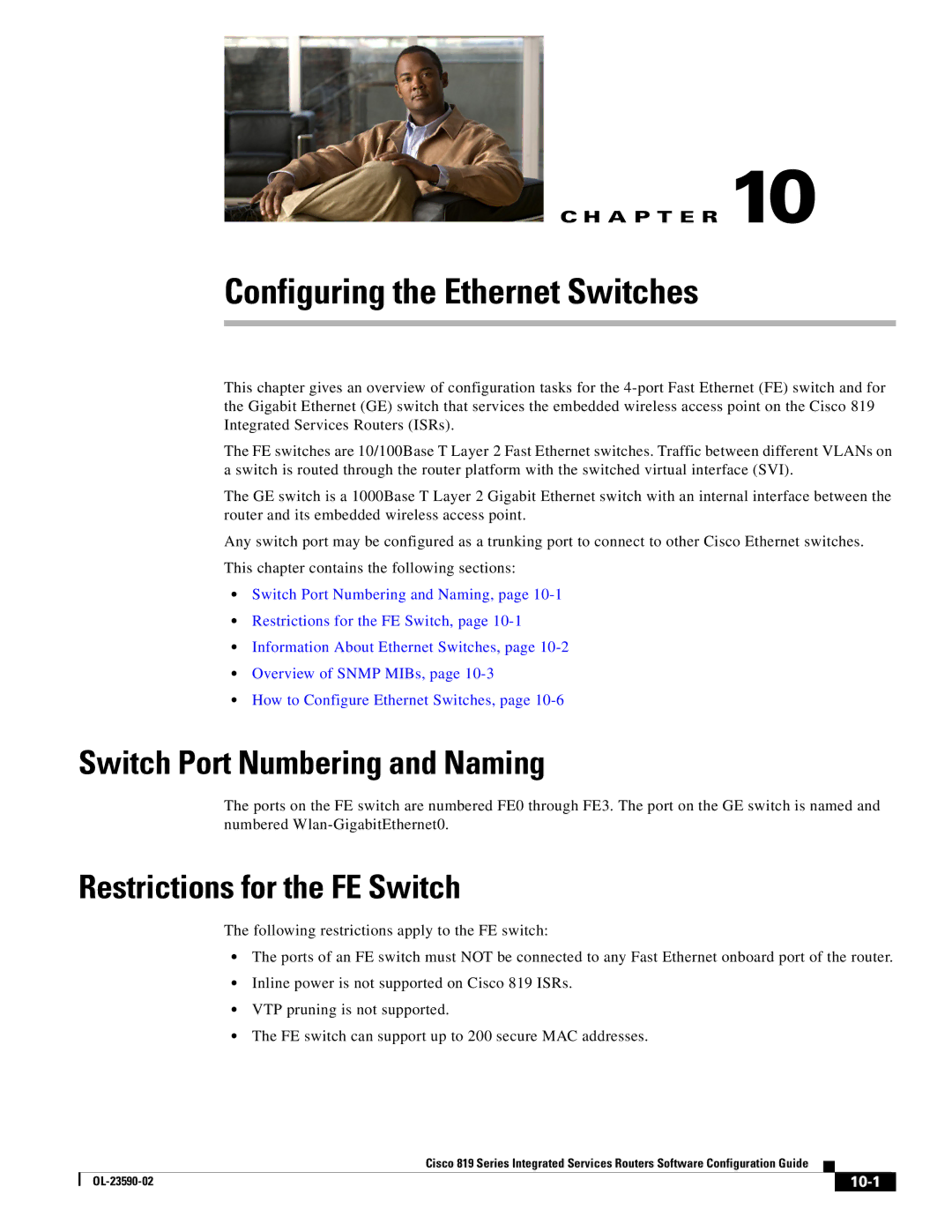C H A P T E R 10
Configuring the Ethernet Switches
This chapter gives an overview of configuration tasks for the
The FE switches are 10/100Base T Layer 2 Fast Ethernet switches. Traffic between different VLANs on a switch is routed through the router platform with the switched virtual interface (SVI).
The GE switch is a 1000Base T Layer 2 Gigabit Ethernet switch with an internal interface between the router and its embedded wireless access point.
Any switch port may be configured as a trunking port to connect to other Cisco Ethernet switches.
This chapter contains the following sections:
•Switch Port Numbering and Naming, page
•Restrictions for the FE Switch, page
•Information About Ethernet Switches, page
•Overview of SNMP MIBs, page
•How to Configure Ethernet Switches, page
Switch Port Numbering and Naming
The ports on the FE switch are numbered FE0 through FE3. The port on the GE switch is named and numbered
Restrictions for the FE Switch
The following restrictions apply to the FE switch:
•The ports of an FE switch must NOT be connected to any Fast Ethernet onboard port of the router.
•Inline power is not supported on Cisco 819 ISRs.
•VTP pruning is not supported.
•The FE switch can support up to 200 secure MAC addresses.
|
| Cisco 819 Series Integrated Services Routers Software Configuration Guide |
|
|
|
|
|
| |||
|
|
|
|
| |
|
|
|
|