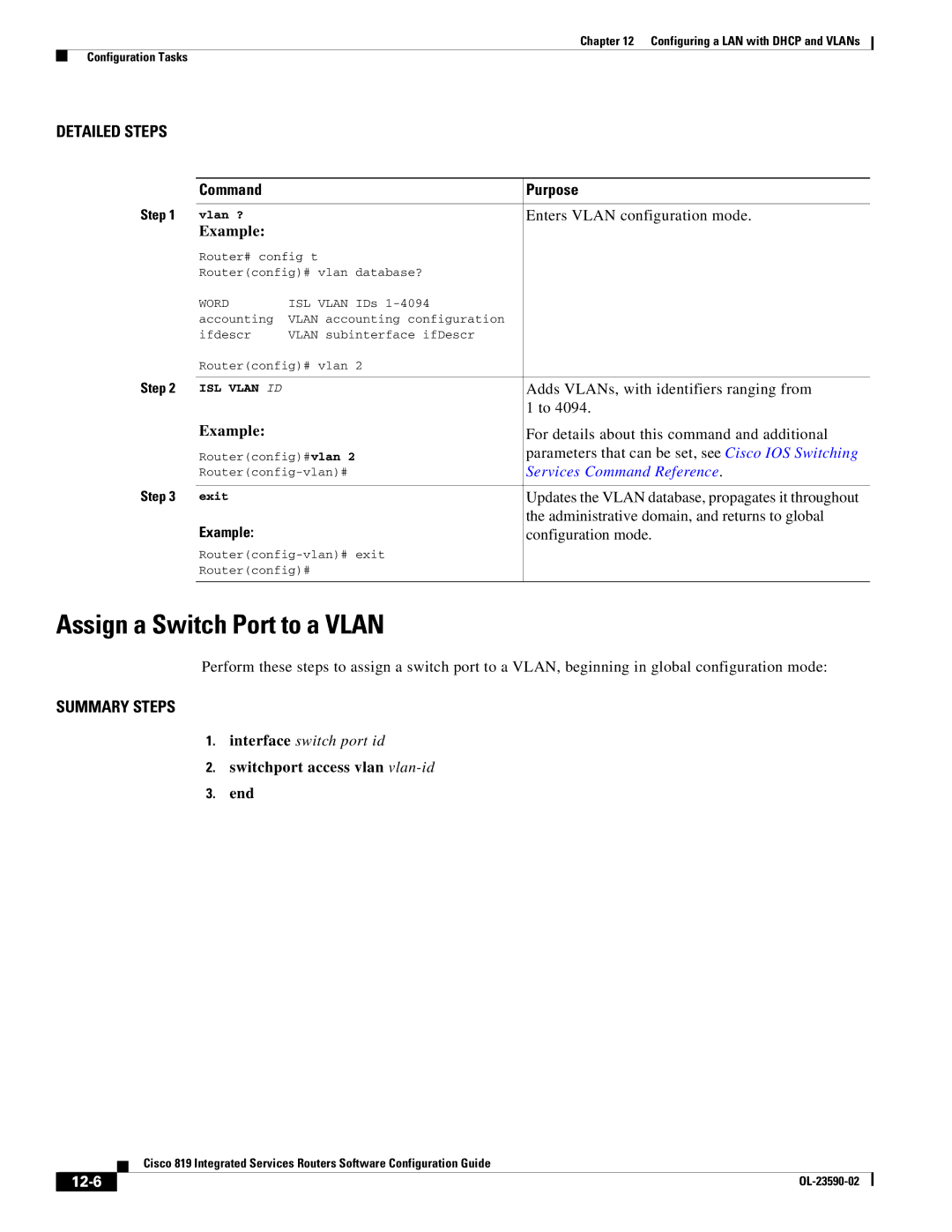Chapter 12 Configuring a LAN with DHCP and VLANs
Configuration Tasks
DETAILED STEPS
| Command |
| Purpose |
Step 1 |
|
|
|
vlan ? |
| Enters VLAN configuration mode. | |
| Example: |
|
|
| Router# config t |
| |
| Router(config)# vlan database? |
| |
| WORD | ISL VLAN IDs |
|
| accounting | VLAN accounting configuration |
|
| ifdescr | VLAN subinterface ifDescr |
|
| Router(config)# vlan 2 |
| |
Step 2 |
|
|
|
ISL VLAN ID |
| Adds VLANs, with identifiers ranging from | |
|
|
| 1 to 4094. |
| Example: |
| For details about this command and additional |
| Router(config)#vlan 2 | parameters that can be set, see Cisco IOS Switching | |
| Services Command Reference. | ||
Step 3 |
|
|
|
exit |
| Updates the VLAN database, propagates it throughout | |
| Example: |
| the administrative domain, and returns to global |
|
| configuration mode. | |
|
| ||
| Router(config)# |
| |
|
|
|
|
Assign a Switch Port to a VLAN
Perform these steps to assign a switch port to a VLAN, beginning in global configuration mode:
SUMMARY STEPS
1.interface switch port id
2.switchport access vlan vlan-id
3.end
| Cisco 819 Integrated Services Routers Software Configuration Guide |
|
|