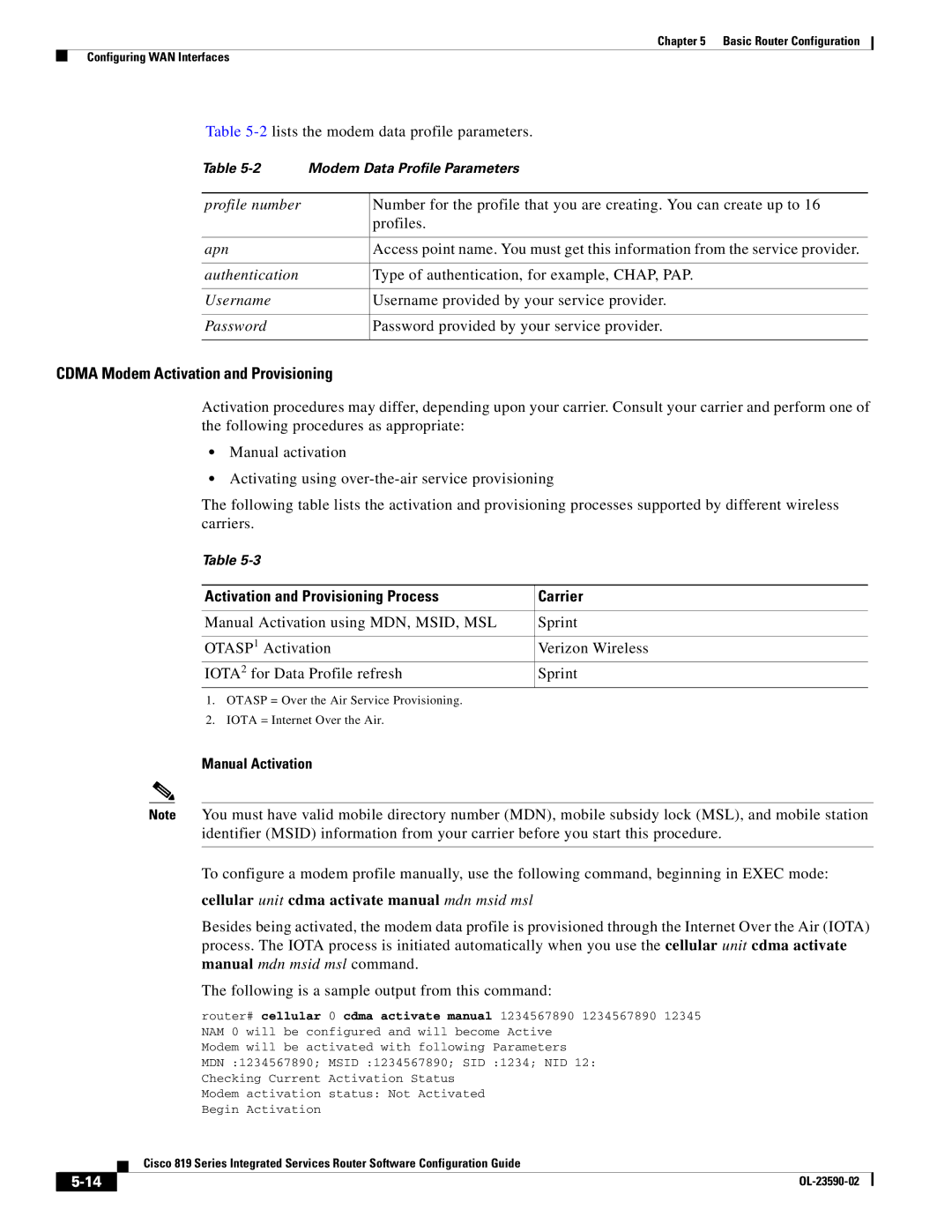Chapter 5 Basic Router Configuration
Configuring WAN Interfaces
Table 5-2 lists the modem data profile parameters.
Table | Modem Data Profile Parameters | |
|
|
|
profile number |
| Number for the profile that you are creating. You can create up to 16 |
|
| profiles. |
|
|
|
apn |
| Access point name. You must get this information from the service provider. |
|
|
|
authentication |
| Type of authentication, for example, CHAP, PAP. |
|
|
|
Username |
| Username provided by your service provider. |
|
|
|
Password |
| Password provided by your service provider. |
|
|
|
CDMA Modem Activation and Provisioning
Activation procedures may differ, depending upon your carrier. Consult your carrier and perform one of the following procedures as appropriate:
•Manual activation
•Activating using
The following table lists the activation and provisioning processes supported by different wireless carriers.
Table
Activation and Provisioning Process | Carrier |
|
|
Manual Activation using MDN, MSID, MSL | Sprint |
|
|
OTASP1 Activation | Verizon Wireless |
IOTA2 for Data Profile refresh | Sprint |
1.OTASP = Over the Air Service Provisioning.
2.IOTA = Internet Over the Air.
Manual Activation
Note You must have valid mobile directory number (MDN), mobile subsidy lock (MSL), and mobile station identifier (MSID) information from your carrier before you start this procedure.
To configure a modem profile manually, use the following command, beginning in EXEC mode:
cellular unit cdma activate manual mdn msid msl
Besides being activated, the modem data profile is provisioned through the Internet Over the Air (IOTA) process. The IOTA process is initiated automatically when you use the cellular unit cdma activate manual mdn msid msl command.
The following is a sample output from this command:
router# cellular 0 cdma activate manual 1234567890 1234567890 12345 NAM 0 will be configured and will become Active
Modem will be activated with following Parameters
MDN :1234567890; MSID :1234567890; SID :1234; NID 12: Checking Current Activation Status
Modem activation status: Not Activated Begin Activation
| Cisco 819 Series Integrated Services Router Software Configuration Guide |