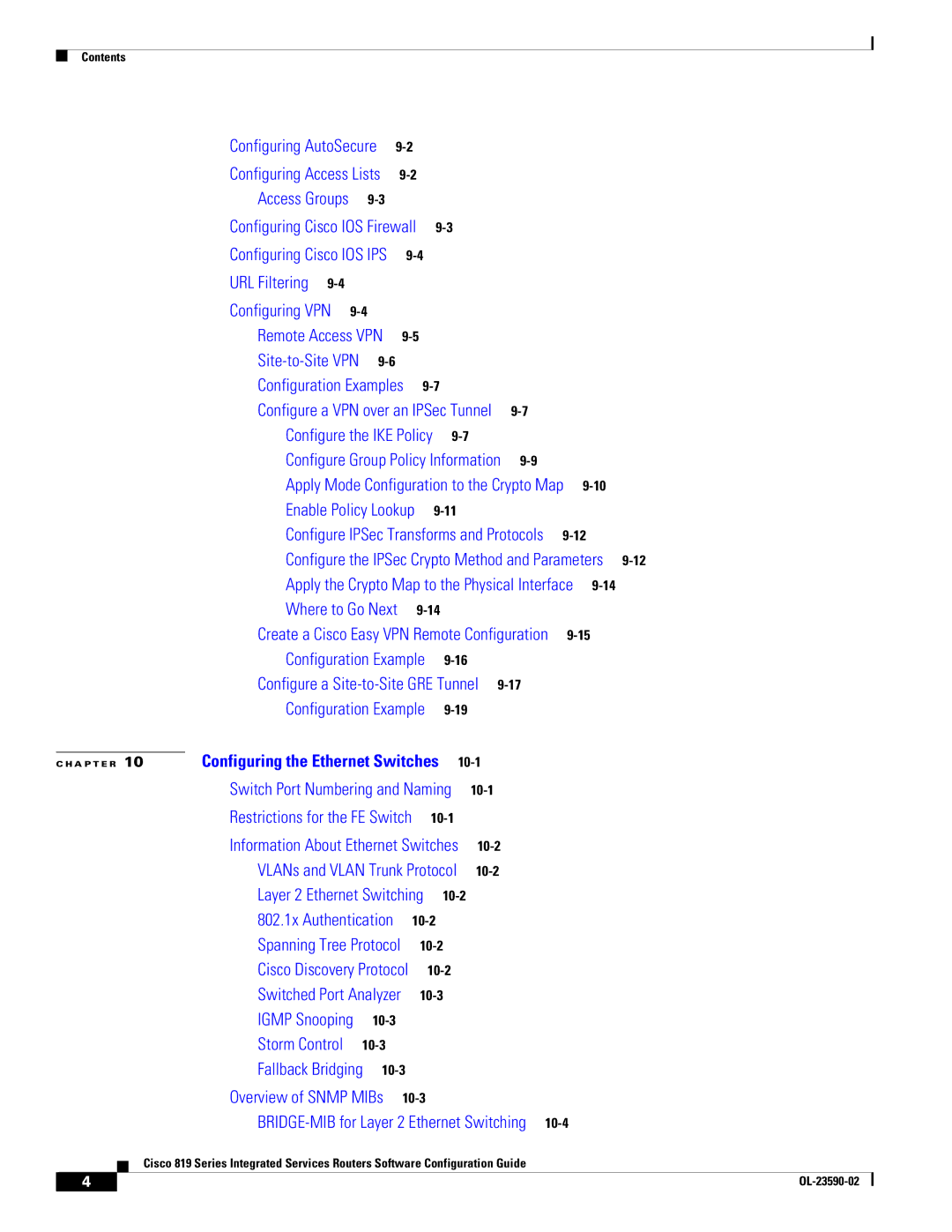Contents
Configuring AutoSecure |
|
|
| ||
Configuring Access Lists |
|
|
| ||
Access Groups |
|
|
|
| |
Configuring Cisco IOS Firewall |
|
| |||
Configuring Cisco IOS IPS |
|
| |||
URL Filtering |
|
|
|
|
|
Configuring VPN |
|
|
|
|
|
Remote Access VPN |
|
| |||
|
|
|
| ||
Configuration Examples |
|
| |||
Configure a VPN over an IPSec Tunnel |
| ||||
Configure the IKE Policy |
|
| |||
Configure Group Policy Information |
| ||||
Apply Mode Configuration to the Crypto Map | |||||
Enable Policy Lookup |
|
| |||
Configure IPSec Transforms and Protocols | |||||
Configure the IPSec Crypto Method and Parameters | |||||
Apply the Crypto Map to the Physical Interface | |||||
Where to Go Next |
|
| |||
|
|
|
| Create a Cisco Easy VPN Remote Configuration | |||||
|
|
|
| Configuration Example |
|
| |||
|
|
|
| Configure a | |||||
|
|
|
| Configuration Example |
|
| |||
| Configuring the Ethernet Switches | ||||||||
C H A P T E R 10 | |||||||||
|
|
|
| Switch Port Numbering and Naming |
| ||||
|
|
|
| Restrictions for the FE Switch |
|
| |||
|
|
|
| Information About Ethernet Switches |
| ||||
|
|
|
| VLANs and VLAN Trunk Protocol |
| ||||
|
|
|
| Layer 2 Ethernet Switching |
|
| |||
|
|
|
| 802.1x Authentication |
|
| |||
|
|
|
| Spanning Tree Protocol |
|
| |||
|
|
|
| Cisco Discovery Protocol |
|
| |||
|
|
|
| Switched Port Analyzer |
|
| |||
|
|
|
| IGMP Snooping |
|
|
|
| |
|
|
|
| Storm Control |
|
|
|
| |
|
|
|
| Fallback Bridging |
|
|
| ||
|
|
|
| Overview of SNMP MIBs |
|
|
| ||
|
|
|
|
| |||||
|
|
| Cisco 819 Series Integrated Services Routers Software Configuration Guide | ||||||
|
|
| |||||||
|
|
|
|
|
|
|
|
|
|
| 4 |
|
|
|
|
|
|
| |
|
|
|
|
|
|
|
| ||