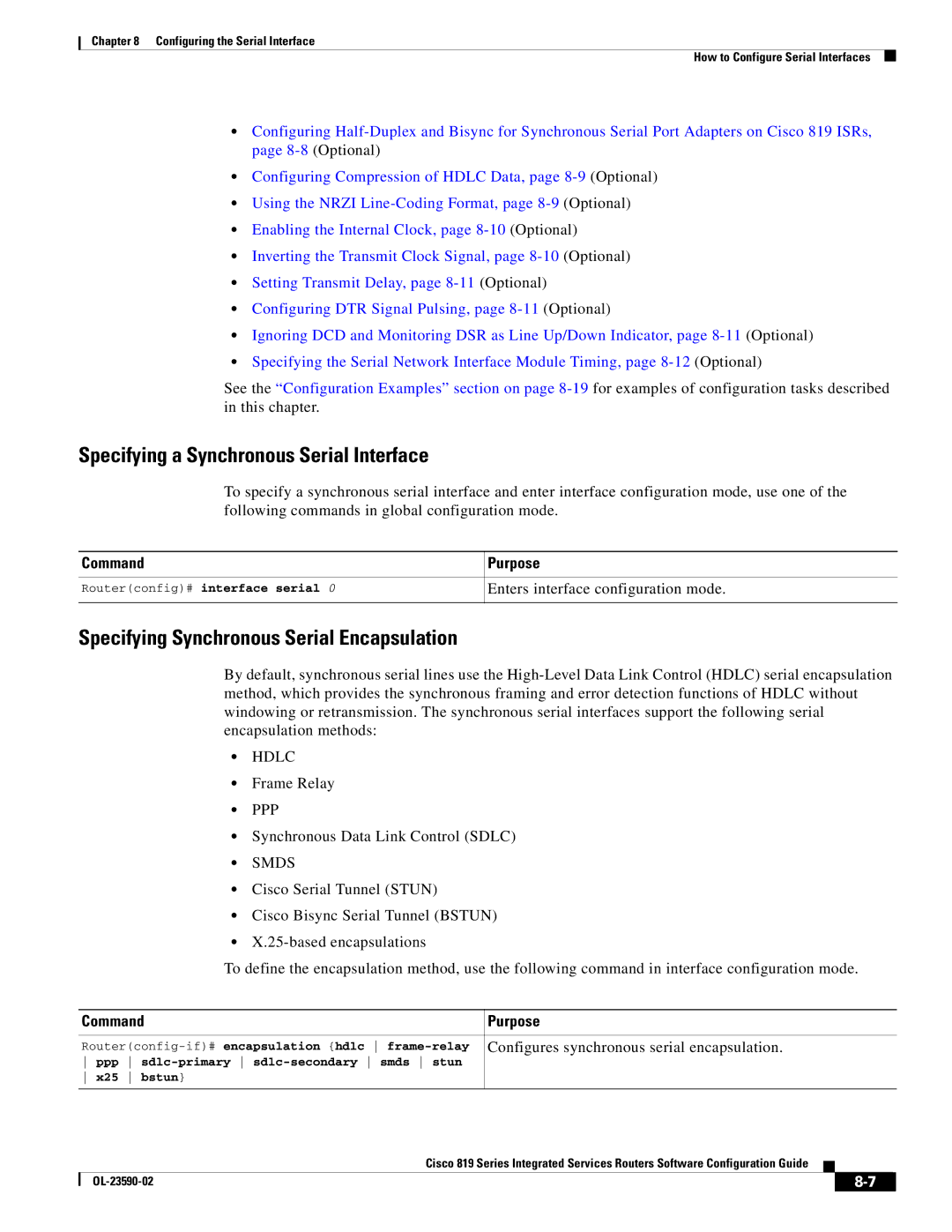Chapter 8 Configuring the Serial Interface
How to Configure Serial Interfaces
•Configuring
•Configuring Compression of HDLC Data, page
•Using the NRZI
•Enabling the Internal Clock, page
•Inverting the Transmit Clock Signal, page
•Setting Transmit Delay, page
•Configuring DTR Signal Pulsing, page
•Ignoring DCD and Monitoring DSR as Line Up/Down Indicator, page
•Specifying the Serial Network Interface Module Timing, page
See the “Configuration Examples” section on page
Specifying a Synchronous Serial Interface
To specify a synchronous serial interface and enter interface configuration mode, use one of the following commands in global configuration mode.
Command | Purpose |
|
|
Router(config)# interface serial 0 | Enters interface configuration mode. |
|
|
Specifying Synchronous Serial Encapsulation
By default, synchronous serial lines use the
•HDLC
•Frame Relay
•PPP
•Synchronous Data Link Control (SDLC)
•SMDS
•Cisco Serial Tunnel (STUN)
•Cisco Bisync Serial Tunnel (BSTUN)
•
To define the encapsulation method, use the following command in interface configuration mode.
Command | Purpose | |||
|
| |||
Configures synchronous serial encapsulation. | ||||
ppp |
| |||
x25 | bstun} |
| ||
|
|
|
|
|
Cisco 819 Series Integrated Services Routers Software Configuration Guide
|
| ||
|
|