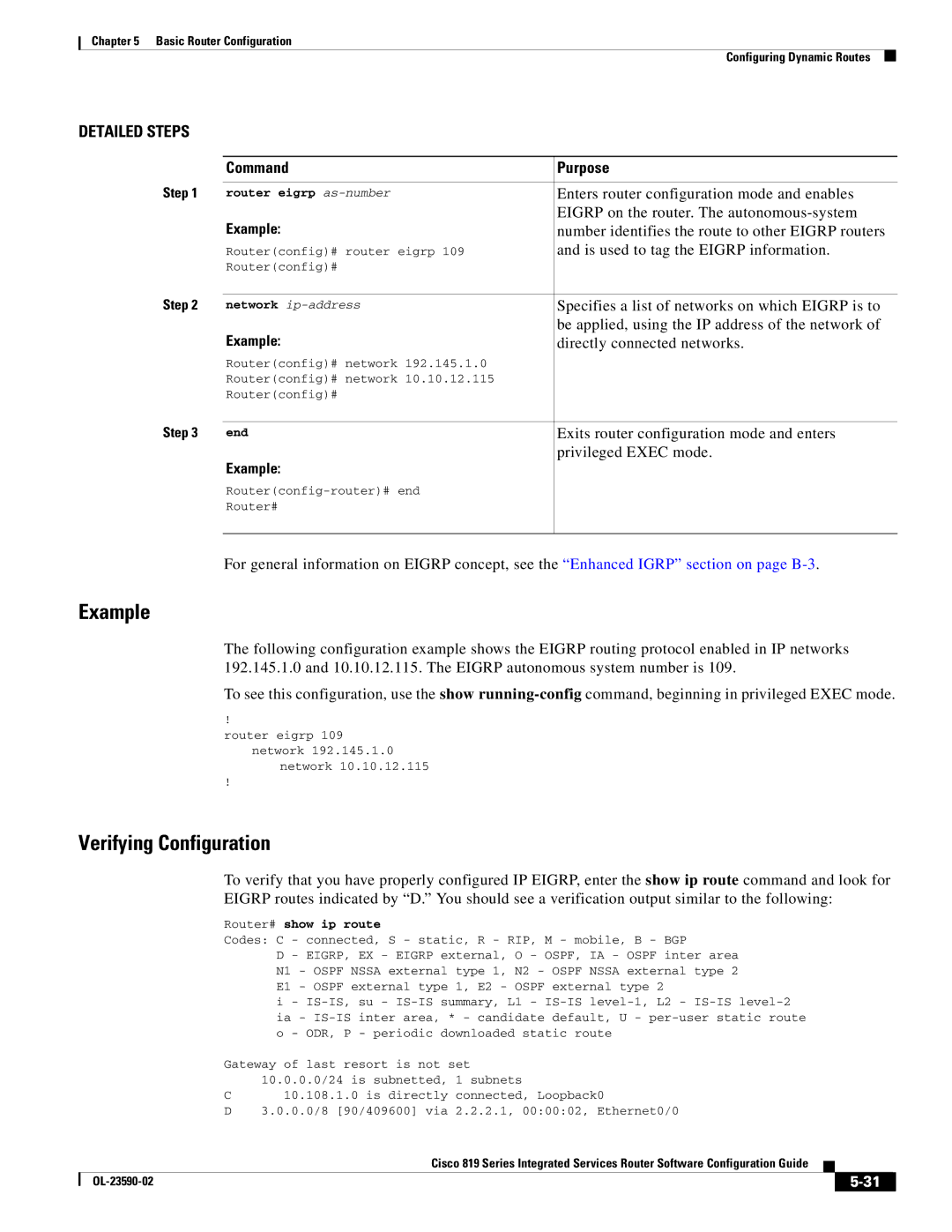Chapter 5 Basic Router Configuration
|
| Configuring Dynamic Routes |
|
DETAILED STEPS |
|
|
|
|
|
| |
| Command | Purpose | |
Step 1 |
|
| |
router eigrp | Enters router configuration mode and enables | ||
| Example: | EIGRP on the router. The | |
| number identifies the route to other EIGRP routers | ||
| Router(config)# router eigrp 109 | and is used to tag the EIGRP information. | |
| Router(config)# |
|
|
Step 2 |
|
| |
network | Specifies a list of networks on which EIGRP is to | ||
| Example: | be applied, using the IP address of the network of | |
| directly connected networks. | ||
| Router(config)# network 192.145.1.0 |
|
|
| Router(config)# network 10.10.12.115 |
|
|
| Router(config)# |
|
|
Step 3 |
|
| |
end | Exits router configuration mode and enters | ||
| Example: | privileged EXEC mode. | |
|
|
| |
|
|
| |
| Router# |
|
|
|
|
| |
| For general information on EIGRP concept, see the “Enhanced IGRP” section on page | ||
Example |
|
|
|
The following configuration example shows the EIGRP routing protocol enabled in IP networks 192.145.1.0 and 10.10.12.115. The EIGRP autonomous system number is 109.
To see this configuration, use the show
!
router eigrp 109 network 192.145.1.0
network 10.10.12.115
!
Verifying Configuration
To verify that you have properly configured IP EIGRP, enter the show ip route command and look for EIGRP routes indicated by “D.” You should see a verification output similar to the following:
Router# show ip route |
|
|
|
|
|
|
|
| |||
Codes: C - connected, | S - | static, R | - RIP, | M - mobile, B - BGP | |||||||
D - EIGRP, EX - EIGRP external, | O - | OSPF, | IA - | OSPF inter area | |||||||
N1 | - | OSPF | NSSA | external | type | 1, | N2 - | OSPF | NSSA | external type 2 | |
E1 | - | OSPF | external | type | 1, E2 - | OSPF | external type 2 | ||||
i-
Gateway of last resort is not set 10.0.0.0/24 is subnetted, 1 subnets
C10.108.1.0 is directly connected, Loopback0
D3.0.0.0/8 [90/409600] via 2.2.2.1, 00:00:02, Ethernet0/0
|
| Cisco 819 Series Integrated Services Router Software Configuration Guide |
|
| |
|
|
| |||
|
|
|
| ||
|
|
|
| ||