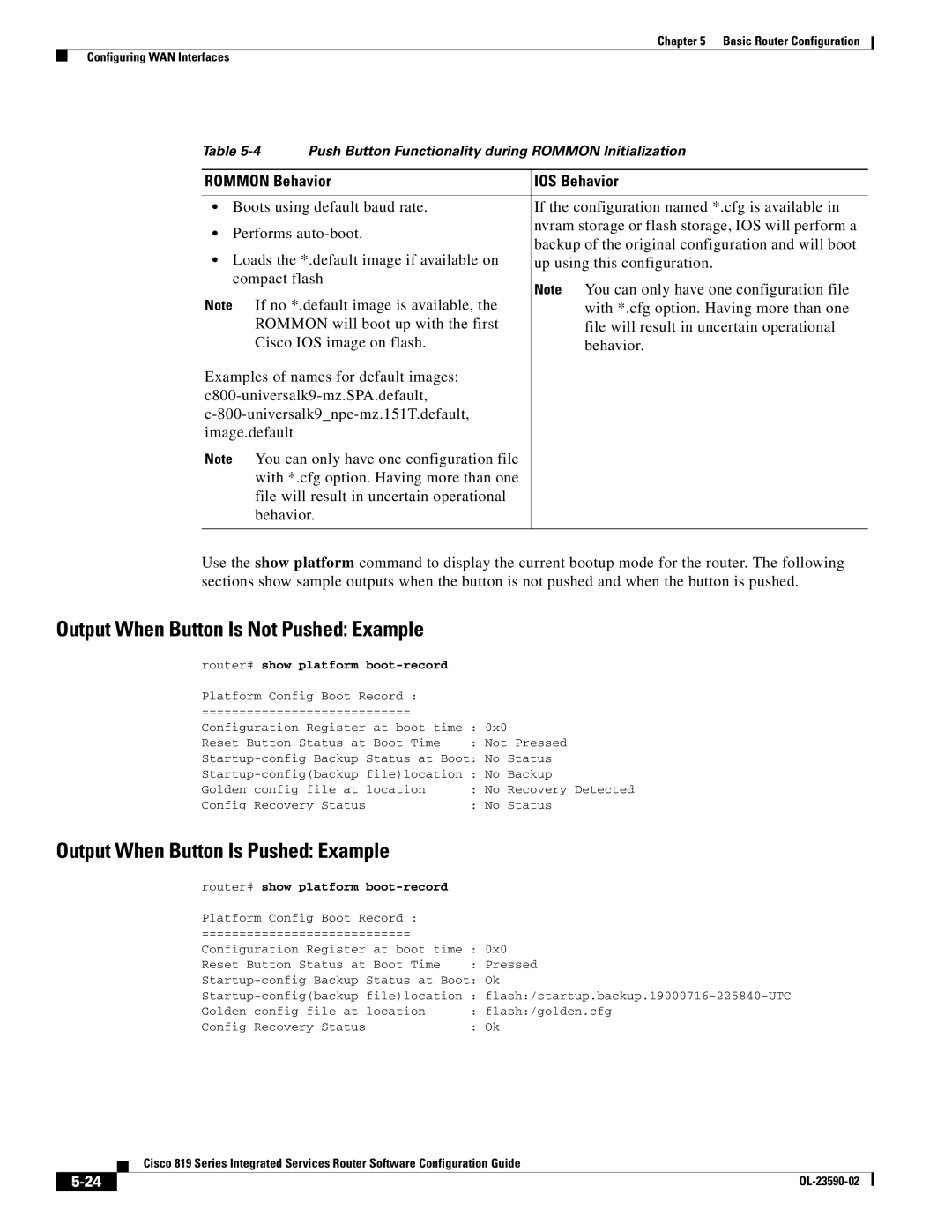Chapter 5 Basic Router Configuration
Configuring WAN Interfaces
Table | Push Button Functionality during ROMMON Initialization | ||
|
| ||
ROMMON Behavior | IOS Behavior | ||
|
| ||
• Boots using default baud rate. | If the configuration named *.cfg is available in | ||
• Performs | nvram storage or flash storage, IOS will perform a | ||
backup of the original configuration and will boot | |||
• Loads the *.default image if available on | |||
up using this configuration. | |||
compact flash | Note You can only have one configuration file | ||
Note If no *.default image is available, the | |||
with *.cfg option. Having more than one | |||
ROMMON will boot up with the first | file will result in uncertain operational | ||
Cisco IOS image on flash. | behavior. | ||
Examples of names for default images: |
| ||
| |||
| |||
image.default |
|
| |
Note You can only have one configuration file with *.cfg option. Having more than one file will result in uncertain operational behavior.
Use the show platform command to display the current bootup mode for the router. The following sections show sample outputs when the button is not pushed and when the button is pushed.
Output When Button Is Not Pushed: Example
router# show platform |
|
|
|
Platform Config Boot Record : |
|
| |
============================ |
|
| |
Configuration Register at boot time | : | 0x0 | |
Reset Button Status at Boot Time | : | Not Pressed | |
Status at Boot: | No Status | ||
file)location | : | No Backup | |
Golden config file at | location | : | No Recovery Detected |
Config Recovery Status |
| : | No Status |
Output When Button Is Pushed: Example
router# show platform |
|
| |
Platform Config Boot Record : |
|
| |
============================ |
|
| |
Configuration Register at boot time | : | 0x0 | |
Reset Button Status at Boot Time | : | Pressed | |
Status at Boot: | Ok | ||
file)location | : | ||
Golden config file at | location | : | flash:/golden.cfg |
Config Recovery Status |
| : | Ok |
| Cisco 819 Series Integrated Services Router Software Configuration Guide |