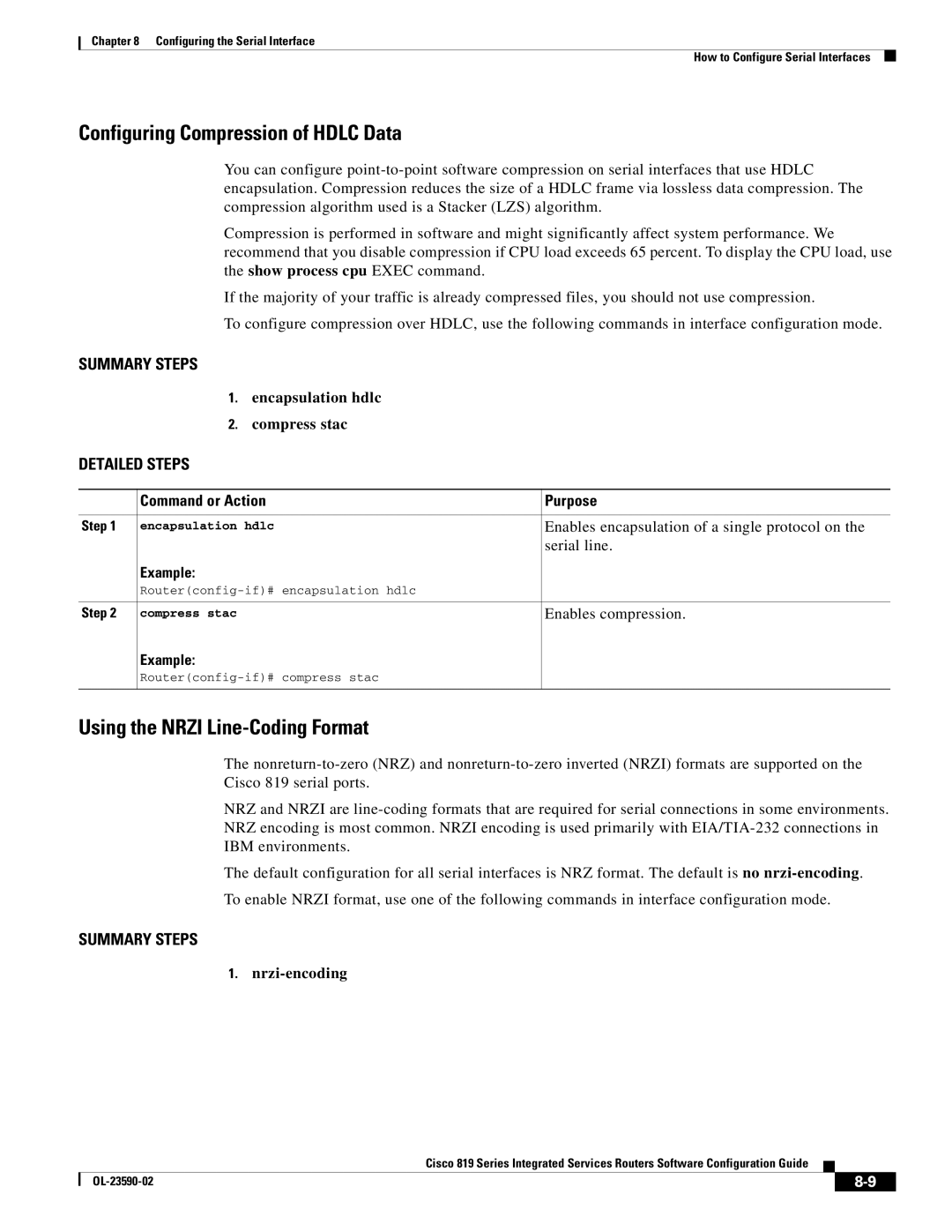Chapter 8 Configuring the Serial Interface
How to Configure Serial Interfaces
Configuring Compression of HDLC Data
You can configure
Compression is performed in software and might significantly affect system performance. We recommend that you disable compression if CPU load exceeds 65 percent. To display the CPU load, use the show process cpu EXEC command.
If the majority of your traffic is already compressed files, you should not use compression.
To configure compression over HDLC, use the following commands in interface configuration mode.
SUMMARY STEPS
1.encapsulation hdlc
2.compress stac
DETAILED STEPS
| Command or Action | Purpose |
|
|
|
Step 1 | encapsulation hdlc | Enables encapsulation of a single protocol on the |
|
| serial line. |
| Example: |
|
|
| |
|
|
|
Step 2 | compress stac | Enables compression. |
| Example: |
|
|
| |
|
|
|
Using the NRZI Line-Coding Format
The
NRZ and NRZI are
The default configuration for all serial interfaces is NRZ format. The default is no
To enable NRZI format, use one of the following commands in interface configuration mode.
SUMMARY STEPS
1.nrzi-encoding
Cisco 819 Series Integrated Services Routers Software Configuration Guide
|
| ||
|
|