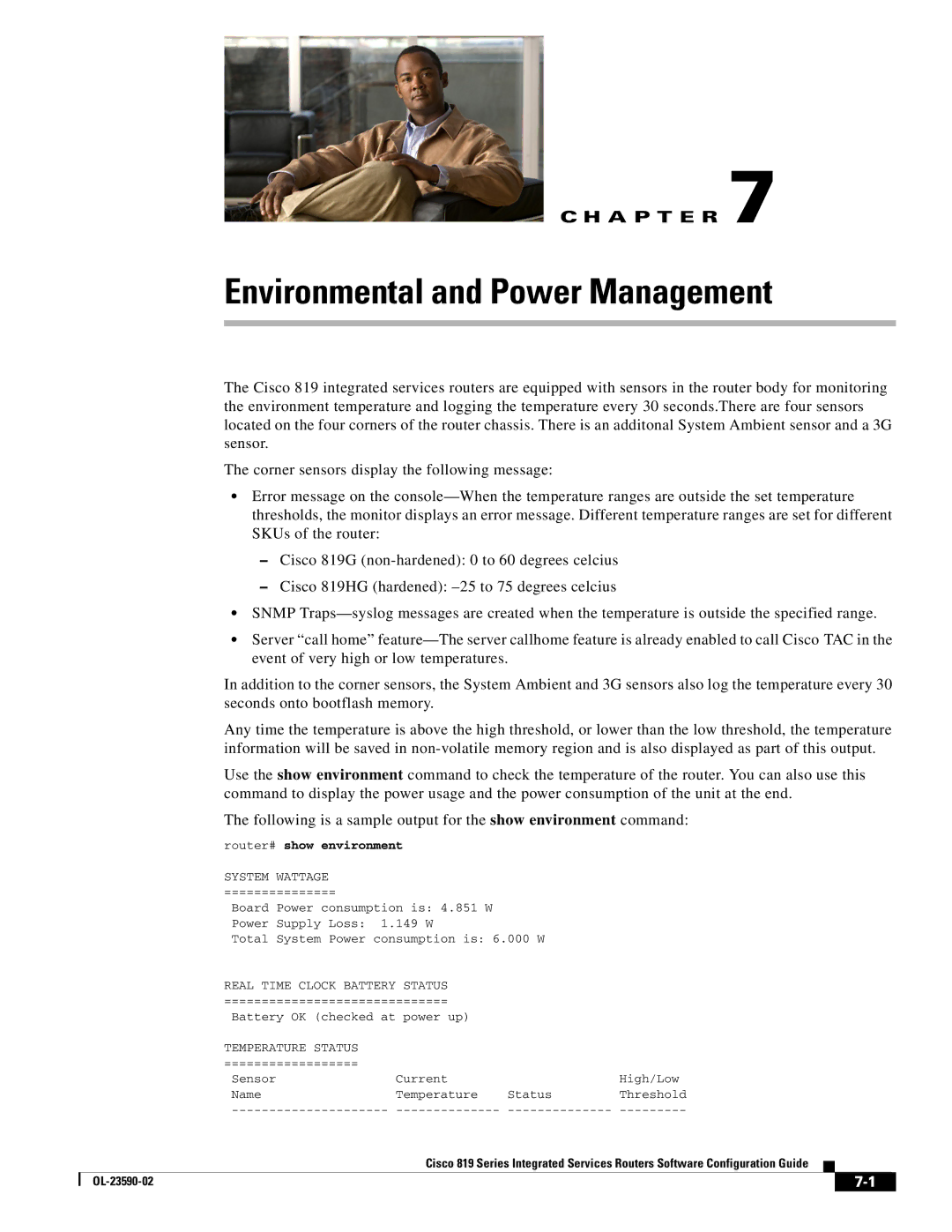C H A P T E R 7
Environmental and Power Management
The Cisco 819 integrated services routers are equipped with sensors in the router body for monitoring the environment temperature and logging the temperature every 30 seconds.There are four sensors located on the four corners of the router chassis. There is an additonal System Ambient sensor and a 3G sensor.
The corner sensors display the following message:
•Error message on the
–Cisco 819G
–Cisco 819HG (hardened):
•SNMP
•Server “call home”
In addition to the corner sensors, the System Ambient and 3G sensors also log the temperature every 30 seconds onto bootflash memory.
Any time the temperature is above the high threshold, or lower than the low threshold, the temperature information will be saved in
Use the show environment command to check the temperature of the router. You can also use this command to display the power usage and the power consumption of the unit at the end.
The following is a sample output for the show environment command:
router# show environment
SYSTEM WATTAGE
===============
Board Power consumption is: 4.851 W
Power Supply Loss: 1.149 W
Total System Power consumption is: 6.000 W
REAL TIME CLOCK BATTERY STATUS
==============================
| Battery OK (checked at power up) |
|
|
|
|
| |
| TEMPERATURE STATUS |
|
|
|
|
|
|
================== |
|
|
|
|
|
| |
| Sensor | Current |
| High/Low | |||
| Name | Temperature | Status | Threshold | |||
|
|
| |||||
|
| Cisco 819 Series Integrated Services Routers Software Configuration Guide |
|
|
| ||
|
|
| |||||
|
|
|
|
|
|
|
|
|
|
|
|
|
| ||
|
|
|
|
|
| ||