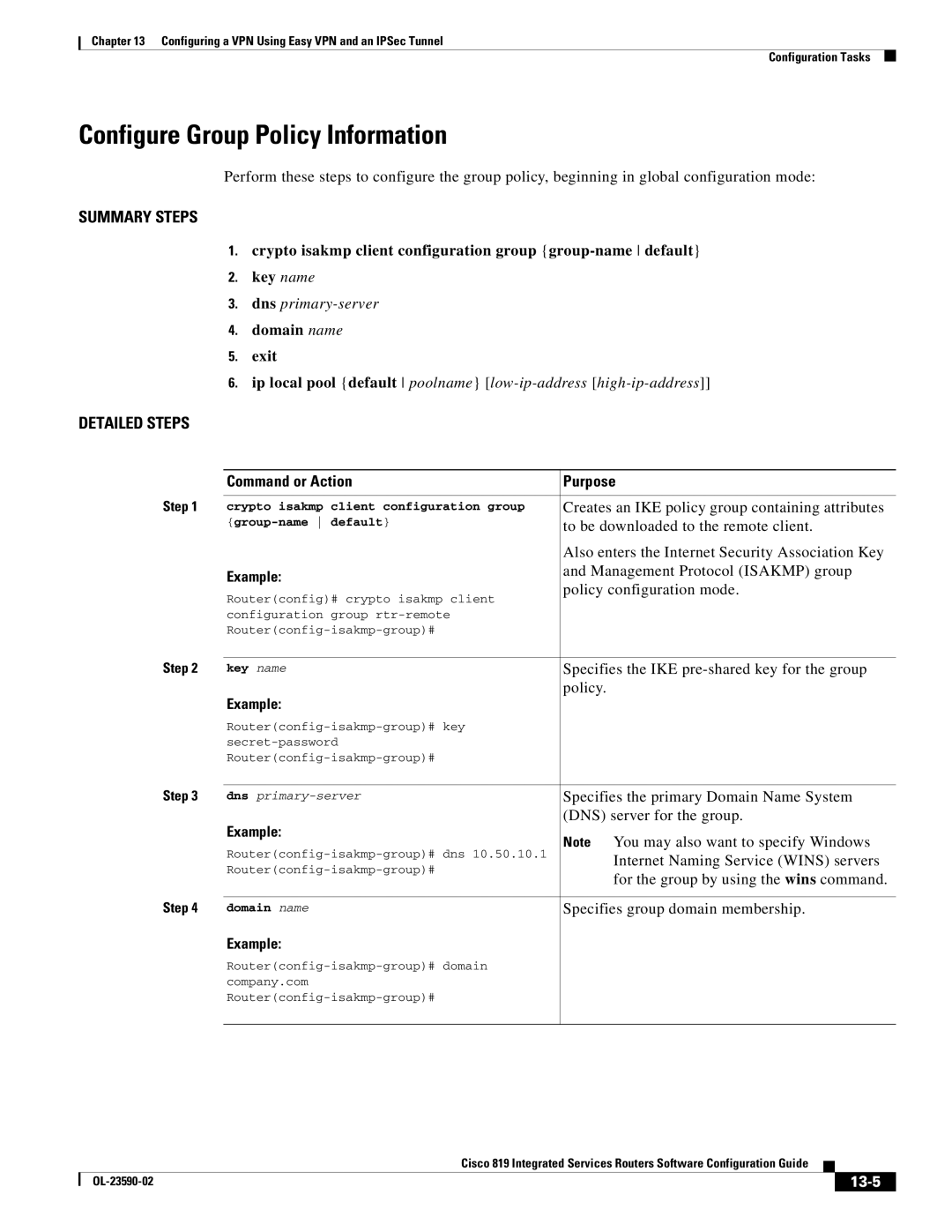Chapter 13 Configuring a VPN Using Easy VPN and an IPSec Tunnel
Configuration Tasks
Configure Group Policy Information
Perform these steps to configure the group policy, beginning in global configuration mode:
SUMMARY STEPS
1.crypto isakmp client configuration group
2.key name
3.dns
4.domain name
5.exit
6.ip local pool {default poolname}
DETAILED STEPS
| Command or Action | Purpose |
Step 1 |
|
|
crypto isakmp client configuration group | Creates an IKE policy group containing attributes | |
| to be downloaded to the remote client. | |
|
| Also enters the Internet Security Association Key |
| Example: | and Management Protocol (ISAKMP) group |
| policy configuration mode. | |
| Router(config)# crypto isakmp client | |
|
| |
| configuration group |
|
|
| |
Step 2 |
|
|
key name | Specifies the IKE | |
| Example: | policy. |
|
| |
|
| |
|
| |
|
| |
Step 3 |
|
|
dns | Specifies the primary Domain Name System | |
| Example: | (DNS) server for the group. |
| Note You may also want to specify Windows | |
| ||
| Internet Naming Service (WINS) servers | |
| ||
| for the group by using the wins command. | |
|
| |
Step 4 |
|
|
domain name | Specifies group domain membership. | |
| Example: |
|
|
| |
| company.com |
|
|
| |
|
|
|
|
| Cisco 819 Integrated Services Routers Software Configuration Guide |
|
| |
|
|
| |||
|
|
|
|
| |
|
|
|
| ||