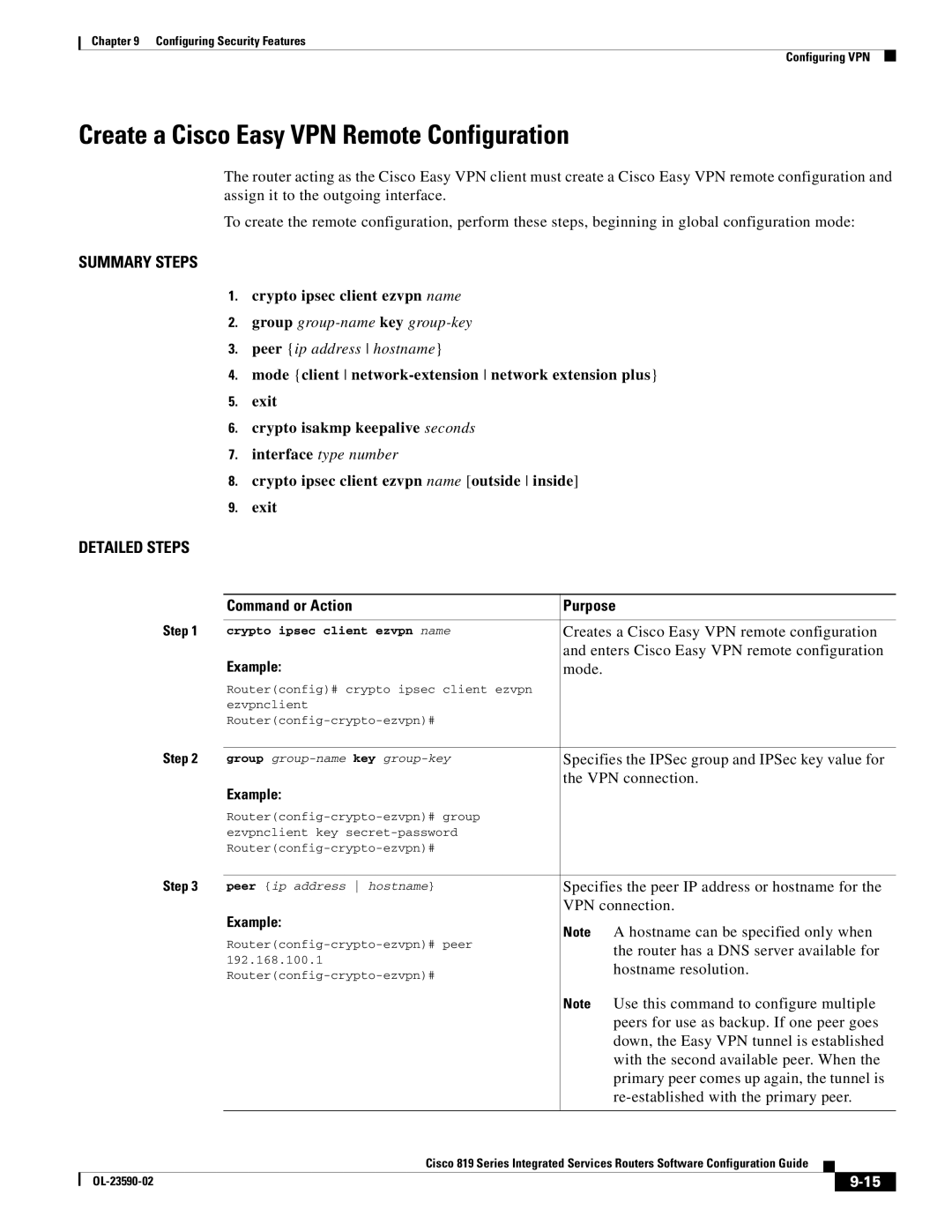Chapter 9 Configuring Security Features
Configuring VPN
Create a Cisco Easy VPN Remote Configuration
The router acting as the Cisco Easy VPN client must create a Cisco Easy VPN remote configuration and assign it to the outgoing interface.
To create the remote configuration, perform these steps, beginning in global configuration mode:
SUMMARY STEPS
1.crypto ipsec client ezvpn name
2.group
3.peer {ip address hostname}
4.mode {client
5.exit
6.crypto isakmp keepalive seconds
7.interface type number
8.crypto ipsec client ezvpn name [outside inside]
9.exit
DETAILED STEPS
|
| Command or Action | Purpose | |||
| Step 1 |
|
| |||
| crypto ipsec client ezvpn name | Creates a Cisco Easy VPN remote configuration | ||||
|
| Example: | and enters Cisco Easy VPN remote configuration | |||
|
| mode. | ||||
|
| Router(config)# crypto ipsec client ezvpn |
|
|
|
|
|
| ezvpnclient |
|
|
|
|
|
|
|
|
|
| |
| Step 2 |
|
| |||
| group | Specifies the IPSec group and IPSec key value for | ||||
|
| Example: | the VPN connection. | |||
|
|
|
|
|
| |
|
|
|
|
|
| |
|
| ezvpnclient key |
|
|
|
|
|
|
|
|
|
| |
| Step 3 |
|
| |||
| peer {ip address hostname} | Specifies the peer IP address or hostname for the | ||||
|
| Example: | VPN connection. | |||
|
| Note A hostname can be specified only when | ||||
|
| |||||
|
| the router has a DNS server available for | ||||
|
| 192.168.100.1 | ||||
|
| hostname resolution. | ||||
|
| |||||
|
|
|
|
|
| |
|
|
| Note Use this command to configure multiple | |||
|
|
| peers for use as backup. If one peer goes | |||
|
|
| down, the Easy VPN tunnel is established | |||
|
|
| with the second available peer. When the | |||
|
|
| primary peer comes up again, the tunnel is | |||
|
|
|
| |||
|
|
|
|
|
| |
|
| Cisco 819 Series Integrated Services Routers Software Configuration Guide |
|
| ||
|
|
| ||||
|
|
|
|
|
|
|
|
|
|
|
| ||
|
|
|
|
| ||