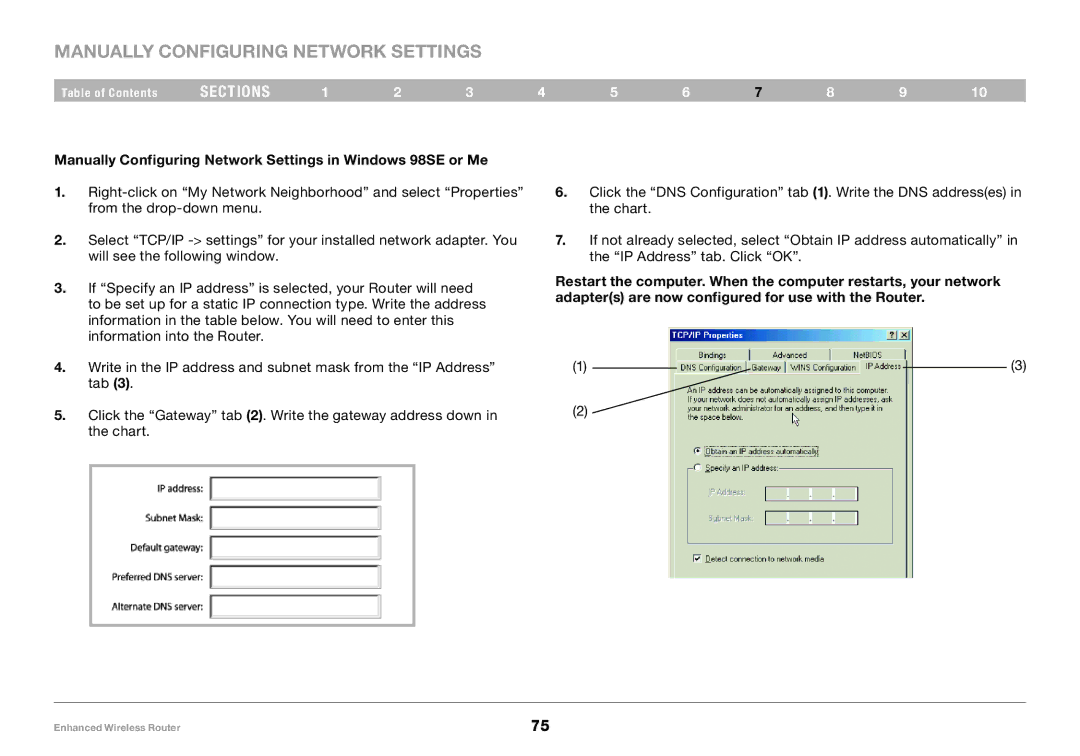Manually Configuring Network Settings
Table of Contents | sections | 1 | 2 | 3 | 4 | 5 | 6 | 7 | 8 | 9 | 10 |
Manually Configuring Network Settings in Windows 98SE or Me
1.
2.Select “TCP/IP
3.If “Specify an IP address” is selected, your Router will need to be set up for a static IP connection type. Write the address information in the table below. You will need to enter this information into the Router.
4.Write in the IP address and subnet mask from the “IP Address” tab (3).
5.Click the “Gateway” tab (2). Write the gateway address down in the chart.
6.Click the “DNS Configuration” tab (1). Write the DNS address(es) in the chart.
7.If not already selected, select “Obtain IP address automatically” in the “IP Address” tab. Click “OK”.
Restart the computer. When the computer restarts, your network adapter(s) are now configured for use with the Router.
(1) |
|
|
| (3) |
|
|
(2)
Enhanced Wireless Router | 75 |