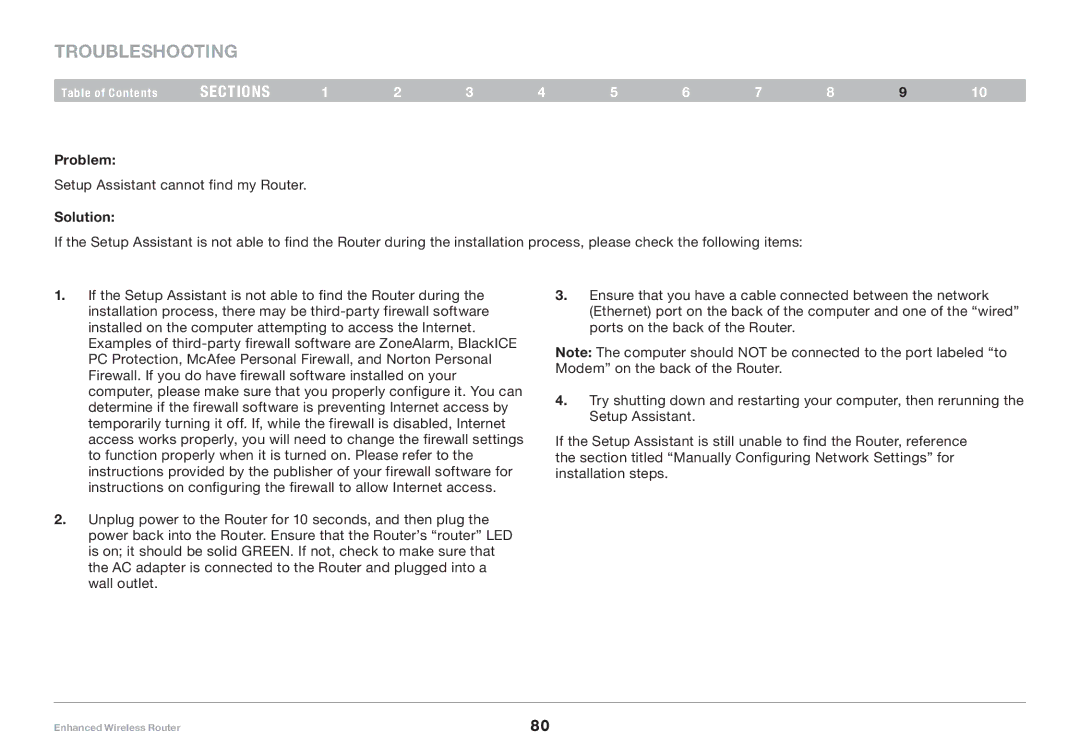Troubleshooting
Table of Contents | sections | 1 | 2 | 3 | 4 | 5 | 6 | 7 | 8 | 9 | 10 |
Problem:
Setup Assistant cannot find my Router.
Solution:
If the Setup Assistant is not able to find the Router during the installation process, please check the following items:
1.If the Setup Assistant is not able to find the Router during the installation process, there may be
Examples of
2.Unplug power to the Router for 10 seconds, and then plug the power back into the Router. Ensure that the Router’s “router” LED is on; it should be solid GREEN. If not, check to make sure that the AC adapter is connected to the Router and plugged into a wall outlet.
3.Ensure that you have a cable connected between the network (Ethernet) port on the back of the computer and one of the “wired” ports on the back of the Router.
Note: The computer should NOT be connected to the port labeled “to Modem” on the back of the Router.
4.Try shutting down and restarting your computer, then rerunning the Setup Assistant.
If the Setup Assistant is still unable to find the Router, reference the section titled “Manually Configuring Network Settings” for installation steps.
Enhanced Wireless Router | 80 |