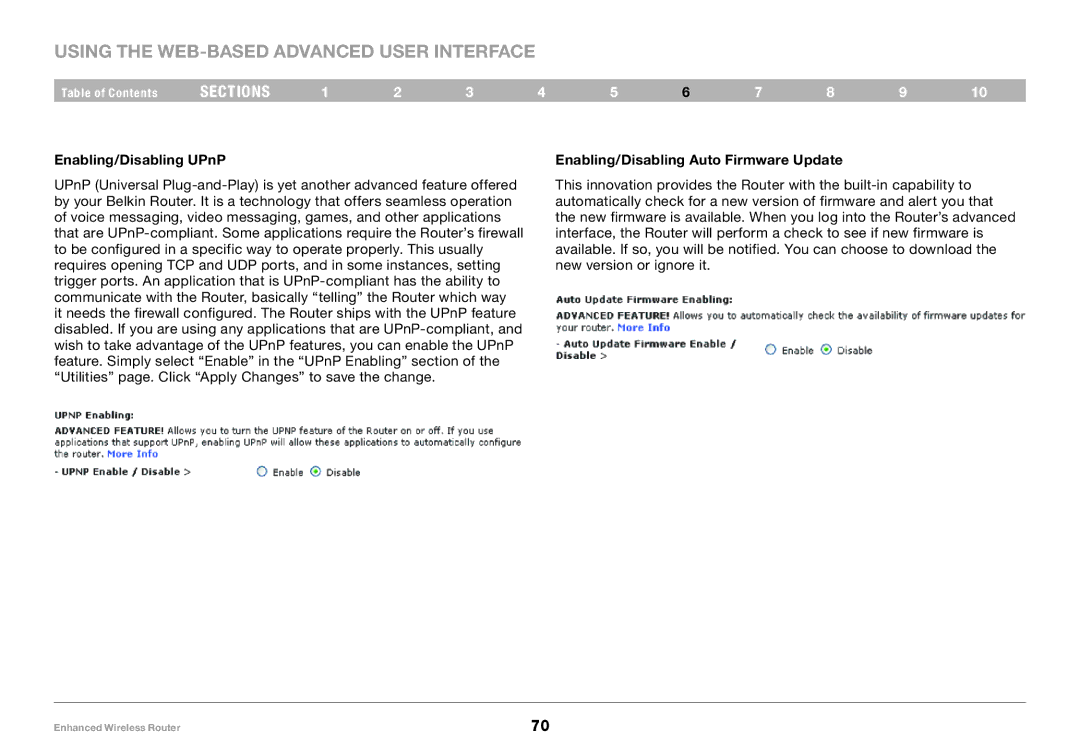Using the Web-Based Advanced User Interface
Table of Contents | sections | 1 | 2 | 3 | 4 | 5 | 6 | 7 | 8 | 9 | 10 |
Enabling/Disabling UPnP
UPnP (Universal
Enabling/Disabling Auto Firmware Update
This innovation provides the Router with the
Enhanced Wireless Router | 70 |