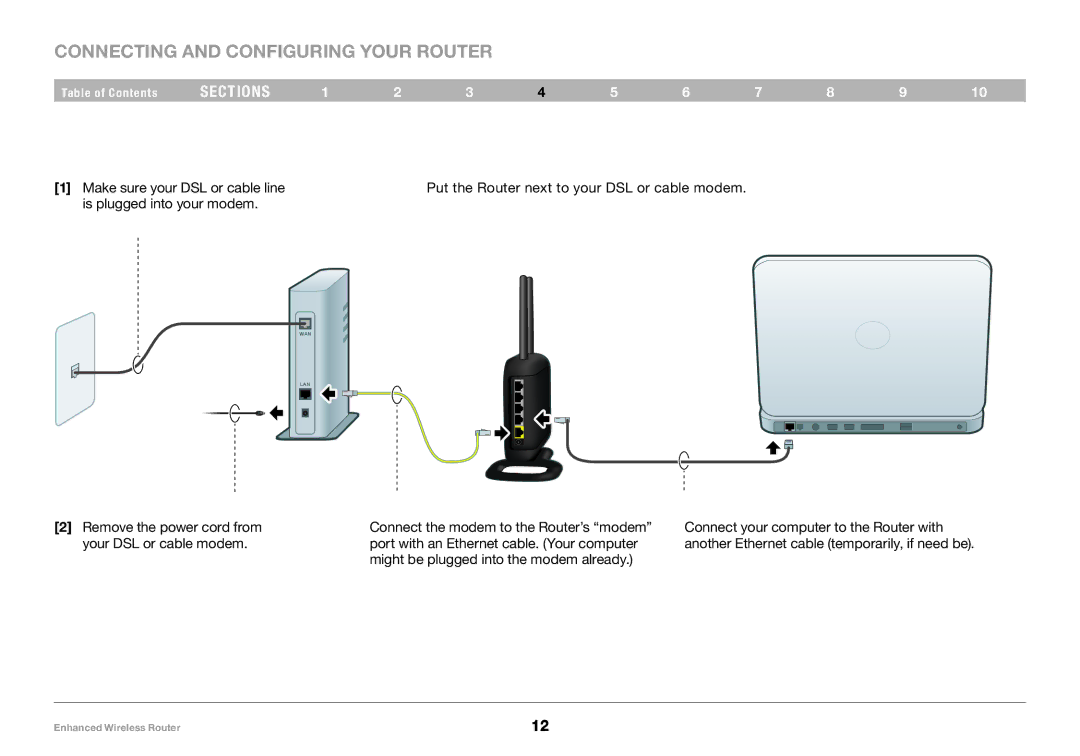Connecting and Configuring your Router
Table of Contents | sections | 1 | 2 | 3 | 4 | 5 | 6 | 7 | 8 | 9 | 10 |
[1] Make sure your DSL or cable line | Put the Router next to your DSL or cable modem. |
is plugged into your modem. |
|
WAN
LAN
[2]Remove the power cord from your DSL or cable modem.
Connect the modem to the Router’s “modem” port with an Ethernet cable. (Your computer might be plugged into the modem already.)
Connect your computer to the Router with another Ethernet cable (temporarily, if need be).
Enhanced Wireless Router | 12 |