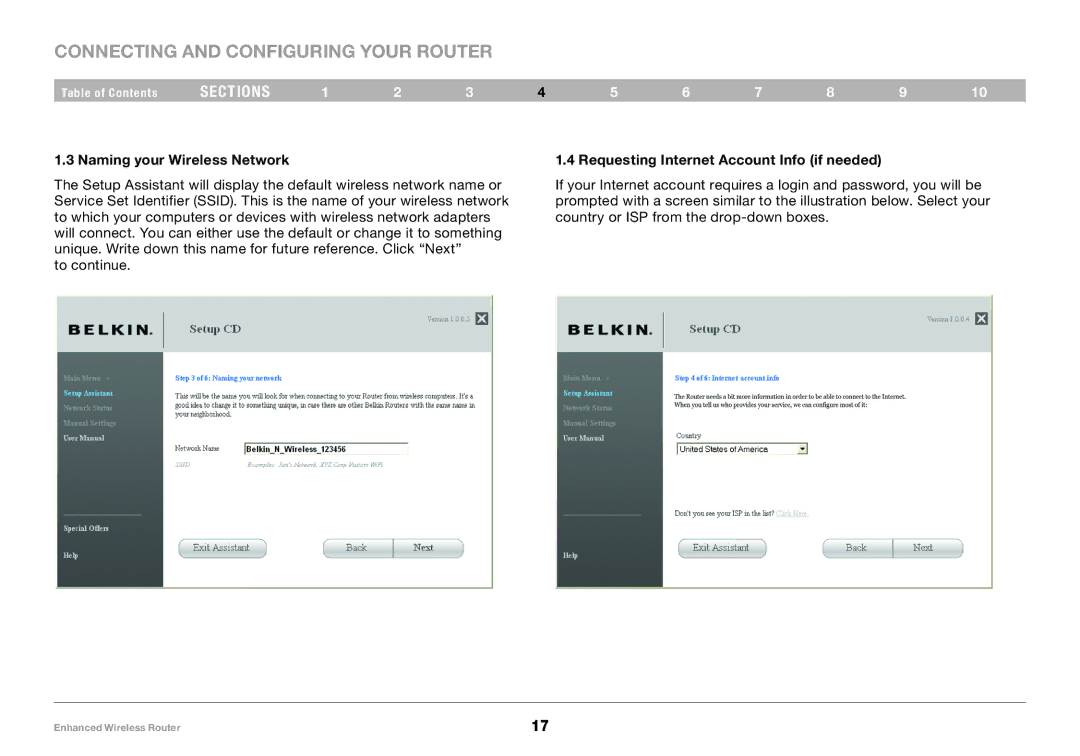Connecting and Configuring your Router
Table of Contents | sections | 1 | 2 | 3 | 4 | 5 | 6 | 7 | 8 | 9 | 10 |
1.3 Naming your Wireless Network
The Setup Assistant will display the default wireless network name or Service Set Identifier (SSID). This is the name of your wireless network to which your computers or devices with wireless network adapters will connect. You can either use the default or change it to something unique. Write down this name for future reference. Click “Next”
to continue.
1.4 Requesting Internet Account Info (if needed)
If your Internet account requires a login and password, you will be prompted with a screen similar to the illustration below. Select your country or ISP from the
Enhanced Wireless Router | 17 |