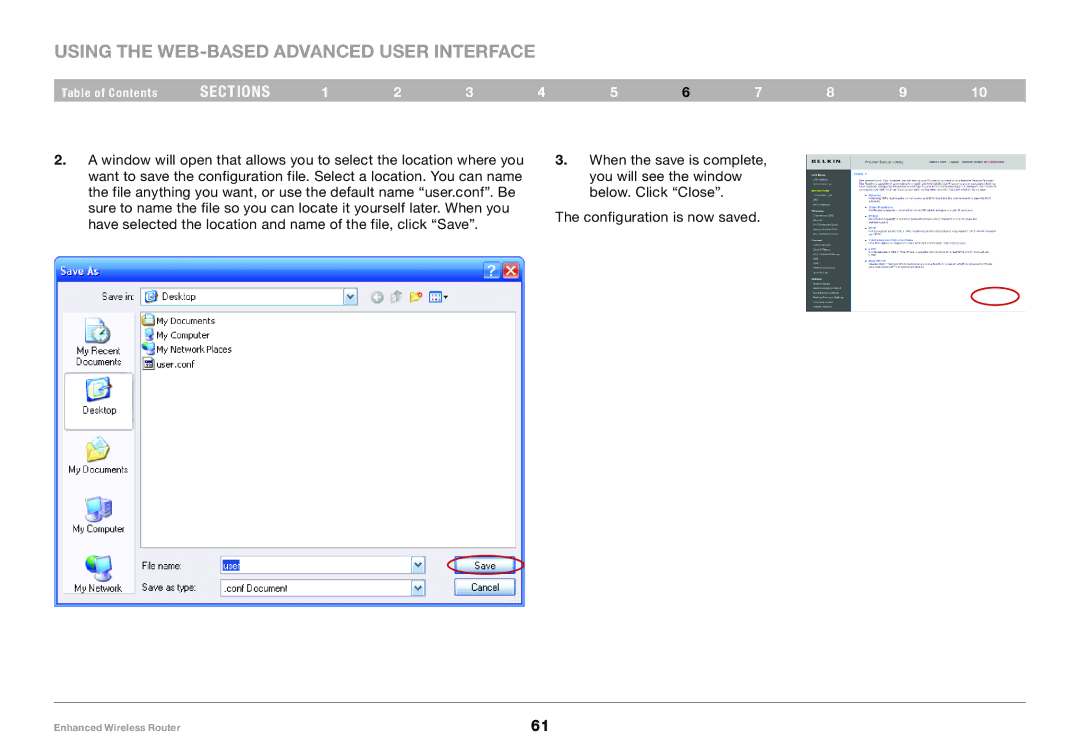Using the Web-Based Advanced User Interface
Table of Contents | sections | 1 | 2 | 3 | 4 | 5 | 6 | 7 | 8 | 9 | 10 |
2.A window will open that allows you to select the location where you want to save the configuration file. Select a location. You can name the file anything you want, or use the default name “user.conf”. Be sure to name the file so you can locate it yourself later. When you have selected the location and name of the file, click “Save”.
3.When the save is complete, you will see the window below. Click “Close”.
The configuration is now saved.
Enhanced Wireless Router | 61 |