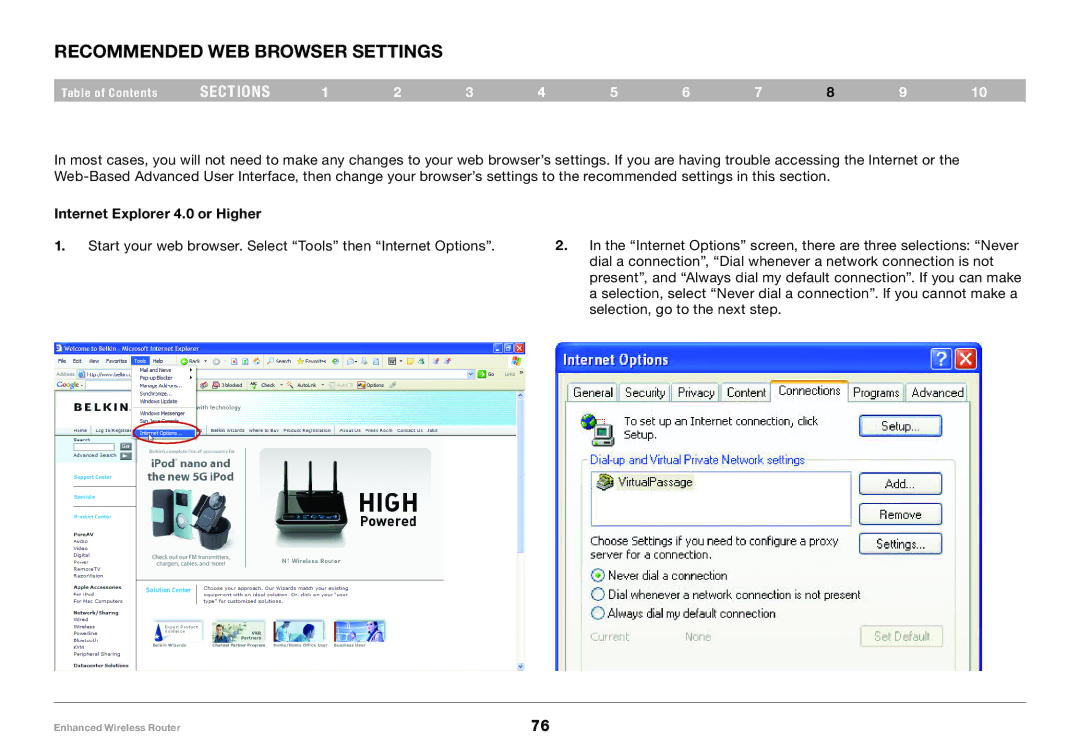Recommended Web Browser Settings
Table of Contents | sections | 1 | 2 | 3 | 4 | 5 | 6 | 7 | 8 | 9 | 10 |
In most cases, you will not need to make any changes to your web browser’s settings. If you are having trouble accessing the Internet or the
Internet Explorer 4.0 or Higher
1.Start your web browser. Select “Tools” then “Internet Options”.
2.In the “Internet Options” screen, there are three selections: “Never dial a connection”, “Dial whenever a network connection is not present”, and “Always dial my default connection”. If you can make a selection, select “Never dial a connection”. If you cannot make a selection, go to the next step.
Enhanced Wireless Router | 76 |