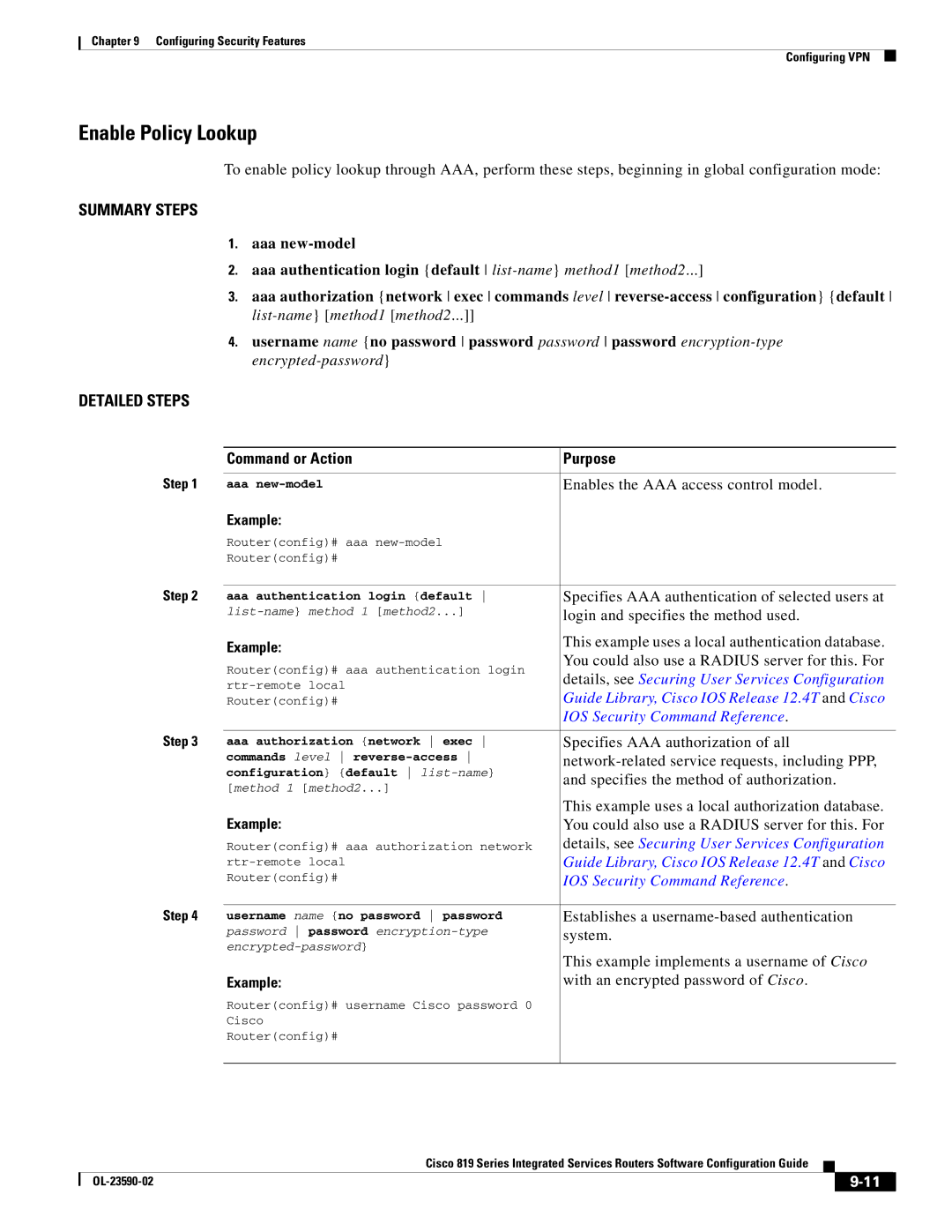Chapter 9 Configuring Security Features
Configuring VPN
Enable Policy Lookup
To enable policy lookup through AAA, perform these steps, beginning in global configuration mode:
SUMMARY STEPS
1.aaa
2.aaa authentication login {default
3.aaa authorization {network exec commands level
4.username name {no password password password password
DETAILED STEPS
| Command or Action | Purpose |
Step 1 |
|
|
aaa | Enables the AAA access control model. | |
| Example: |
|
| Router(config)# aaa |
|
| Router(config)# |
|
Step 2 |
|
|
aaa authentication login {default | Specifies AAA authentication of selected users at | |
| login and specifies the method used. | |
| Example: | This example uses a local authentication database. |
| You could also use a RADIUS server for this. For | |
| Router(config)# aaa authentication login | |
| details, see Securing User Services Configuration | |
| ||
| Guide Library, Cisco IOS Release 12.4T and Cisco | |
| Router(config)# | |
|
| IOS Security Command Reference. |
Step 3 |
|
|
aaa authorization {network exec | Specifies AAA authorization of all | |
| commands level | |
| configuration} {default | and specifies the method of authorization. |
| [method 1 [method2...] | |
|
| |
|
| This example uses a local authorization database. |
| Example: | You could also use a RADIUS server for this. For |
| Router(config)# aaa authorization network | details, see Securing User Services Configuration |
| Guide Library, Cisco IOS Release 12.4T and Cisco | |
| Router(config)# | IOS Security Command Reference. |
Step 4 |
|
|
username name {no password password | Establishes a | |
| password password | system. |
| This example implements a username of Cisco | |
|
| |
| Example: | with an encrypted password of Cisco. |
| Router(config)# username Cisco password 0 |
|
| Cisco |
|
| Router(config)# |
|
|
|
|
|
| Cisco 819 Series Integrated Services Routers Software Configuration Guide |
|
| |
|
|
| |||
|
|
|
| ||
|
|
|
| ||