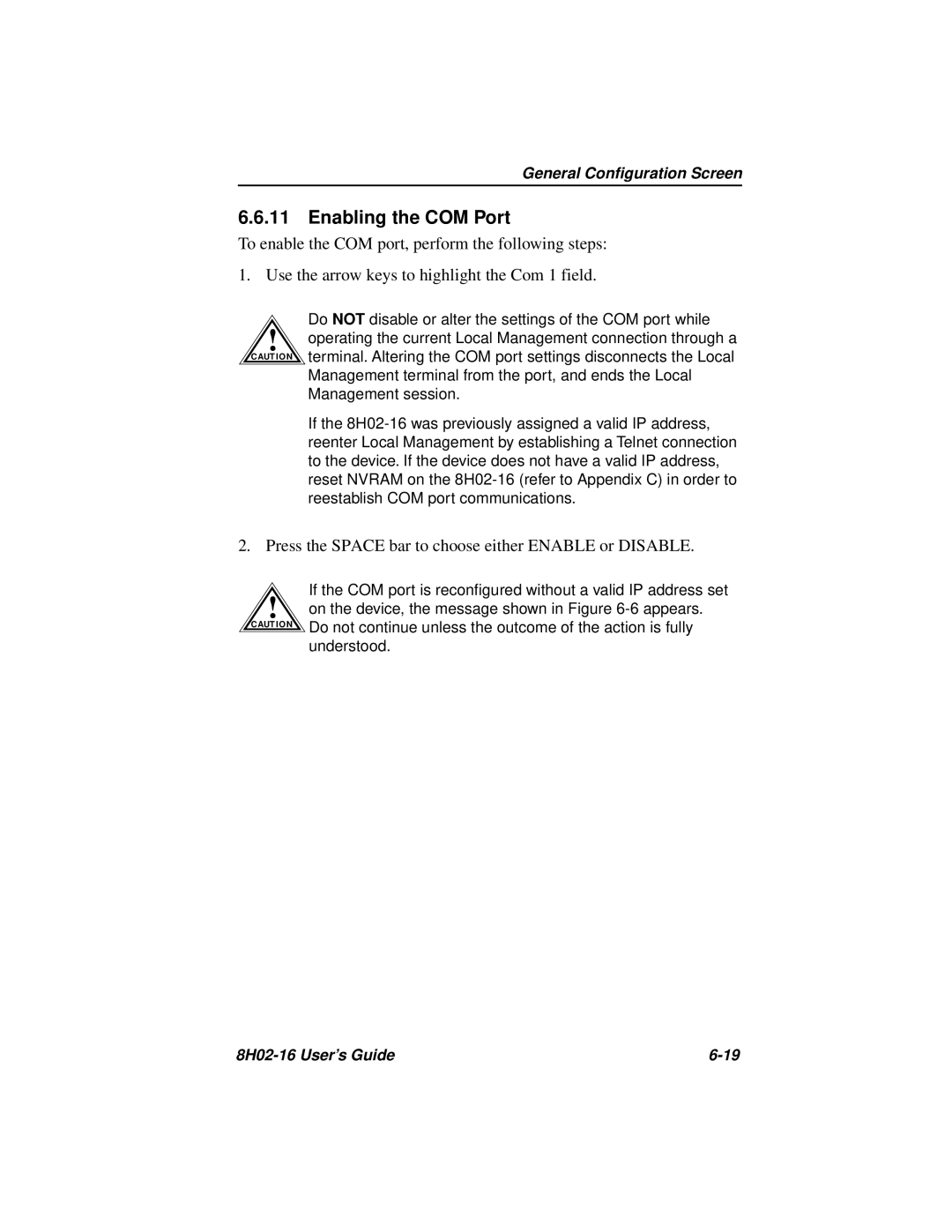General Configuration Screen
6.6.11 Enabling the COM Port
To enable the COM port, perform the following steps:
1. Use the arrow keys to highlight the Com 1 field.
Do NOT disable or alter the settings of the COM port while
!operating the current Local Management connection through a
C AUT IO N terminal. Altering the COM port settings disconnects the Local Management terminal from the port, and ends the Local Management session.
If the
2. Press the SPACE bar to choose either ENABLE or DISABLE.
!
C AUT IO N
If the COM port is reconfigured without a valid IP address set on the device, the message shown in Figure
Do not continue unless the outcome of the action is fully understood.
|