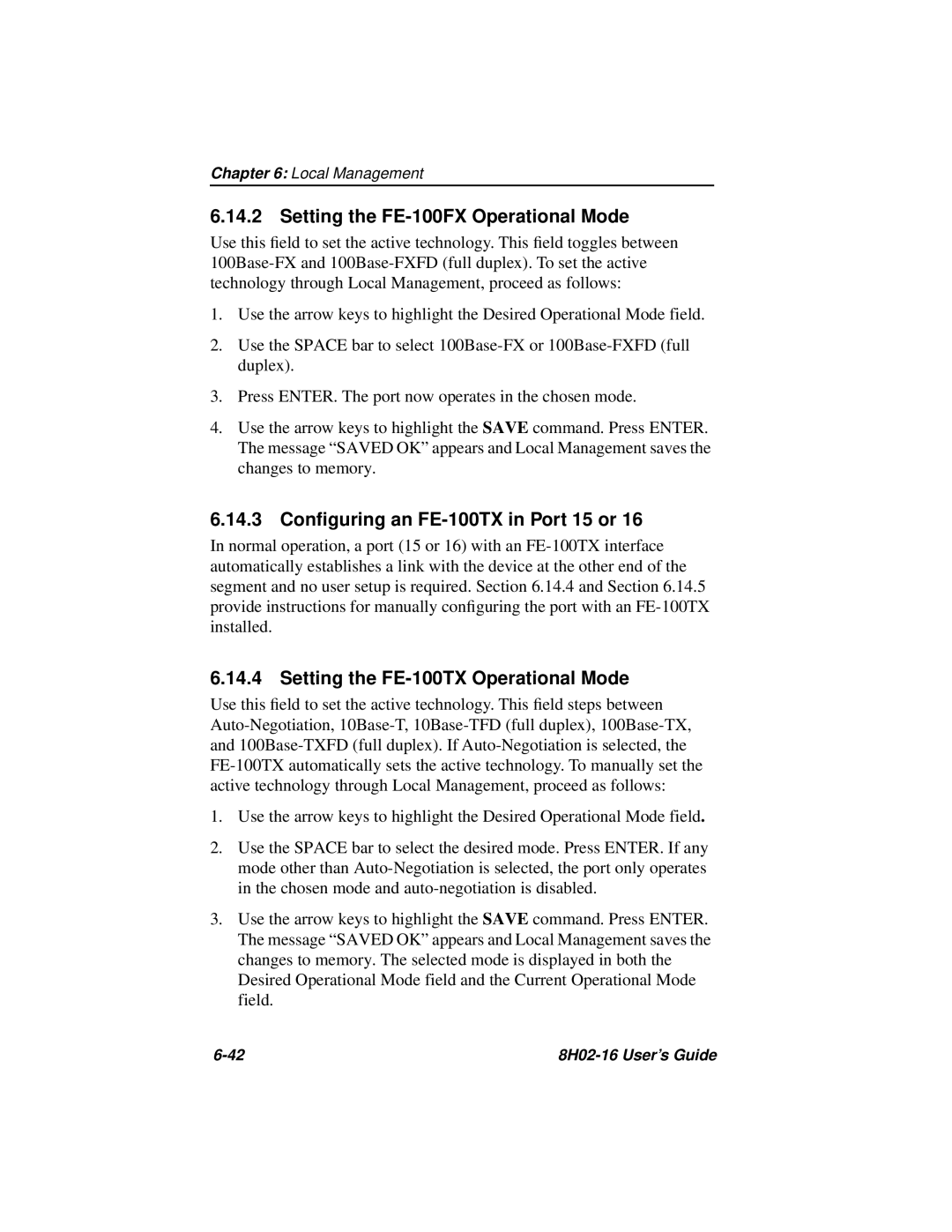Chapter 6: Local Management
6.14.2 Setting the FE-100FX Operational Mode
Use this field to set the active technology. This field toggles between
1.Use the arrow keys to highlight the Desired Operational Mode field.
2.Use the SPACE bar to select
3.Press ENTER. The port now operates in the chosen mode.
4.Use the arrow keys to highlight the SAVE command. Press ENTER. The message “SAVED OK” appears and Local Management saves the changes to memory.
6.14.3 Configuring an FE-100TX in Port 15 or 16
In normal operation, a port (15 or 16) with an
6.14.4 Setting the FE-100TX Operational Mode
Use this field to set the active technology. This field steps between
1.Use the arrow keys to highlight the Desired Operational Mode field.
2.Use the SPACE bar to select the desired mode. Press ENTER. If any mode other than
3.Use the arrow keys to highlight the SAVE command. Press ENTER. The message “SAVED OK” appears and Local Management saves the changes to memory. The selected mode is displayed in both the Desired Operational Mode field and the Current Operational Mode field.
|