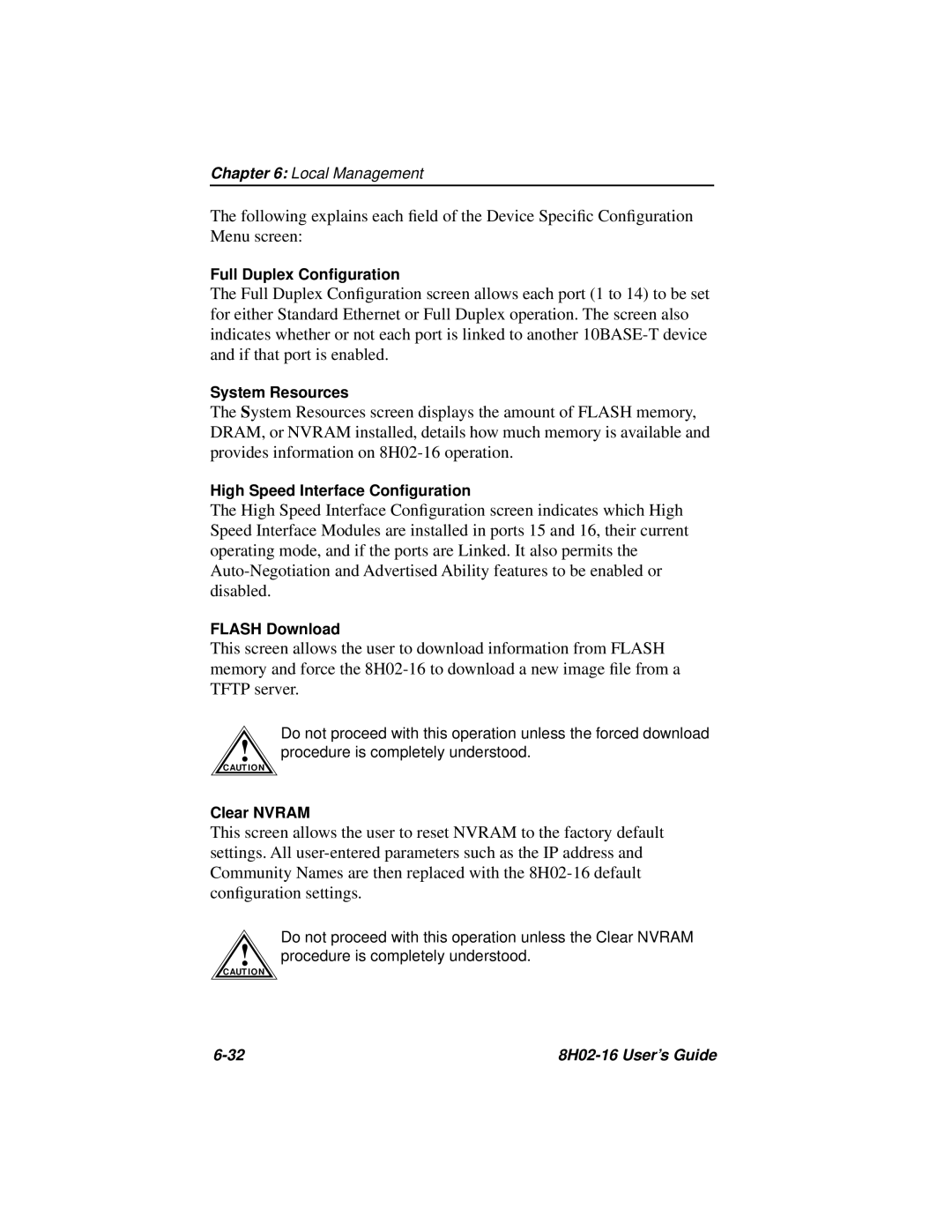Chapter 6: Local Management
The following explains each field of the Device Specific Configuration Menu screen:
Full Duplex Configuration
The Full Duplex Configuration screen allows each port (1 to 14) to be set for either Standard Ethernet or Full Duplex operation. The screen also indicates whether or not each port is linked to another
System Resources
The System Resources screen displays the amount of FLASH memory, DRAM, or NVRAM installed, details how much memory is available and provides information on
High Speed Interface Configuration
The High Speed Interface Configuration screen indicates which High Speed Interface Modules are installed in ports 15 and 16, their current operating mode, and if the ports are Linked. It also permits the
FLASH Download
This screen allows the user to download information from FLASH memory and force the
Do not proceed with this operation unless the forced download
!procedure is completely understood.
C AUT IO N
Clear NVRAM
This screen allows the user to reset NVRAM to the factory default settings. All
Do not proceed with this operation unless the Clear NVRAM
!procedure is completely understood.
C AUT IO N
|