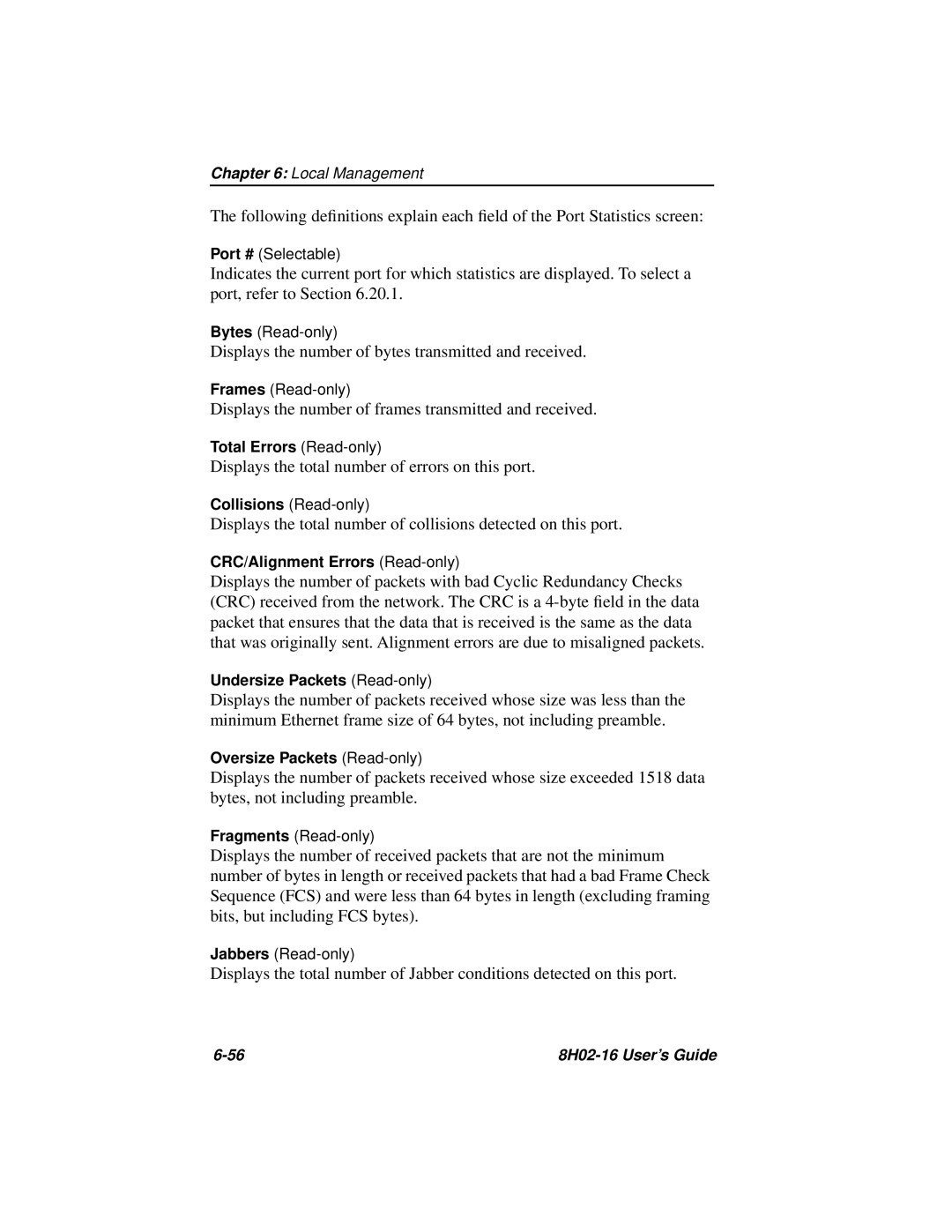Chapter 6: Local Management
The following definitions explain each field of the Port Statistics screen:
Port # (Selectable)
Indicates the current port for which statistics are displayed. To select a port, refer to Section 6.20.1.
Bytes
Displays the number of bytes transmitted and received.
Frames
Displays the number of frames transmitted and received.
Total Errors
Displays the total number of errors on this port.
Collisions
Displays the total number of collisions detected on this port.
CRC/Alignment Errors
Displays the number of packets with bad Cyclic Redundancy Checks (CRC) received from the network. The CRC is a
Undersize Packets
Displays the number of packets received whose size was less than the minimum Ethernet frame size of 64 bytes, not including preamble.
Oversize Packets
Displays the number of packets received whose size exceeded 1518 data bytes, not including preamble.
Fragments
Displays the number of received packets that are not the minimum number of bytes in length or received packets that had a bad Frame Check Sequence (FCS) and were less than 64 bytes in length (excluding framing bits, but including FCS bytes).
Jabbers
Displays the total number of Jabber conditions detected on this port.
|