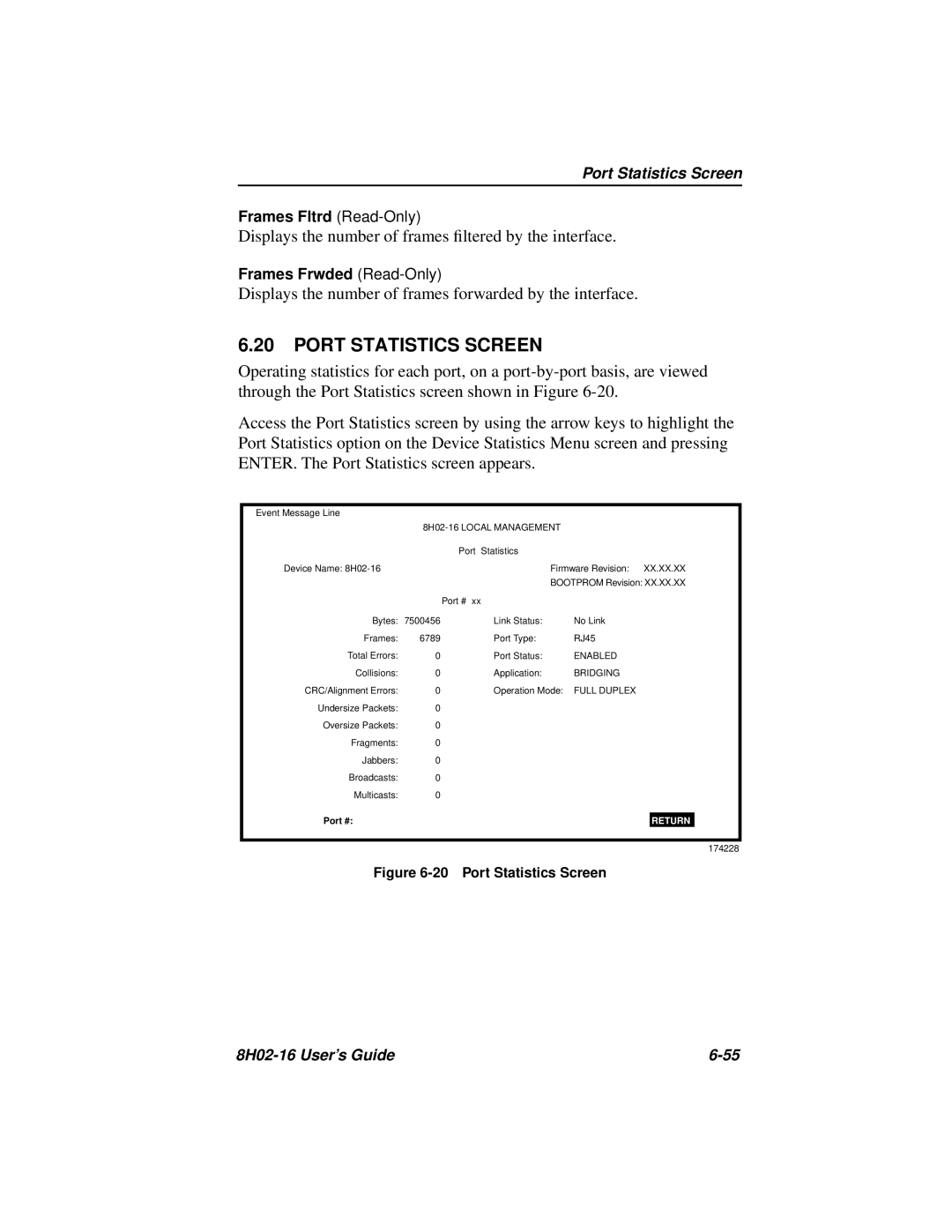Port Statistics Screen
Frames Fltrd
Displays the number of frames filtered by the interface.
Frames Frwded
Displays the number of frames forwarded by the interface.
6.20PORT STATISTICS SCREEN
Operating statistics for each port, on a
Access the Port Statistics screen by using the arrow keys to highlight the Port Statistics option on the Device Statistics Menu screen and pressing ENTER. The Port Statistics screen appears.
Event Message Line
|
|
| |
| Port | Statistics |
|
Device Name: |
| Firmware Revision: XX.XX.XX | |
|
| BOOTPROM Revision: XX.XX.XX | |
| Port # xx |
|
|
Bytes: | 7500456 | Link Status: | No Link |
Frames: | 6789 | Port Type: | RJ45 |
Total Errors: | 0 | Port Status: | ENABLED |
Collisions: | 0 | Application: | BRIDGING |
CRC/Alignment Errors: | 0 | Operation Mode: | FULL DUPLEX |
Undersize Packets: | 0 |
|
|
Oversize Packets: | 0 |
|
|
Fragments: | 0 |
|
|
Jabbers: | 0 |
|
|
Broadcasts: | 0 |
|
|
Multicasts: | 0 |
|
|
Port #:
RETURN
174228
Figure 6-20 Port Statistics Screen
|