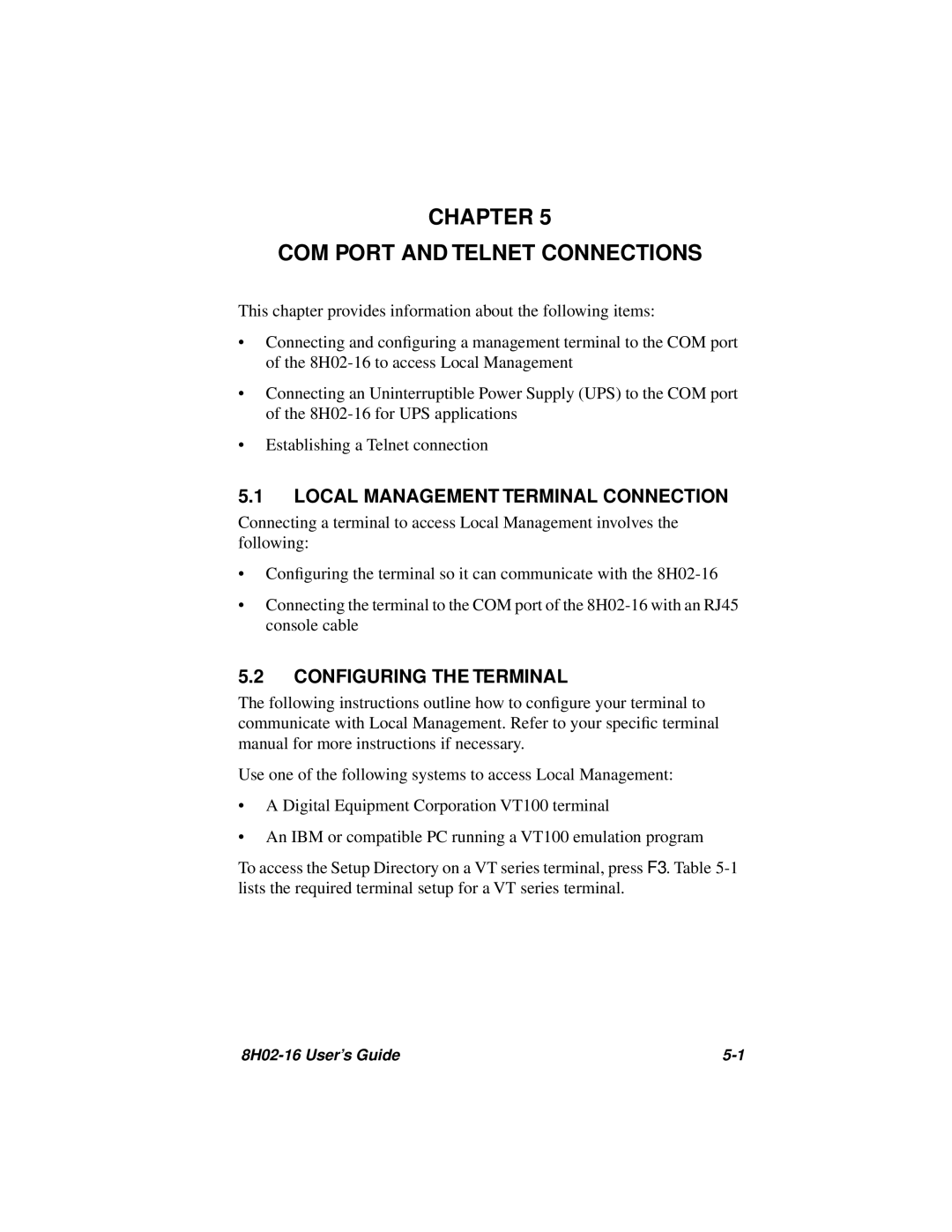CHAPTER 5
COM PORT AND TELNET CONNECTIONS
This chapter provides information about the following items:
•Connecting and configuring a management terminal to the COM port of the
•Connecting an Uninterruptible Power Supply (UPS) to the COM port of the
•Establishing a Telnet connection
5.1LOCAL MANAGEMENT TERMINAL CONNECTION
Connecting a terminal to access Local Management involves the following:
•Configuring the terminal so it can communicate with the
•Connecting the terminal to the COM port of the
5.2CONFIGURING THE TERMINAL
The following instructions outline how to configure your terminal to communicate with Local Management. Refer to your specific terminal manual for more instructions if necessary.
Use one of the following systems to access Local Management:
•A Digital Equipment Corporation VT100 terminal
•An IBM or compatible PC running a VT100 emulation program
To access the Setup Directory on a VT series terminal, press F3. Table
|