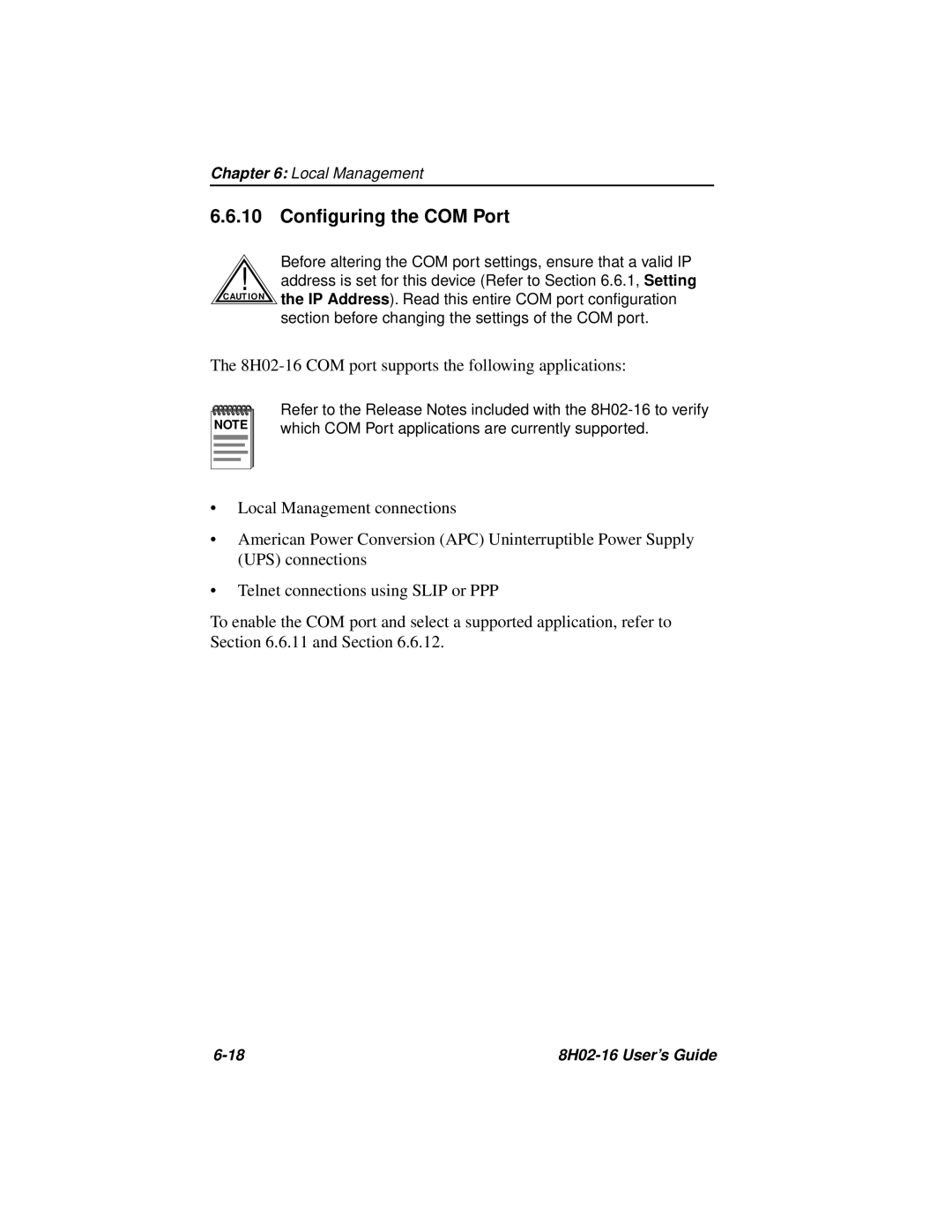Chapter 6: Local Management
6.6.10 Configuring the COM Port
!
C AUT IO N
Before altering the COM port settings, ensure that a valid IP address is set for this device (Refer to Section 6.6.1, Setting the IP Address). Read this entire COM port configuration section before changing the settings of the COM port.
The 8H02-16 COM port supports the following applications:
NOTE |
Refer to the Release Notes included with the
•Local Management connections
•American Power Conversion (APC) Uninterruptible Power Supply (UPS) connections
•Telnet connections using SLIP or PPP
To enable the COM port and select a supported application, refer to Section 6.6.11 and Section 6.6.12.
|