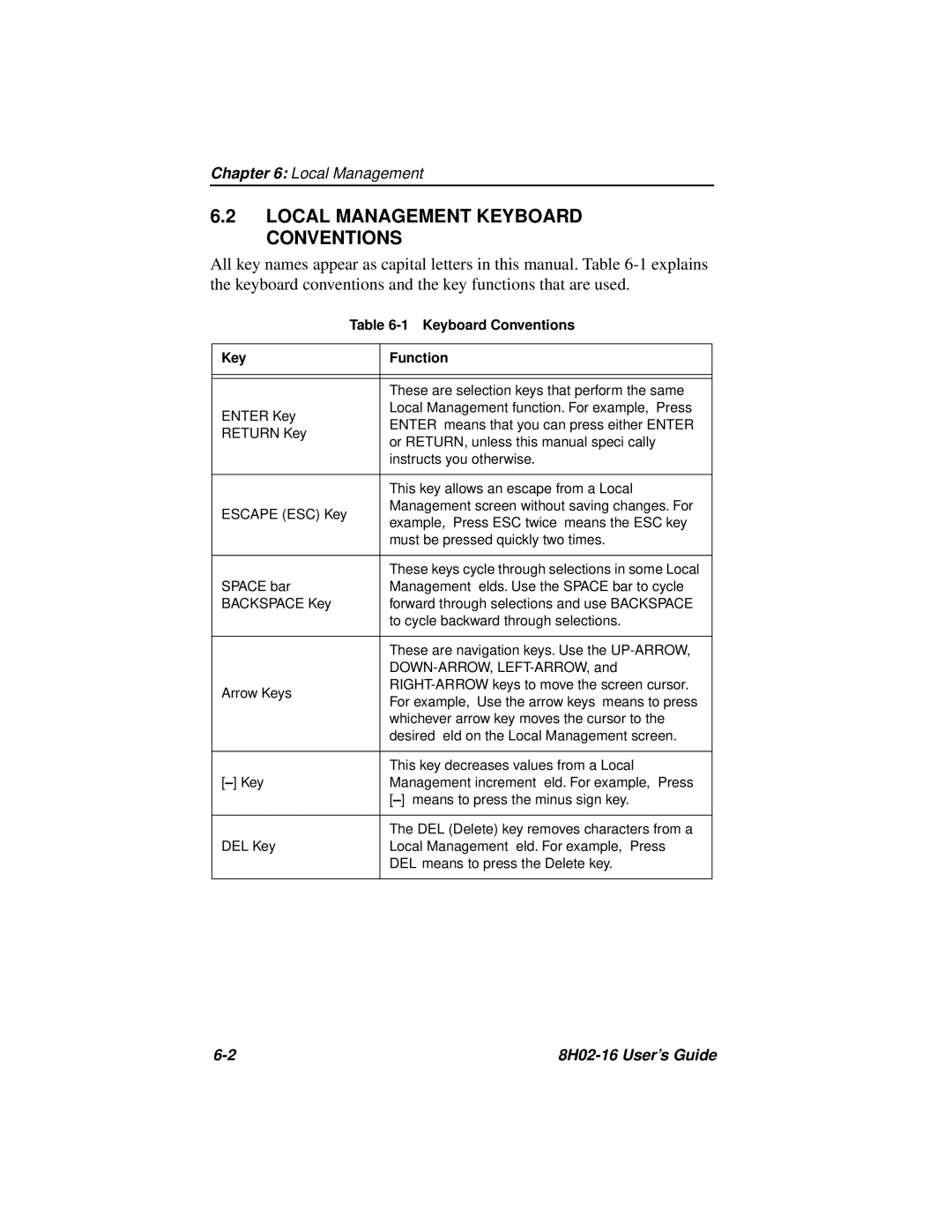Chapter 6: Local Management
6.2LOCAL MANAGEMENT KEYBOARD CONVENTIONS
All key names appear as capital letters in this manual. Table
| Table | |
|
|
|
Key |
| Function |
|
|
|
|
|
|
|
| These are selection keys that perform the same |
ENTER Key |
| Local Management function. For example, “Press |
| ENTER” means that you can press either ENTER | |
RETURN Key |
| |
| or RETURN, unless this manual specifically | |
|
| |
|
| instructs you otherwise. |
|
|
|
|
| This key allows an escape from a Local |
ESCAPE (ESC) Key |
| Management screen without saving changes. For |
| example, “Press ESC twice” means the ESC key | |
|
| |
|
| must be pressed quickly two times. |
|
|
|
|
| These keys cycle through selections in some Local |
SPACE bar |
| Management fields. Use the SPACE bar to cycle |
BACKSPACE Key |
| forward through selections and use BACKSPACE |
|
| to cycle backward through selections. |
|
|
|
|
| These are navigation keys. Use the |
|
| |
Arrow Keys |
| |
| For example, “Use the arrow keys” means to press | |
|
| |
|
| whichever arrow key moves the cursor to the |
|
| desired field on the Local Management screen. |
|
|
|
|
| This key decreases values from a Local |
| Management increment field. For example, “Press | |
|
| |
|
|
|
|
| The DEL (Delete) key removes characters from a |
DEL Key |
| Local Management field. For example, “Press |
|
| DEL” means to press the Delete key. |
|
|
|
|