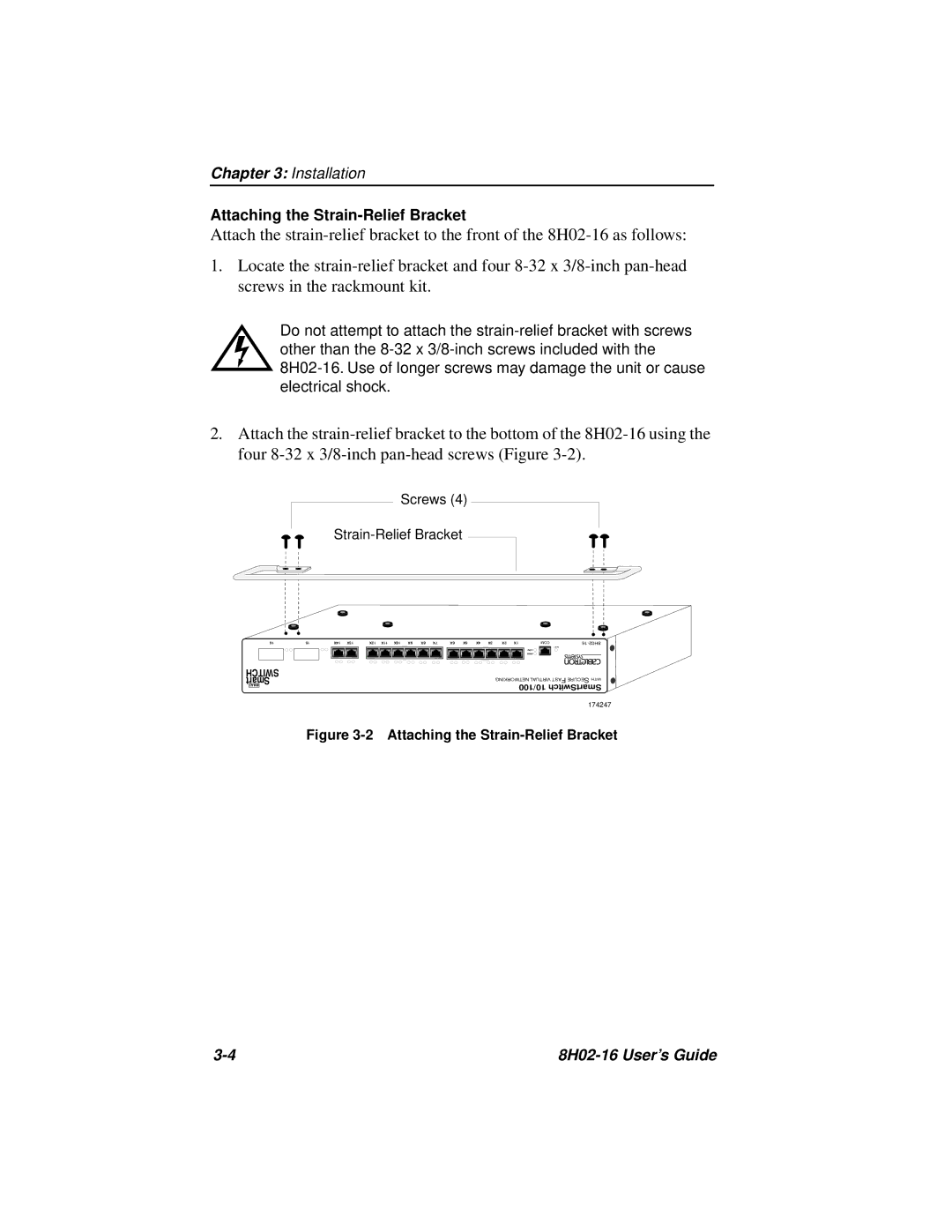Chapter 3: Installation
Attaching the Strain-Relief Bracket
Attach the
1.Locate the
Do not attempt to attach the
2.Attach the
Screws (4)
Strain-Relief Bracket
16 | 15 | 14X | 13X | 12X | 11X | 10X | 9X | 8X | 7X | 6X | 5X | 4X | 3X | 2X | 1X | COM | |
|
|
|
|
|
|
|
|
|
|
|
|
|
|
|
| CPU |
|
|
|
|
|
|
|
|
|
|
|
|
|
|
|
|
| PWR |
|
SWITCH |
| F |
| S |
|
Smart | NETWORKING VIRTUAL AST | ECURE | WITH | ||
MMAC | 10/100 SmartSwitch | ||||
| |||||
174247
Figure 3-2 Attaching the Strain-Relief Bracket
|