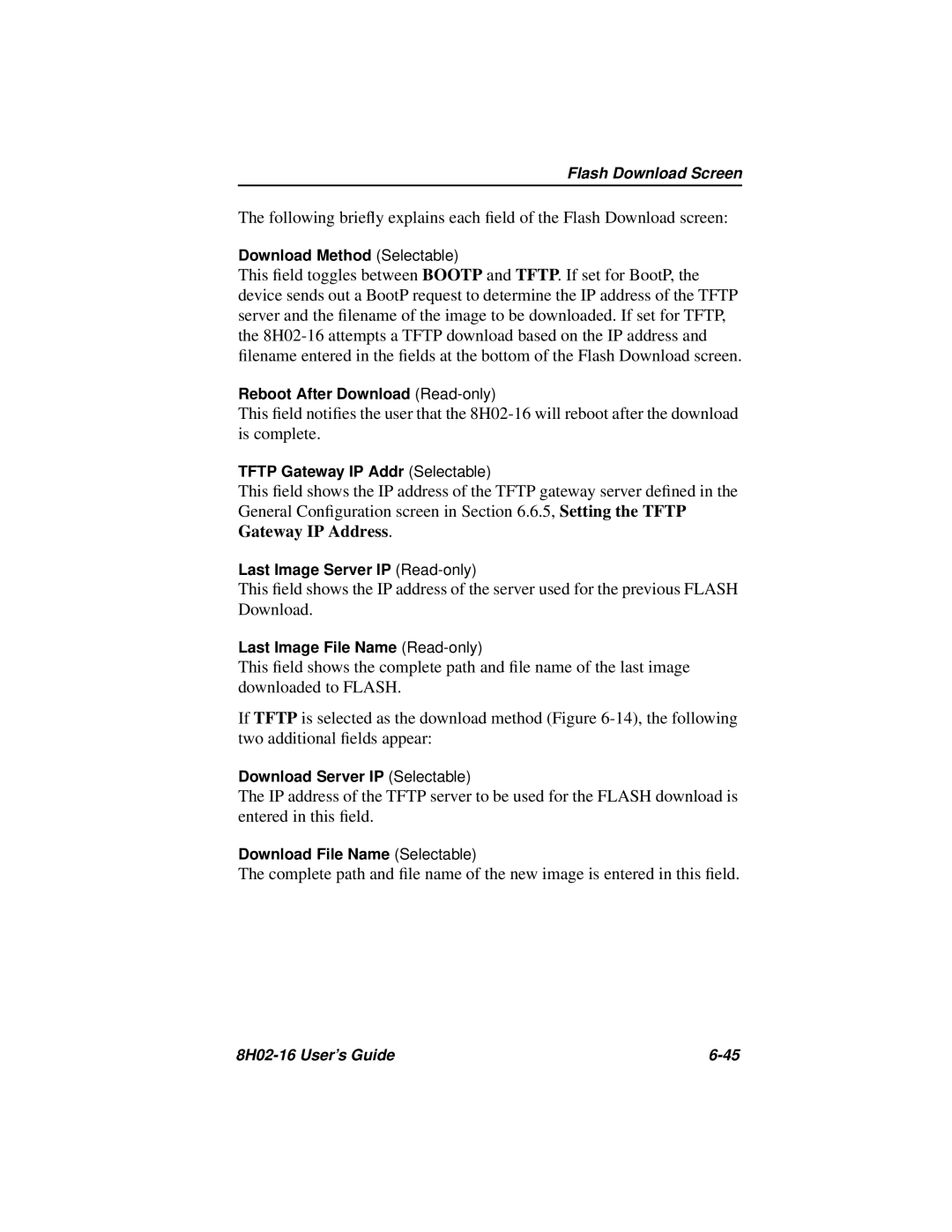Flash Download Screen
The following briefly explains each field of the Flash Download screen:
Download Method (Selectable)
This field toggles between BOOTP and TFTP. If set for BootP, the device sends out a BootP request to determine the IP address of the TFTP server and the filename of the image to be downloaded. If set for TFTP, the
Reboot After Download
This field notifies the user that the
TFTP Gateway IP Addr (Selectable)
This field shows the IP address of the TFTP gateway server defined in the General Configuration screen in Section 6.6.5, Setting the TFTP Gateway IP Address.
Last Image Server IP
This field shows the IP address of the server used for the previous FLASH Download.
Last Image File Name
This field shows the complete path and file name of the last image downloaded to FLASH.
If TFTP is selected as the download method (Figure
Download Server IP (Selectable)
The IP address of the TFTP server to be used for the FLASH download is entered in this field.
Download File Name (Selectable)
The complete path and file name of the new image is entered in this field.
|