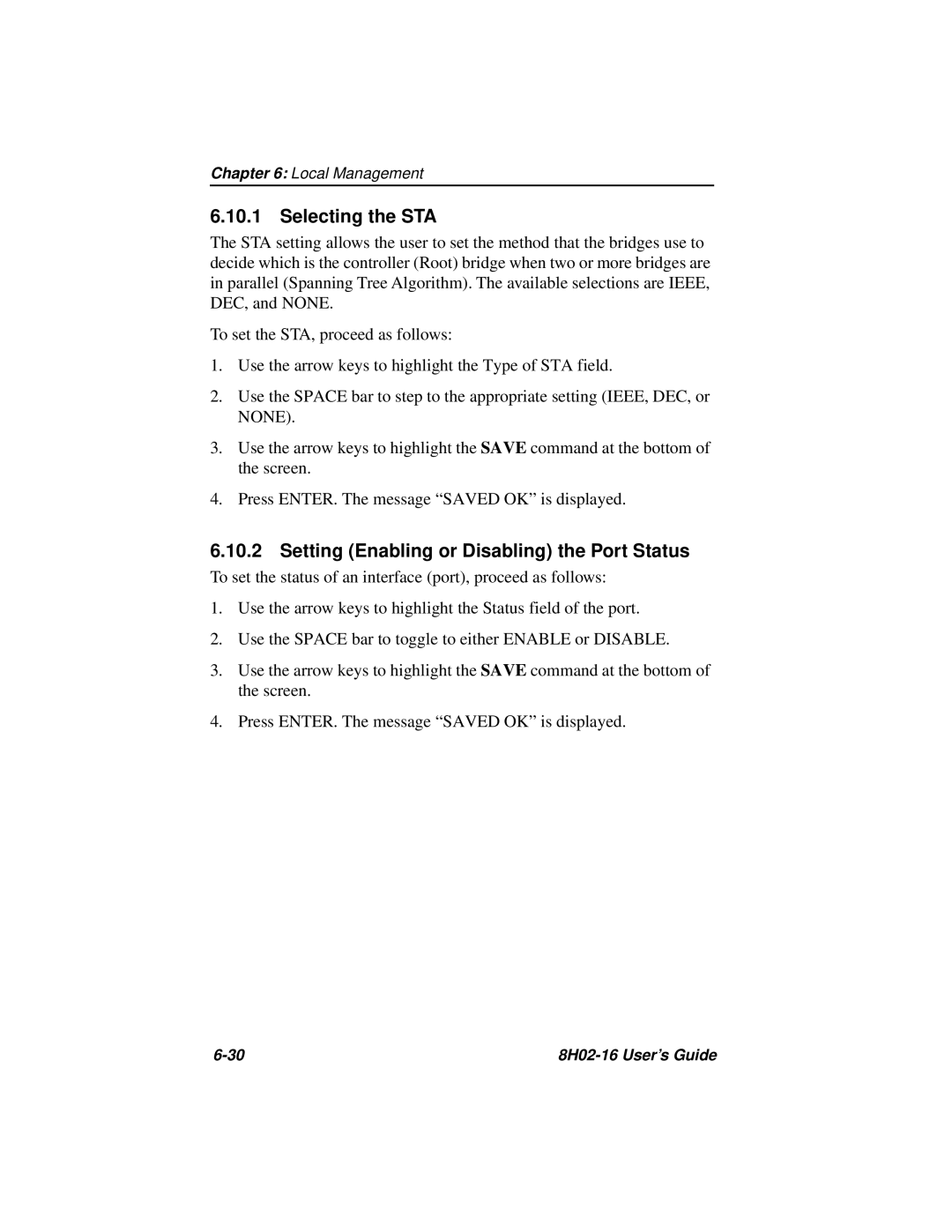Chapter 6: Local Management
6.10.1 Selecting the STA
The STA setting allows the user to set the method that the bridges use to decide which is the controller (Root) bridge when two or more bridges are in parallel (Spanning Tree Algorithm). The available selections are IEEE, DEC, and NONE.
To set the STA, proceed as follows:
1.Use the arrow keys to highlight the Type of STA field.
2.Use the SPACE bar to step to the appropriate setting (IEEE, DEC, or NONE).
3.Use the arrow keys to highlight the SAVE command at the bottom of the screen.
4.Press ENTER. The message “SAVED OK” is displayed.
6.10.2 Setting (Enabling or Disabling) the Port Status
To set the status of an interface (port), proceed as follows:
1.Use the arrow keys to highlight the Status field of the port.
2.Use the SPACE bar to toggle to either ENABLE or DISABLE.
3.Use the arrow keys to highlight the SAVE command at the bottom of the screen.
4.Press ENTER. The message “SAVED OK” is displayed.
|