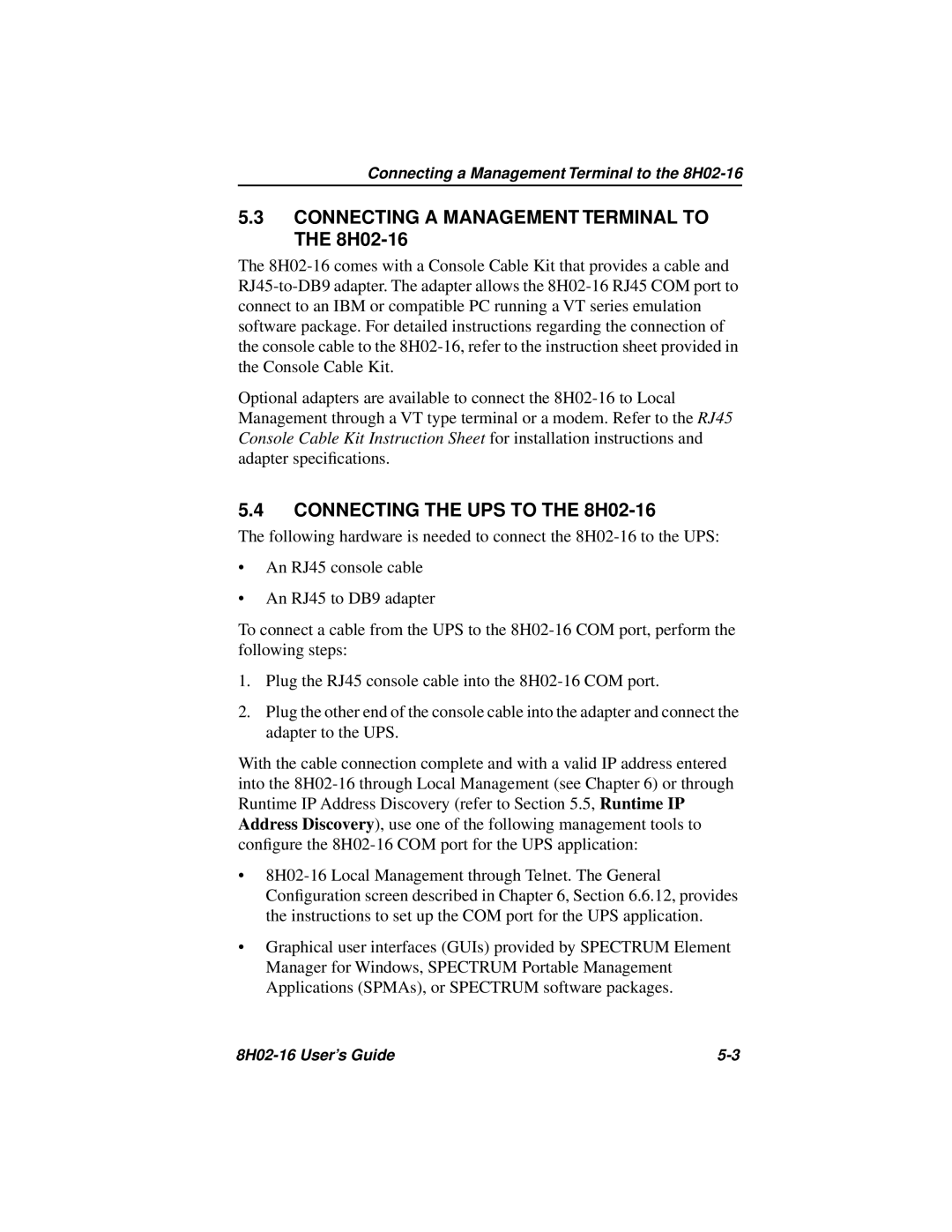Connecting a Management Terminal to the 8H02-16
5.3CONNECTING A MANAGEMENT TERMINAL TO THE 8H02-16
The 8H02-16 comes with a Console Cable Kit that provides a cable and RJ45-to-DB9 adapter. The adapter allows the 8H02-16 RJ45 COM port to connect to an IBM or compatible PC running a VT series emulation software package. For detailed instructions regarding the connection of the console cable to the 8H02-16, refer to the instruction sheet provided in the Console Cable Kit.
Optional adapters are available to connect the 8H02-16 to Local Management through a VT type terminal or a modem. Refer to the RJ45 Console Cable Kit Instruction Sheet for installation instructions and adapter specifications.
5.4CONNECTING THE UPS TO THE 8H02-16
The following hardware is needed to connect the 8H02-16 to the UPS:
•An RJ45 console cable
•An RJ45 to DB9 adapter
To connect a cable from the UPS to the 8H02-16 COM port, perform the following steps:
1.Plug the RJ45 console cable into the 8H02-16 COM port.
2.Plug the other end of the console cable into the adapter and connect the adapter to the UPS.
With the cable connection complete and with a valid IP address entered into the 8H02-16 through Local Management (see Chapter 6) or through Runtime IP Address Discovery (refer to Section 5.5, Runtime IP Address Discovery), use one of the following management tools to configure the 8H02-16 COM port for the UPS application:
•8H02-16 Local Management through Telnet. The General Configuration screen described in Chapter 6, Section 6.6.12, provides the instructions to set up the COM port for the UPS application.
•Graphical user interfaces (GUIs) provided by SPECTRUM Element Manager for Windows, SPECTRUM Portable Management Applications (SPMAs), or SPECTRUM software packages.