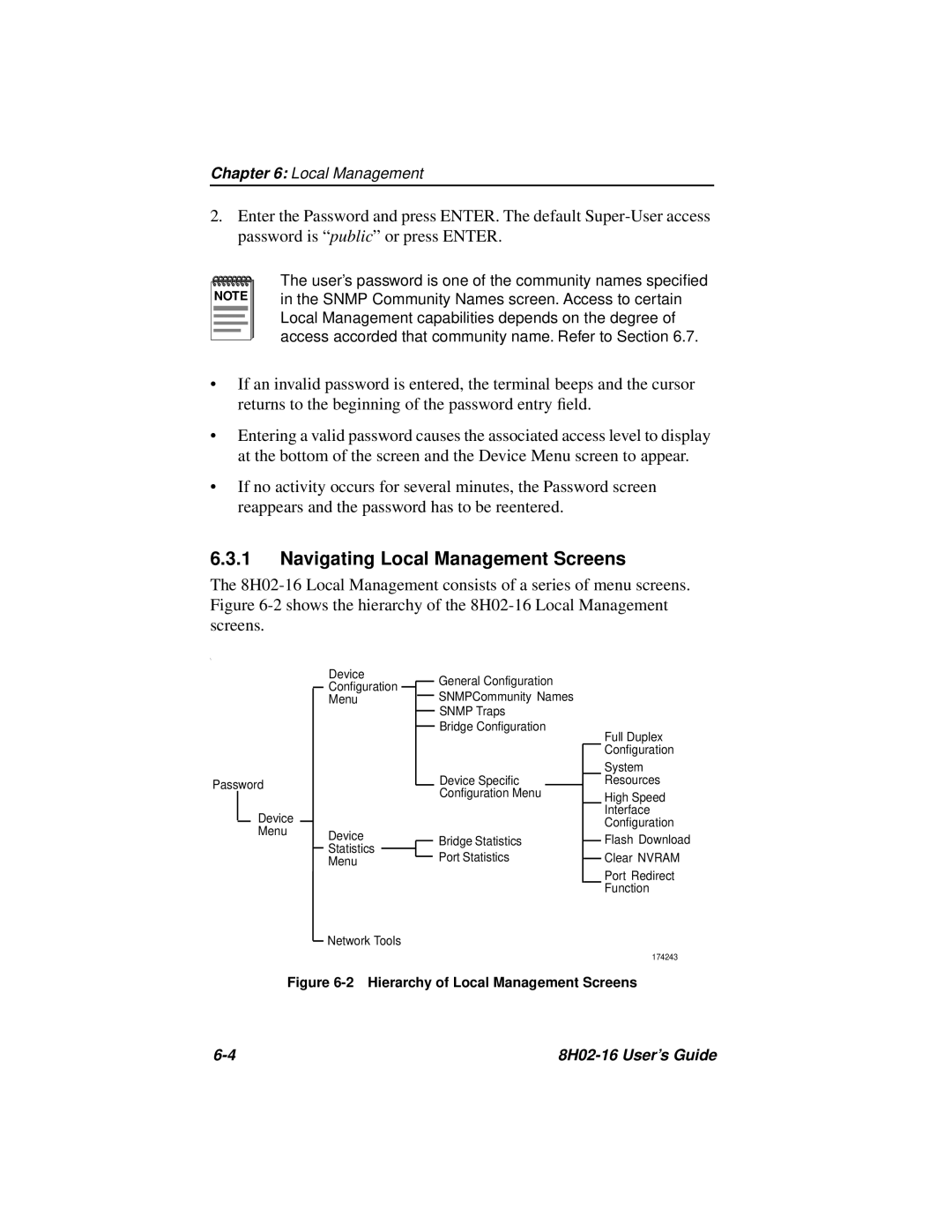Chapter 6: Local Management
2.Enter the Password and press ENTER. The default
NOTE |
The user’s password is one of the community names specified in the SNMP Community Names screen. Access to certain Local Management capabilities depends on the degree of access accorded that community name. Refer to Section 6.7.
•If an invalid password is entered, the terminal beeps and the cursor returns to the beginning of the password entry field.
•Entering a valid password causes the associated access level to display at the bottom of the screen and the Device Menu screen to appear.
•If no activity occurs for several minutes, the Password screen reappears and the password has to be reentered.
6.3.1Navigating Local Management Screens
The
\
Password
Device
Menu
Device
Configuration
Menu
Device
Statistics
Menu
Network Tools
General Configuration
SNMPCommunity Names
SNMP Traps
Bridge Configuration
Device Specific Configuration Menu
Bridge Statistics
Port Statistics
Full Duplex
Configuration
System
Resources
High Speed
Interface
Configuration
Flash Download
Clear NVRAM
Port Redirect
Function
174243
Figure 6-2 Hierarchy of Local Management Screens
|