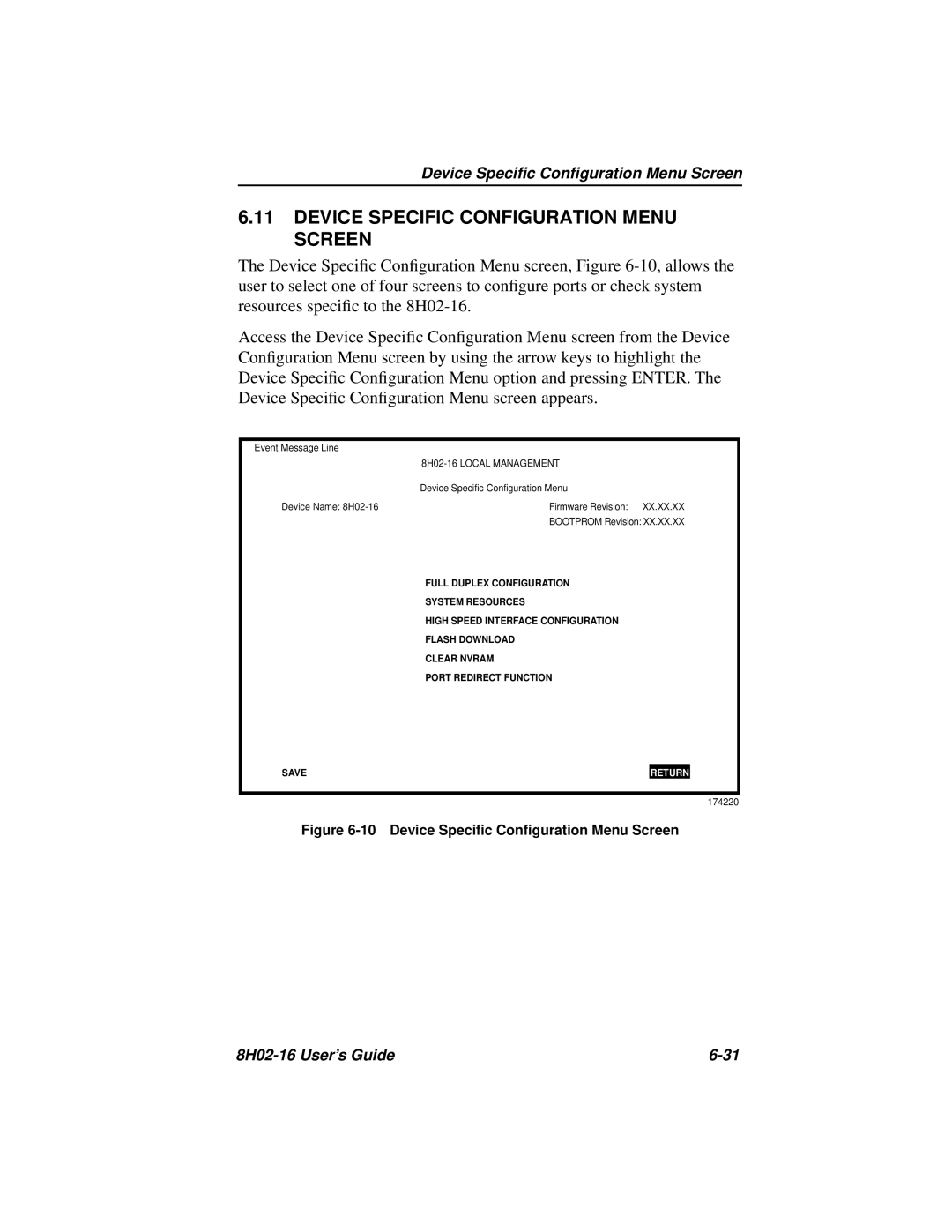Device Specific Configuration Menu Screen
6.11DEVICE SPECIFIC CONFIGURATION MENU SCREEN
The Device Specific Configuration Menu screen, Figure
Access the Device Specific Configuration Menu screen from the Device Configuration Menu screen by using the arrow keys to highlight the Device Specific Configuration Menu option and pressing ENTER. The Device Specific Configuration Menu screen appears.
Event Message Line
|
|
| Device Specific Configuration Menu |
Device Name: | Firmware Revision: XX.XX.XX |
| BOOTPROM Revision: XX.XX.XX |
| FULL DUPLEX CONFIGURATION |
| SYSTEM RESOURCES |
| HIGH SPEED INTERFACE CONFIGURATION |
| FLASH DOWNLOAD |
| CLEAR NVRAM |
| PORT REDIRECT FUNCTION |
SAVE
RETURN
174220
Figure 6-10 Device Specific Configuration Menu Screen
|