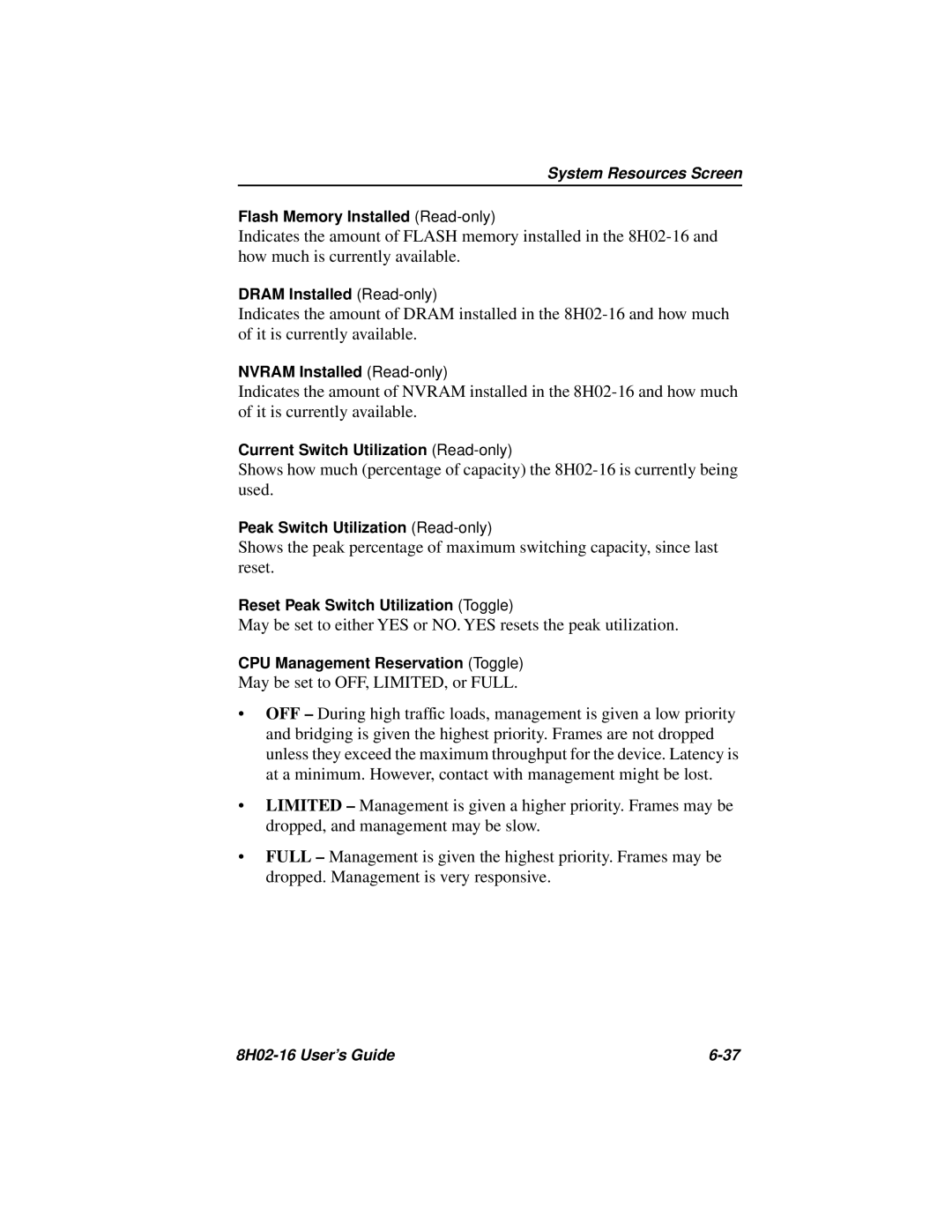System Resources Screen
Flash Memory Installed
Indicates the amount of FLASH memory installed in the
DRAM Installed
Indicates the amount of DRAM installed in the
NVRAM Installed
Indicates the amount of NVRAM installed in the
Current Switch Utilization
Shows how much (percentage of capacity) the
Peak Switch Utilization
Shows the peak percentage of maximum switching capacity, since last reset.
Reset Peak Switch Utilization (Toggle)
May be set to either YES or NO. YES resets the peak utilization.
CPU Management Reservation (Toggle)
May be set to OFF, LIMITED, or FULL.
•OFF – During high traffic loads, management is given a low priority and bridging is given the highest priority. Frames are not dropped unless they exceed the maximum throughput for the device. Latency is at a minimum. However, contact with management might be lost.
•LIMITED – Management is given a higher priority. Frames may be dropped, and management may be slow.
•FULL – Management is given the highest priority. Frames may be dropped. Management is very responsive.
|