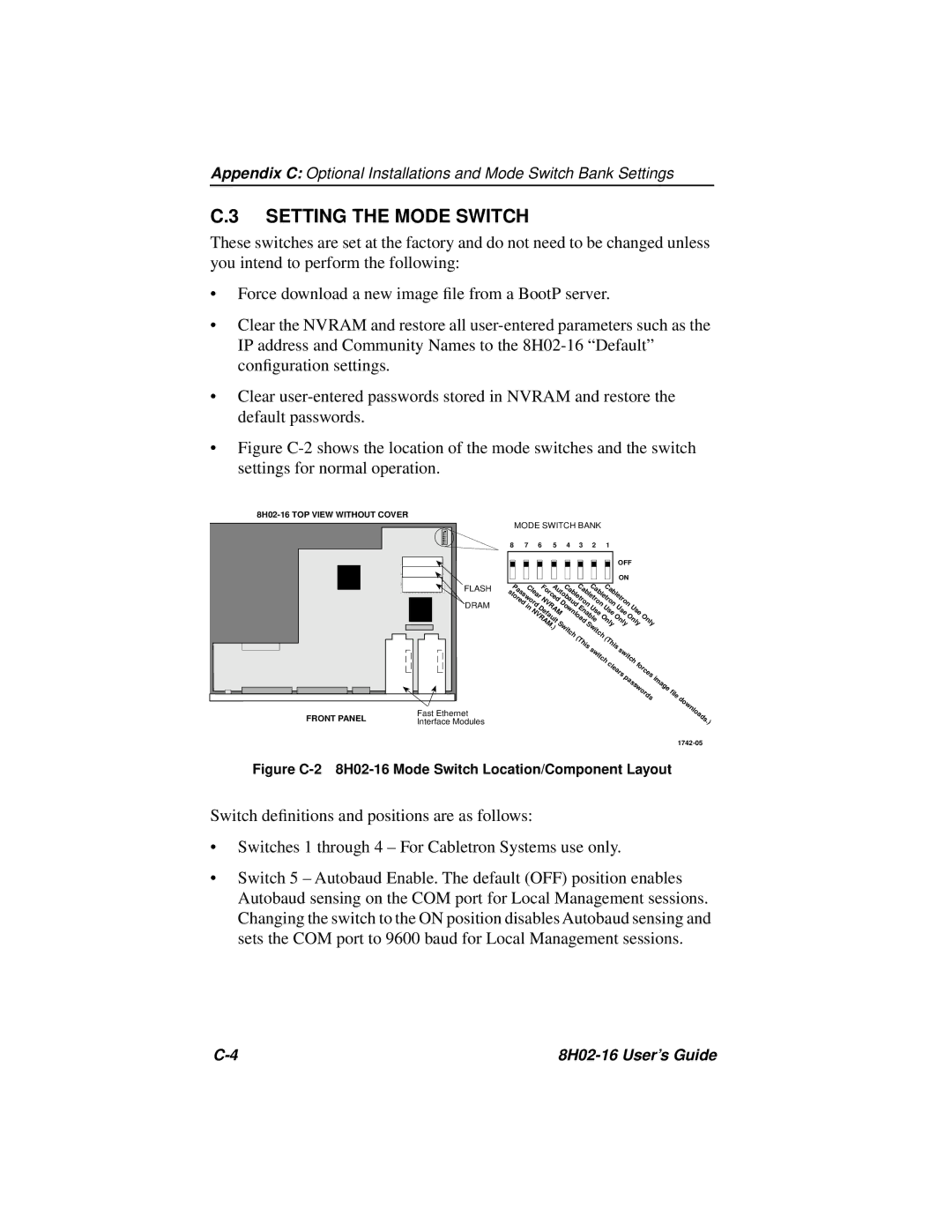Appendix C: Optional Installations and Mode Switch Bank Settings
C.3 SETTING THE MODE SWITCH
These switches are set at the factory and do not need to be changed unless you intend to perform the following:
•Force download a new image file from a BootP server.
•Clear the NVRAM and restore all
•Clear
•Figure C-2 shows the location of the mode switches and the switch settings for normal operation.
FLASH
DRAM
FRONT PANEL | Fast Ethernet | |
Interface Modules | ||
|
MODE SWITCH BANK
8 |
| 7 |
| 6 | 5 |
| 4 |
| 3 |
| 2 |
|
|
| 1 |
|
|
|
|
|
|
|
| ||||
|
|
|
|
|
|
|
|
|
|
|
|
|
|
|
|
|
|
|
|
| OFF |
|
|
|
| ||
|
|
|
|
|
|
|
|
|
|
|
|
|
|
|
|
|
|
|
|
| ON |
|
|
|
|
| |
Password |
|
| AutobaudCabletronCabletronCabletronCabletron |
|
|
|
|
|
| ||||||||||||||||||
stored | Clear Forced |
|
|
|
|
|
|
|
|
|
|
|
|
|
|
|
|
|
|
|
| ||||||
in |
| NVRAM |
|
|
| Use |
| Use Use | Use |
|
|
| |||||||||||||||
|
|
|
|
|
|
|
|
|
| ||||||||||||||||||
|
|
|
| Default |
| DownloadEnable | Only Only Only Only |
|
|
| |||||||||||||||||
|
|
| NVRAM. | Switch |
|
|
|
|
|
|
|
|
| ||||||||||||||
|
|
|
|
| ) |
|
| Switch |
|
|
|
|
|
|
|
|
|
| |||||||||
|
|
|
|
|
|
|
|
|
|
|
|
|
|
|
|
|
|
|
|
|
|
|
|
|
| ||
|
|
|
|
|
|
|
|
|
|
| (This |
|
|
|
| (This | switch |
|
|
|
| ||||||
|
|
|
|
|
|
|
|
|
|
|
|
|
| switch |
|
| forces |
|
|
| |||||||
|
|
|
|
|
|
|
|
|
|
|
|
|
|
|
|
|
|
| clears |
|
|
| file |
| |||
|
|
|
|
|
|
|
|
|
|
|
|
|
|
|
|
|
|
|
|
|
| passwords | image |
| |||
|
|
|
|
|
|
|
|
|
|
|
|
|
|
|
|
|
|
|
|
|
|
|
|
|
|
| downloads. |
|
|
|
|
|
|
|
|
|
|
|
|
|
|
|
|
|
|
|
|
|
|
|
|
|
|
| ) |
|
|
|
|
|
|
|
|
|
|
|
|
|
|
|
|
|
|
|
|
|
|
|
|
|
|
| |
Figure C-2 8H02-16 Mode Switch Location/Component Layout
Switch definitions and positions are as follows:
•Switches 1 through 4 – For Cabletron Systems use only.
•Switch 5 – Autobaud Enable. The default (OFF) position enables Autobaud sensing on the COM port for Local Management sessions. Changing the switch to the ON position disables Autobaud sensing and sets the COM port to 9600 baud for Local Management sessions.
|