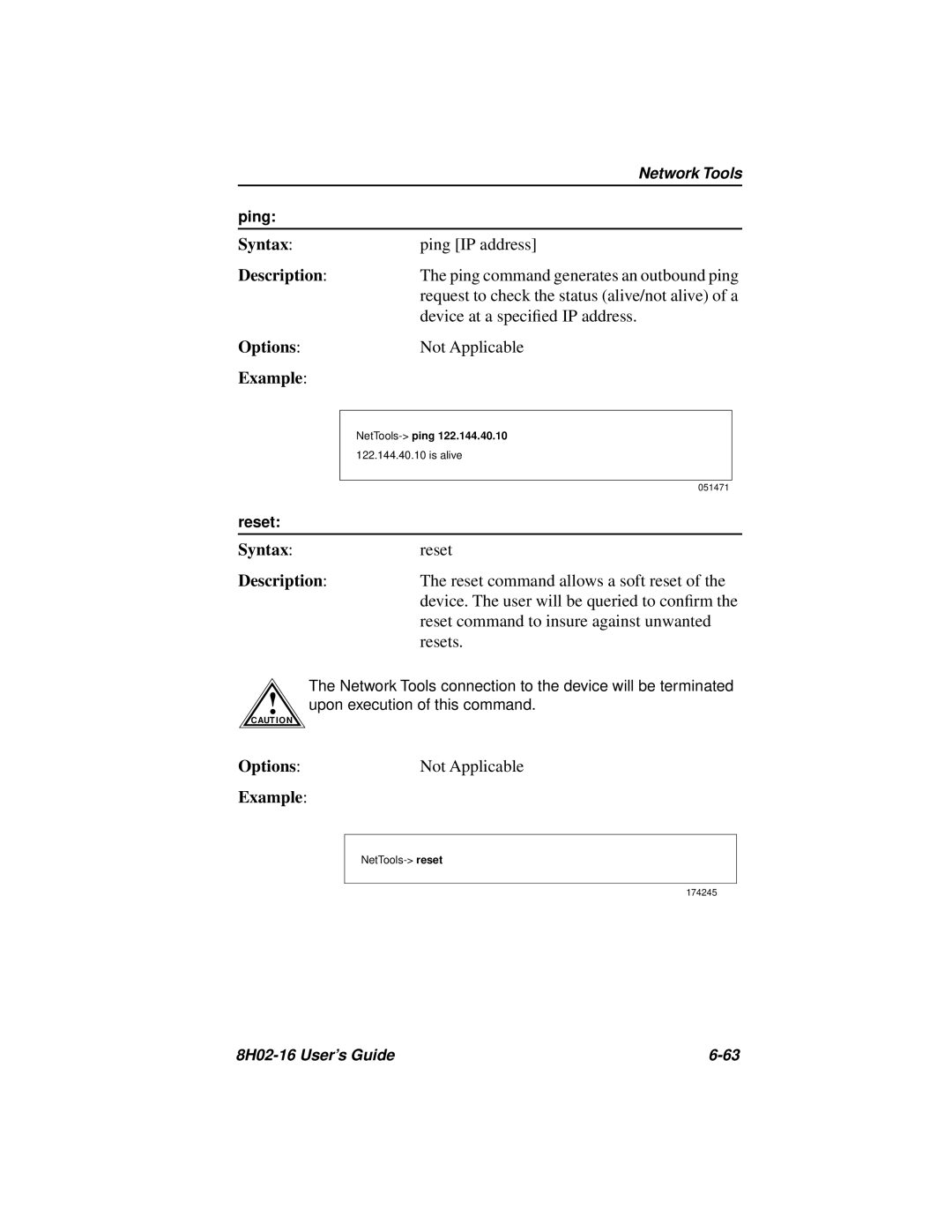| Network Tools | |
ping: |
|
|
|
|
|
Syntax: | ping [IP address] | |
Description: | The ping command generates an outbound ping | |
| request to check the status (alive/not alive) of a | |
| device at a specified IP address. | |
Options: | Not Applicable | |
Example: |
|
|
|
|
|
|
| |
| 122.144.40.10 is alive |
|
|
|
|
| 051471 |
|
reset: |
|
|
|
|
|
Syntax: | reset | |
Description: | The reset command allows a soft reset of the | |
| device. The user will be queried to confirm the | |
| reset command to insure against unwanted | |
| resets. | |
The Network Tools connection to the device will be terminated
!upon execution of this command.
C AUT IO N
Options: | Not Applicable |
Example:
174245
|