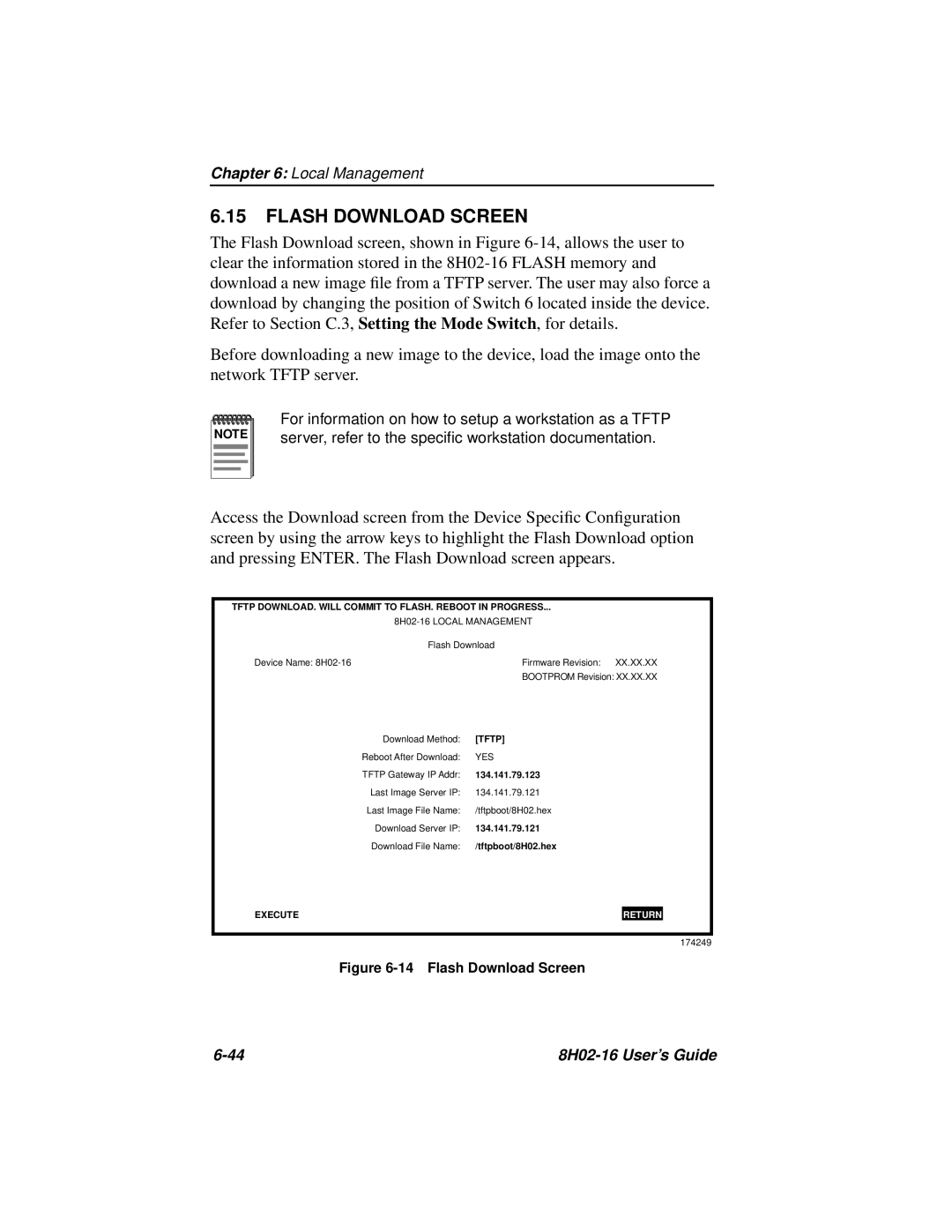Chapter 6: Local Management
6.15FLASH DOWNLOAD SCREEN
The Flash Download screen, shown in Figure
Before downloading a new image to the device, load the image onto the network TFTP server.
NOTE |
For information on how to setup a workstation as a TFTP server, refer to the specific workstation documentation.
Access the Download screen from the Device Specific Configuration screen by using the arrow keys to highlight the Flash Download option and pressing ENTER. The Flash Download screen appears.
TFTP DOWNLOAD. WILL COMMIT TO FLASH. REBOOT IN PROGRESS...
8H02-16 LOCAL MANAGEMENT
Flash Download
Device Name: | Firmware Revision: XX.XX.XX |
| BOOTPROM Revision: XX.XX.XX |
Download Method: | [TFTP] |
Reboot After Download: | YES |
TFTP Gateway IP Addr: | 134.141.79.123 |
Last Image Server IP: | 134.141.79.121 |
Last Image File Name: | /tftpboot/8H02.hex |
Download Server IP: | 134.141.79.121 |
Download File Name: | /tftpboot/8H02.hex |
EXECUTE
RETURN
174249
Figure 6-14 Flash Download Screen
|