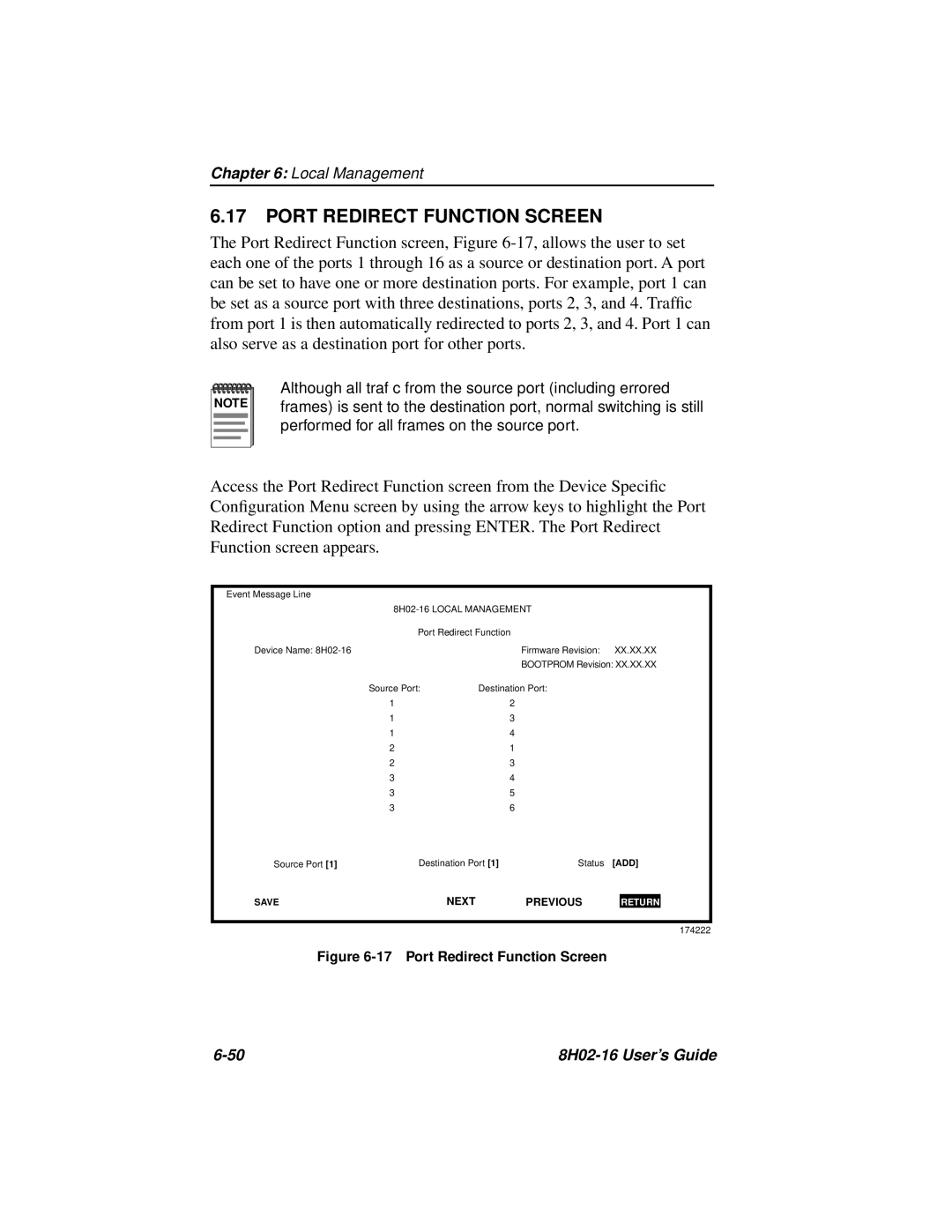Chapter 6: Local Management
6.17PORT REDIRECT FUNCTION SCREEN
The Port Redirect Function screen, Figure
NOTE |
Although all traffic from the source port (including errored frames) is sent to the destination port, normal switching is still performed for all frames on the source port.
Access the Port Redirect Function screen from the Device Specific Configuration Menu screen by using the arrow keys to highlight the Port Redirect Function option and pressing ENTER. The Port Redirect Function screen appears.
Event Message Line
|
| |||
| Port Redirect Function |
|
| |
Device Name: |
|
| Firmware Revision: | XX.XX.XX |
|
|
| BOOTPROM Revision: XX.XX.XX | |
Source Port: | Destination Port: |
| ||
1 |
| 2 |
|
|
1 |
| 3 |
|
|
1 |
| 4 |
|
|
2 |
| 1 |
|
|
2 |
| 3 |
|
|
3 |
| 4 |
|
|
3 |
| 5 |
|
|
3 |
| 6 |
|
|
Source Port [1] | Destination Port [1] | Status | [ADD] | |
|
|
|
| RETURN |
SAVE | NEXT | PREVIOUS |
RETURN
174222
Figure 6-17 Port Redirect Function Screen
|