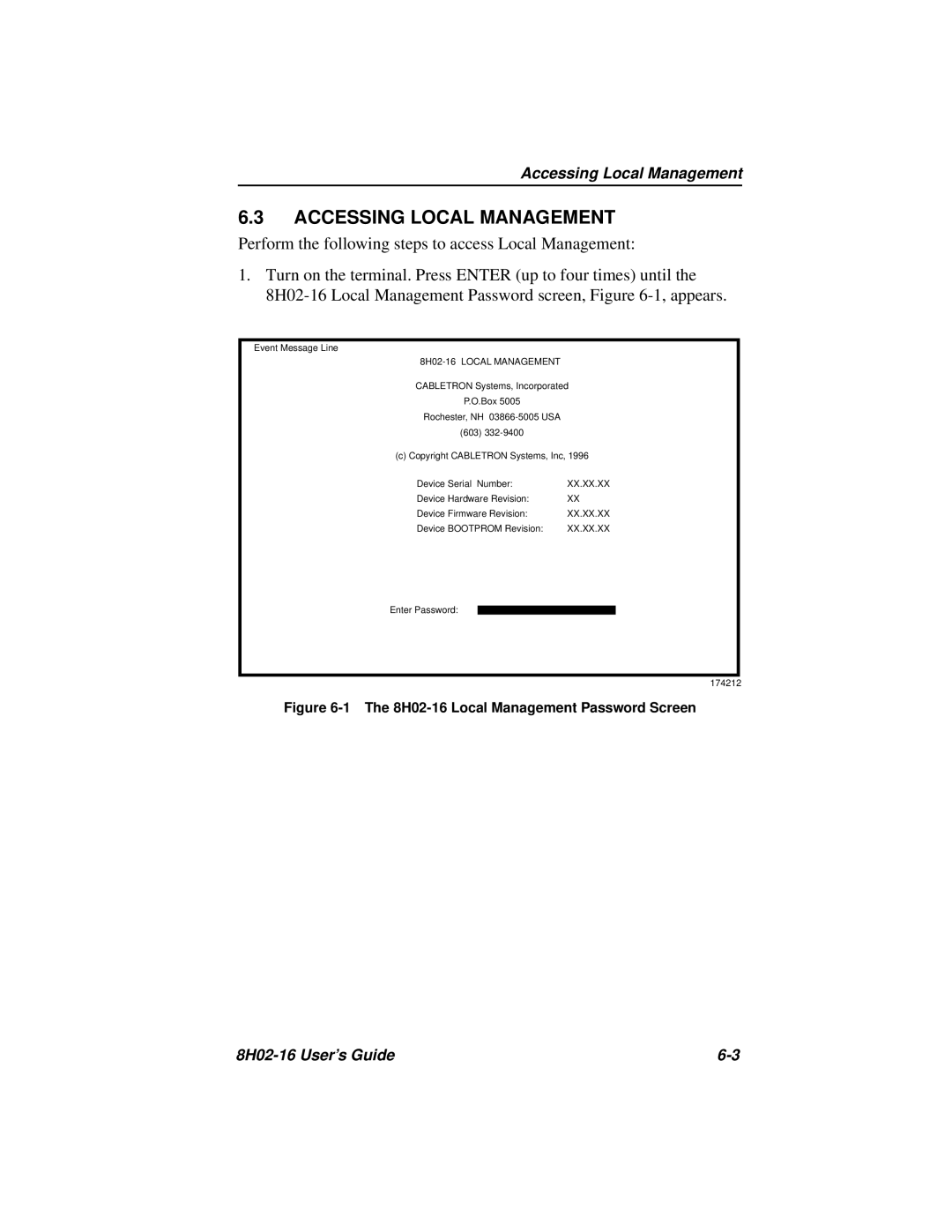Accessing Local Management
6.3ACCESSING LOCAL MANAGEMENT
Perform the following steps to access Local Management:
1.Turn on the terminal. Press ENTER (up to four times) until the
Event Message Line
8H02-16 LOCAL MANAGEMENT
CABLETRON Systems, Incorporated
P.O.Box 5005
Rochester, NH
(603)
(c)Copyright CABLETRON Systems, Inc, 1996
Device Serial Number: | XX.XX.XX |
Device Hardware Revision: | XX |
Device Firmware Revision: | XX.XX.XX |
Device BOOTPROM Revision: | XX.XX.XX |
Enter Password:
174212
Figure 6-1 The 8H02-16 Local Management Password Screen
|