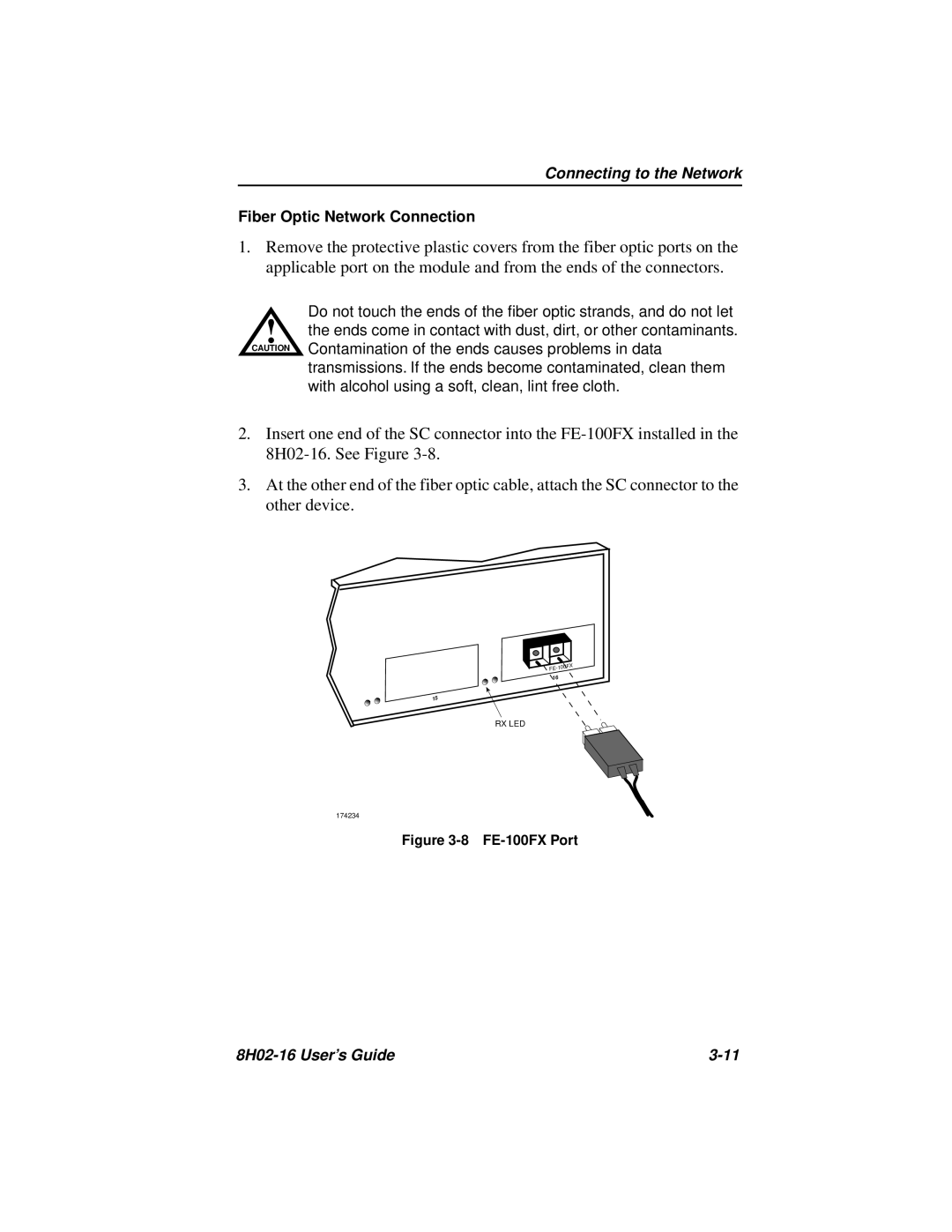Connecting to the Network
Fiber Optic Network Connection
1.Remove the protective plastic covers from the fiber optic ports on the applicable port on the module and from the ends of the connectors.
!
CAUTION
Do not touch the ends of the fiber optic strands, and do not let the ends come in contact with dust, dirt, or other contaminants. Contamination of the ends causes problems in data transmissions. If the ends become contaminated, clean them with alcohol using a soft, clean, lint free cloth.
2.Insert one end of the SC connector into the
3.At the other end of the fiber optic cable, attach the SC connector to the other device.
15
RX LED
174234
Figure 3-8 FE-100FX Port
|