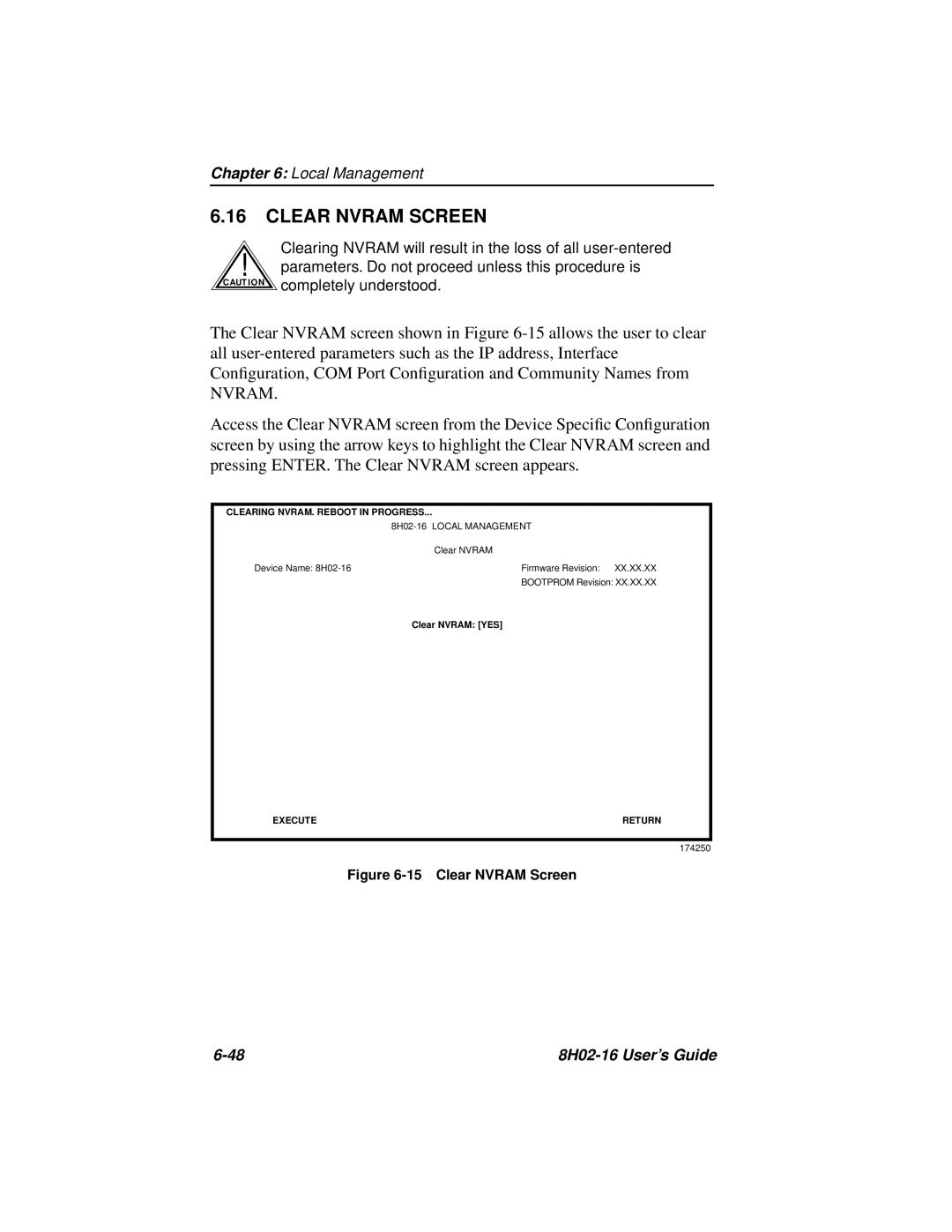Chapter 6: Local Management
6.16CLEAR NVRAM SCREEN
Clearing NVRAM will result in the loss of all
!parameters. Do not proceed unless this procedure is C AUT IO N completely understood.
The Clear NVRAM screen shown in Figure
NVRAM.
Access the Clear NVRAM screen from the Device Specific Configuration screen by using the arrow keys to highlight the Clear NVRAM screen and pressing ENTER. The Clear NVRAM screen appears.
CLEARING NVRAM. REBOOT IN PROGRESS...
8H02-16 LOCAL MANAGEMENT
| Clear NVRAM |
Device Name: | Firmware Revision: XX.XX.XX |
| BOOTPROM Revision: XX.XX.XX |
| Clear NVRAM: [YES] |
EXECUTE | RETURN |
174250
Figure 6-15 Clear NVRAM Screen
|